Premium Only Content

Turn Any Photo into Cyberpunk (Art): Adobe Photoshop - Detailed Tutorial
Hello there, creative minds! Welcome to another episode of my Adobe Photoshop tutorial series. In this video, I'll guide you through the process of transforming any image into an eye-catching cyberpunk artwork without using prebuilt filters. All you need is Adobe Photoshop and your creative imagination!
👇 TIMESTAMPS 👇
00:00 - Introduction & What is Cyberpunk Style?
00:19 - Preparing the Image
00:38 - Working with Camera Raw Filter
01:09 - Adjusting Temperature and Tint
01:28 - Playing with Highlights and Shadows
01:45 - Calibration: The Core of Transformation
02:10 - Achieving Cyberpunk Saturations
02:27 - Final Color Adjustments
02:45 - Working with Curves
03:57 - Final Thoughts
What You'll Learn:
🎨 The basics of the 'cyberpunk' aesthetic
🖌️ How to duplicate and layer images
📸 Working with Camera Raw Filter
🌈 Adjusting the color balance and saturation
📈 Making curve adjustments for a unique look
Tools Used:
Adobe Photoshop
Chapters:
Introduction and Defining Cyberpunk: Understand what sets the cyberpunk aesthetic apart and why you should try it.
Starting with a Basic Image: We'll start off by loading a simple stock image and preparing it for transformation.
Camera Raw Filter: Navigate through the Camera Raw Filter and understand its role in creating a cyberpunk artwork.
Temperature and Tint: Learn to balance the color temperature and tint for that distinctive cyberpunk glow.
Calibration: I'll guide you through red, green, and blue primaries, teaching you how to calibrate them for your artwork.
Final Adjustments: We'll wrap up by making the final color adjustments and curve manipulations to bring the piece together.
👨🎨 Who is this Tutorial for?
Graphic Designers
Digital Artists
Photographers
Adobe Photoshop Beginners & Experts
💡 Top Tips:
💡 Always work with duplicates so you can compare with the original.
💡 Use a variety of color tones for more dynamic art.
💡 Experimentation is key; your artistic intuition is your best tool.
👍 If you found this tutorial helpful, don't forget to hit the LIKE button, SHARE it with your fellow creatives, and SUBSCRIBE to our channel for more tips, tricks, and tutorials!
🔔 Turn on the bell notification so you don't miss any future tutorials!
📝 Leave your thoughts, questions, or tutorial requests in the comments below!
-
 LIVE
LIVE
Dear America
1 hour agoCharlie’s Killer Fights For NO DEATH PENALTY!! NOT HAPPENING!! + Gov Shutdown Imminent!!
21,208 watching -
 LIVE
LIVE
Right Side Broadcasting Network
2 hours agoLIVE: President Trump and Pete Hegseth Address Military Leaders at Quantico - 9/30/25
9,566 watching -
 LIVE
LIVE
Matt Kohrs
9 hours agoGovernment Shutdown, Stocks on Tilt & Live Trading Market Open
876 watching -
 LIVE
LIVE
The White House
34 minutes agoPresident Trump Delivers Remarks to the Department of War
1,254 watching -
 LIVE
LIVE
Wendy Bell Radio
4 hours agoDemocrats Play Government Shutdown Chicken
6,013 watching -
 LIVE
LIVE
Barry Cunningham
10 hours agoBREAKING NEWS: PRESIDENT TRUMP AND PETE HEGSETH MAKE HUGE ANNOUNCEMENTS!
4,134 watching -
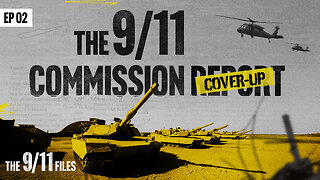 25:11
25:11
Tucker Carlson
20 hours agoThe 9/11 Files: The Cover-up Commission | Ep 2
103K31 -
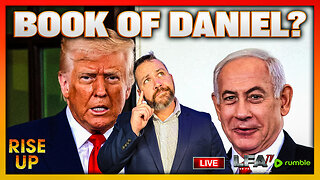 LIVE
LIVE
LFA TV
10 hours agoBREAKING NEWS ALL DAY! | TUESDAY 9/30/25
1,364 watching -
 1:09:10
1:09:10
Game On!
21 hours ago $1.28 earnedFINALLY! MLB Postseason IS HERE!
46.6K2 -
 10:29
10:29
Ken LaCorte: Elephants in Rooms
18 hours ago $2.59 earnedWhy Did Britain Protect Child Molesters?
48.8K20