Premium Only Content
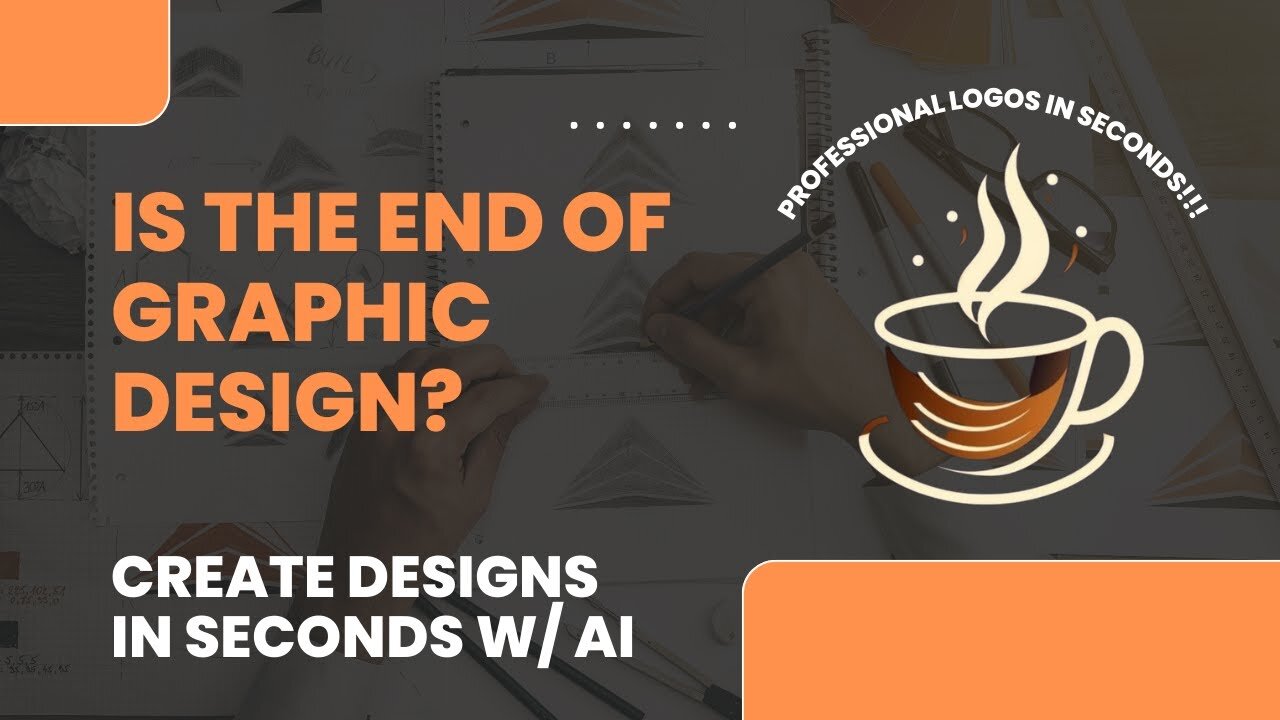
Is This The END Of Graphic Design? AI Creates Beautiful Logos In Seconds! Detailed Tutorial
Welcome to another exciting tutorial where we explore the world of AI-powered graphic design. In this video, we're in Chad, Djibouti four or Chad, Djibouti plus, and I'm going to show you how to create professional logos in seconds using the photorealistic app and Midjourney.
This process is revolutionizing the graphic design world, and I can't wait to share it with you. We'll start by creating a prompt using the photorealistic app, then we'll switch it into Midjourney to generate an image of our logo. But we won't stop there; we'll bring it back, vectorize it, and even add some text onto it.
Here's a quick rundown of what we'll cover:
00:00:00:00 - 00:00:20:11: Introduction and overview of the process
00:00:20:13 - 00:00:36:28: Brief on the photorealistic plugin
00:00:36:28 - 00:00:51:27: How to install the photorealistic plugin
00:00:51:27 - 00:01:08:28: Switching to T4 and selecting plugins
00:01:09:05 - 00:01:35:26: Creating a prompt for a minimalistic coffee shop logo
00:01:35:28 - 00:01:56:11: Generating the prompt and understanding the instructions
00:01:56:11 - 00:02:16:11: Selecting and copying the generated prompt
00:02:16:13 - 00:02:34:09: Moving to Midjourney and inputting the prompt
00:02:34:11 - 00:02:54:08: Running the prompt in Midjourney
00:02:54:11 - 00:03:01:15: Waiting for the logo to generate
00:03:01:15 - 00:03:09:12: Reviewing the generated logos
00:03:09:12 - 00:03:23:06: Selecting a logo and upscaling it
00:03:23:06 - 00:03:38:23: Saving the generated logo
00:03:38:23 - 00:03:47:27: Introduction to Vectorizer
00:03:47:27 - 00:03:59:11: Navigating to Vectorizer
00:03:59:11 - 00:04:07:29: Correcting the Vectorizer URL
00:04:07:29 - 00:04:18:16: Dragging and dropping the logo into Vectorizer
00:04:18:16 - 00:04:36:21: Vectorizing the logo and downloading it
00:04:36:21 - 00:04:52:17: Checking the downloaded vector file
00:04:52:20 - 00:05:16:19: Introduction to Canva and starting a new design
00:05:16:19 - 00:05:32:20: Importing the vectorized logo into Canva
00:05:32:22 - 00:05:47:00: Resizing the logo and adding text
00:05:47:00 - 00:06:03:17: Adjusting the text size and position
00:06:03:19 - 00:06:20:08: Changing the background color in Canva
00:06:20:08 - 00:06:37:16: Finalizing the logo design in Canva
00:06:37:19 - 00:06:52:06: Wrapping up and sharing final thoughts on the future of graphic design
This tutorial is perfect for anyone interested in graphic design, AI, or just looking for a new way to create stunning logos in seconds. Remember, this could be the end of graphic design as we knew it, and you're here to witness it.
Don't forget to like, comment, and subscribe for more tutorials like this one. Thanks for watching!
-
 LIVE
LIVE
TheCrucible
54 minutes agoThe Extravaganza! EP: 75 (12/16/25)
7,240 watching -
 LIVE
LIVE
Kim Iversen
22 minutes agoTurtle Island Terror: A Narrative That Serves Israel
602 watching -
 LIVE
LIVE
Redacted News
1 hour agoGet Ready! Something Big is Coming and They're Putting all The Pieces in Place | Redacted News
10,036 watching -
 LIVE
LIVE
Red Pill News
1 hour agoFBI & DOJ Coverup of Clinton Crimes Exposed In Detail on Red Pill News Live
1,731 watching -
 LIVE
LIVE
Robert Gouveia
1 hour agoTrump ILLEGALLY RAIDED!! Judge Dugan Trial! Shame on Tim Walz!
378 watching -
 34:04
34:04
Stephen Gardner
3 hours ago🔥Democrats SUFFER 2 DEVASTATING Losses to Trump TODAY!
7.55K21 -
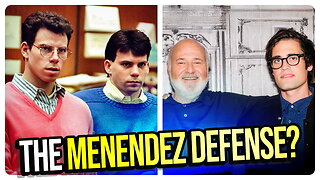 1:01:24
1:01:24
vivafrei
2 hours agoRob Reiner Murder BREAKING: Will Son Raise "The Menendez Defense"? Ilhan Omar in BIG TROUBLE & MORE!
94.2K40 -
 22:45
22:45
Jasmin Laine
2 hours agoCTV Tries to Trap Poilievre—Carney HUMILIATED as Trump Reality Destroys Months of Spin
3.56K10 -
 LIVE
LIVE
LFA TV
19 hours agoLIVE & BREAKING NEWS! | TUESDAY 12/16/25
1,274 watching -
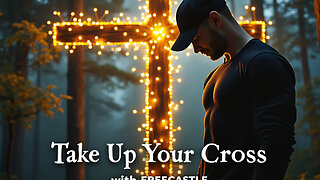 LIVE
LIVE
freecastle
6 hours agoTAKE UP YOUR CROSS- The weapons we fight with are NOT the weapons of the world!
134 watching