Premium Only Content
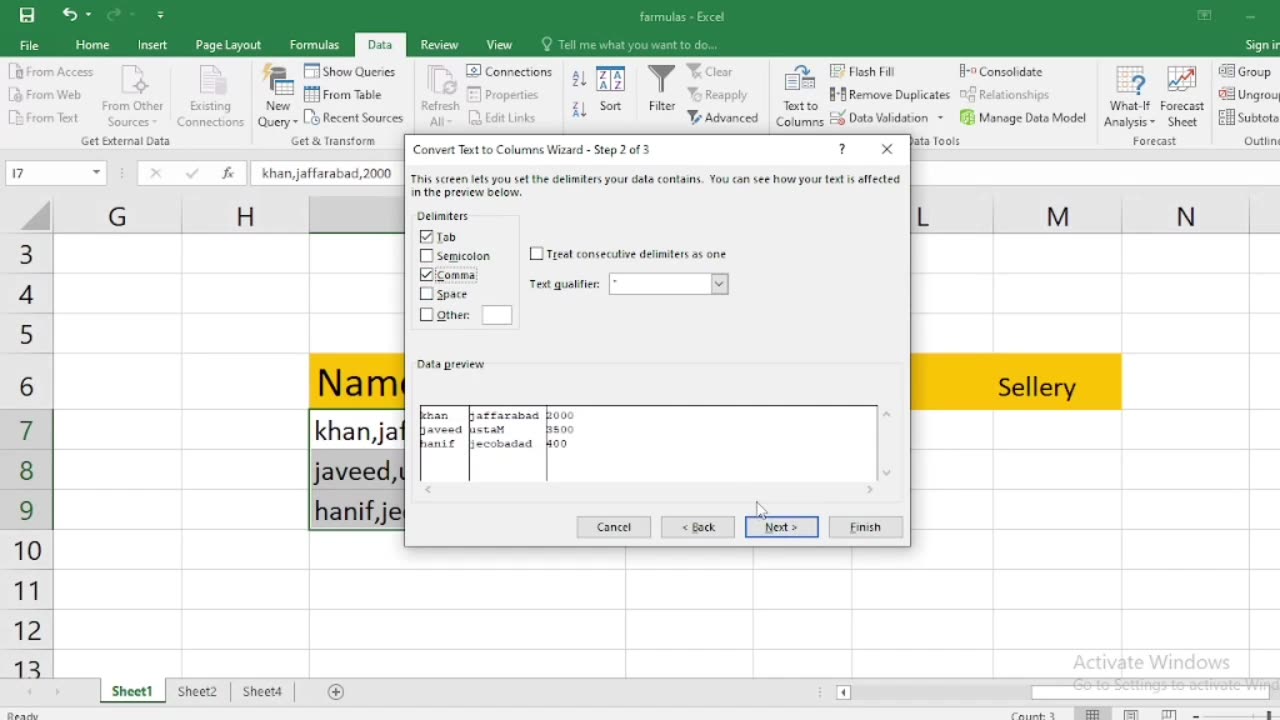
how to write name city or sallary in excel with one click
In Excel, you can use a feature called "AutoFill" to quickly fill down or across a series of names, cities, or salaries with just one click. Here's how to do it:
Enter Data: First, enter the initial data in the cell where you want to start the series. For example, if you want to create a list of names, you can start with the first name in cell A1.
Select the Cell: Click on the cell containing the data you want to fill. This will be the cell with the information you want to copy.
AutoFill Handle: Move your cursor to the small square at the bottom-right corner of the selected cell. When you hover over this square, your cursor will change to a black cross or a plus sign (+). This is called the AutoFill handle.
Drag or Double-Click: You have two options:
Drag: Click and hold the left mouse button on the AutoFill handle, and drag it down or across the cells where you want to copy the data. Release the mouse button when you've reached the desired destination.
Double-Click: If you want to quickly fill down a column or across a row, you can simply double-click the AutoFill handle, and Excel will automatically fill the adjacent cells with the data. It will continue filling until it encounters an adjacent cell with data in it.
AutoFill Options (Optional): After you release the mouse button or double-click the AutoFill handle, a small AutoFill Options icon may appear next to the filled cells. You can click this icon to access various options for how you want to fill the data, such as Fill Series, Fill Formatting Only, etc. Choose the appropriate option if needed.
Here's a breakdown of how to do this for different types of data:
Names: Enter the first name, select the cell, and then drag or double-click the AutoFill handle to fill down or across as needed.
Cities: Enter the first city, select the cell, and then drag or double-click the AutoFill handle to fill down or across as needed.
Salaries: Enter the first salary, select the cell, and then drag or double-click the AutoFill handle to fill down or across as needed. If you want to create a series of salaries (e.g., increasing by a fixed amount), enter the first two values, select both cells, and then drag the AutoFill handle.
This method works for any type of data where you want to create a series or copy information to adjacent cells with minimal effort.
-
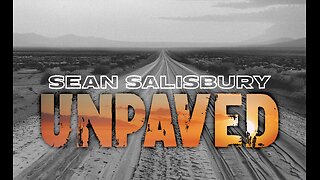 UPCOMING
UPCOMING
Sean Unpaved
1 hour agoGannon's $100K Sideline Meltdown, NFL's Elite Five, CFB Clash Preview, & MLB October Heat
7 -
 1:54:44
1:54:44
vivafrei
4 hours agoViva & Barnes Live with The Duran - World Politics, World News, & World War?
20.5K4 -
 UPCOMING
UPCOMING
Rebel News
17 minutes agoConvoy punishments, Alberta vs BC Indigenous projects, Carney's body language | Buffalo Roundtable
-
 1:58:38
1:58:38
Steven Crowder
3 hours agoPillaging America: Lefty Celebs Prove Exactly Why Every Illegal Must Get Out
221K159 -
 LIVE
LIVE
Tim Young
1 hour agoShutdown Special LIVE w/ 19 members of Congress! Powered by @Kalshi
150 watching -
 1:05:29
1:05:29
The Rubin Report
2 hours agoFight Over Trump Lies Gets so Ugly It Could Be Eric Trump’s Final Appearance on This Show
20.4K19 -
 1:32:12
1:32:12
Nikko Ortiz
2 hours agoRealistic COP Simulator | Rumble LIVE
14.5K -
 LIVE
LIVE
LFA TV
13 hours agoLIVE & BREAKING NEWS! | WEDNESDAY 10/8/25
4,066 watching -
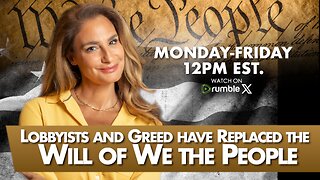 LIVE
LIVE
The Mel K Show
1 hour agoMORNINGS WITH MEL K -Lobbyists and Greed have Replaced the Will of We the People 10-8-25
684 watching -
 LIVE
LIVE
The Shannon Joy Show
1 hour agoGold Surge Persists Signaling Recession, More Inflation & Potential War - Live W/ Peter Schiff!
238 watching
