Premium Only Content
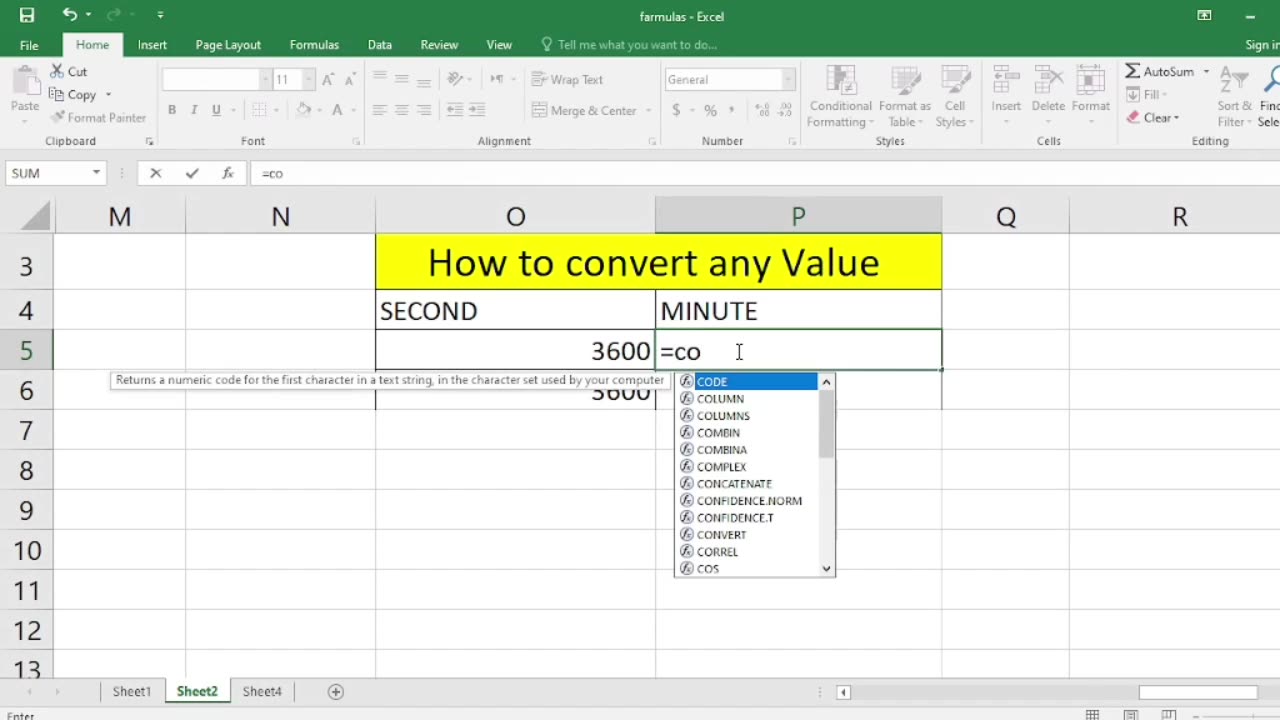
How to convert any value in excel
In Microsoft Excel, you can convert values from one format or data type to another using various functions and tools. The method you use will depend on what you're trying to convert. Here are some common types of value conversions and how to perform them:
Text to Number Conversion:
If you have numbers stored as text, you can convert them to numeric values using the VALUE function. For example, if A1 contains the text "123," you can use =VALUE(A1) to convert it to a number.
Number to Text Conversion:
To convert a number to text, you can use the TEXT function. For example, if A1 contains the number 123, you can use =TEXT(A1, "0") to convert it to the text "123."
Date and Time Conversion:
You can format dates and times using the TEXT function. For example, to display a date in the format "MM/DD/YYYY," you can use =TEXT(A1, "MM/DD/YYYY").
Percentage Conversion:
To convert a decimal number to a percentage, multiply it by 100 and add the "%" symbol. For example, if A1 contains the decimal 0.75, you can use =A1*100&"%" to convert it to "75%."
Converting Formulas to Values:
If you want to convert the result of a formula to a static value (i.e., remove the formula), you can use "Copy" and "Paste Values." Copy the cell with the formula, right-click on the destination cell, choose "Paste Special," and select "Values."
Currency Conversion:
To convert from one currency to another, you can use external data sources or add-ins that provide exchange rate information. Excel has built-in features for currency conversion in some versions.
Unit Conversion:
You can create your own formulas to convert units. For example, to convert from pounds to kilograms, you can use the formula =A1 * 0.45359237 if A1 contains the weight in pounds.
Binary, Octal, and Hexadecimal Conversion:
You can use functions like BIN2DEC, OCT2DEC, and HEX2DEC to convert values between different numbering systems.
Custom Conversions:
For custom conversions, you may need to create your own formulas using mathematical operations, conditional statements, or lookup tables based on your specific requirements.
Remember that Excel provides a wide range of functions and tools for various types of conversions. The specific function or method you use will depend on the data and the desired outcome. Always ensure that your conversions are accurate and appropriate for your needs.
-
 LIVE
LIVE
DeVory Darkins
1 hour agoComey appears in court as California Democrat EMBARRASSES herself in brutal interview
339 watching -

Timcast
1 hour agoSupreme Court Justices TARGETED By Leftist In Foiled Terrorist ATTACK
43.8K32 -
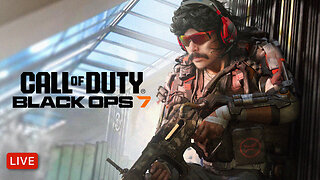 LIVE
LIVE
Dr Disrespect
2 hours ago🔴LIVE - DR DISRESPECT - BLACK OPS 7 - BANG BANG BANG
1,339 watching -
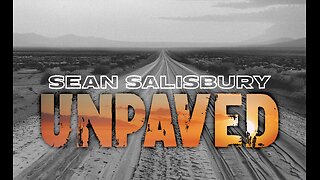 UPCOMING
UPCOMING
Sean Unpaved
1 hour agoGannon's $100K Sideline Meltdown, NFL's Elite Five, CFB Clash Preview, & MLB October Heat
7 -
 1:54:44
1:54:44
vivafrei
4 hours agoViva & Barnes Live with The Duran - World Politics, World News, & World War?
20.5K4 -
 LIVE
LIVE
Rebel News
19 minutes agoConvoy punishments, Alberta vs BC Indigenous projects, Carney's body language | Buffalo Roundtable
131 watching -
 1:58:38
1:58:38
Steven Crowder
3 hours agoPillaging America: Lefty Celebs Prove Exactly Why Every Illegal Must Get Out
221K159 -
 LIVE
LIVE
Tim Young
1 hour agoShutdown Special LIVE w/ 19 members of Congress! Powered by @Kalshi
143 watching -
 1:05:29
1:05:29
The Rubin Report
2 hours agoFight Over Trump Lies Gets so Ugly It Could Be Eric Trump’s Final Appearance on This Show
20.4K19 -
 1:32:12
1:32:12
Nikko Ortiz
2 hours agoRealistic COP Simulator | Rumble LIVE
14.5K
