Premium Only Content
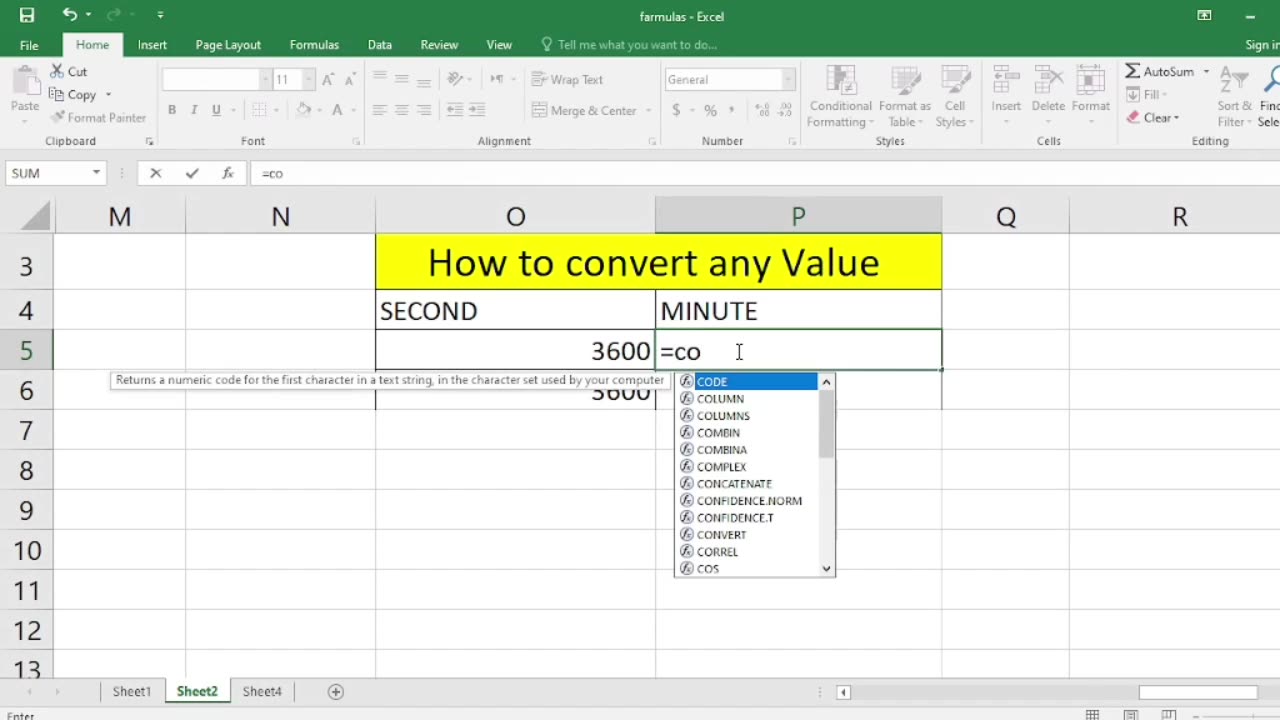
How to convert any value in excel
In Microsoft Excel, you can convert values from one format or data type to another using various functions and tools. The method you use will depend on what you're trying to convert. Here are some common types of value conversions and how to perform them:
Text to Number Conversion:
If you have numbers stored as text, you can convert them to numeric values using the VALUE function. For example, if A1 contains the text "123," you can use =VALUE(A1) to convert it to a number.
Number to Text Conversion:
To convert a number to text, you can use the TEXT function. For example, if A1 contains the number 123, you can use =TEXT(A1, "0") to convert it to the text "123."
Date and Time Conversion:
You can format dates and times using the TEXT function. For example, to display a date in the format "MM/DD/YYYY," you can use =TEXT(A1, "MM/DD/YYYY").
Percentage Conversion:
To convert a decimal number to a percentage, multiply it by 100 and add the "%" symbol. For example, if A1 contains the decimal 0.75, you can use =A1*100&"%" to convert it to "75%."
Converting Formulas to Values:
If you want to convert the result of a formula to a static value (i.e., remove the formula), you can use "Copy" and "Paste Values." Copy the cell with the formula, right-click on the destination cell, choose "Paste Special," and select "Values."
Currency Conversion:
To convert from one currency to another, you can use external data sources or add-ins that provide exchange rate information. Excel has built-in features for currency conversion in some versions.
Unit Conversion:
You can create your own formulas to convert units. For example, to convert from pounds to kilograms, you can use the formula =A1 * 0.45359237 if A1 contains the weight in pounds.
Binary, Octal, and Hexadecimal Conversion:
You can use functions like BIN2DEC, OCT2DEC, and HEX2DEC to convert values between different numbering systems.
Custom Conversions:
For custom conversions, you may need to create your own formulas using mathematical operations, conditional statements, or lookup tables based on your specific requirements.
Remember that Excel provides a wide range of functions and tools for various types of conversions. The specific function or method you use will depend on the data and the desired outcome. Always ensure that your conversions are accurate and appropriate for your needs.
-
 LIVE
LIVE
The Bubba Army
20 hours agoGOVERNMENT SHUTDOWN! - Bubba the Love Sponge® Show | 10/01/25
4,611 watching -
 7:22
7:22
Adam Does Movies
17 hours ago $0.04 earnedThe Smashing Machine - Movie Review
2751 -
 5:15
5:15
Blackstone Griddles
11 hours agoCreamy Cajun Linguine with Bruce Mitchell on the Blackstone Griddle
337 -
 9:18
9:18
Freedom Frontline
16 hours agoMarco Rubio DESTROYS Stephanopoulos And Exposes USAID Scam
496 -
 0:39
0:39
OfficialJadenWilliams
4 days agoRealizing you're stuck in the Back Rooms
17 -
 9:14
9:14
The Art of Improvement
23 hours agoHow to Stop Overthinking
228 -
 8:33
8:33
Damon Imani
16 hours agoDamon OBLITERATES Everyone On The View For 8 Minutes Straight! | Compilation Vol.16
2792 -
 18:08
18:08
Actual Justice Warrior
20 hours agoMamdani CRIES Victim After Eric Adams Drops Out
2.43K15 -
 23:08
23:08
DeVory Darkins
1 day ago $10.62 earnedDemocrats STUNNED by Trump meeting as Omar EMBARRASSES after shocking statement
15.6K87 -
 2:17:10
2:17:10
qixso
13 hours ago $1.94 earnedBO7 ON THE WAY !
22.5K3