Premium Only Content

U-picks Digital Wall Clock Review
U-picks Digital Wall Clock Review
https://youtu.be/vQYYejWRs18
More Info and Purchase: https://tinyurl.com/25w3g2q6
Buy Me A Coffee: https://www.buymeacoffee.com/marcoscu6
Blog: https://marcoscucom.wordpress.com/2023/09/24/u-picks-digital-wall-clock/
Following a power cut the digital clock which stood on top of the bookcase stopped working and refused to start again. A new one was needed and as close a replacement for the old one as possible.
This one fitted the bill as it was about the same size and not too dear.
In the large and attractive box, you receive the clock itself, a USB power cable, a UK plug USB adapter, a mounting and a well written and easy to read user guide. No remote control is included. Build quality seems fine throughout. I was pleased to see that a longer than average power cable is included and that a full mounting kit is included with screws wall plugs and a type of sticky mount I have not encountered before.
The bright and easy to read digital clock has a large 10 cm high four character display in a 28 cm long, 4 cm deep panel. The display is bright and easy to read with automatic three stage dimming. The display can be set to 12 or 24 hour modes. It is a pity that there is no manual dimming option as the display is very bright and can catch the eye too much even in the daytime.
The clock can be wall mounted using two rear screw apertures or can be self supporting for desktop use with two recessed kickstand arms.
The unit, which is made entirely from plastic, is powered by a supplied USB adapter but annoyingly it uses a non standard plug. There must be a reason why a standard USB port was not used but it means that the clock is useless if the cable is lost or damaged. There is a battery backup that uses a widely available type CR2032 battery which remembers the time but does not power the display. Again, it is a pity that there is no internal rechargeable battery.
The time and operating mode can be set easily enough from the three button panel on the rear. Long press the top button to enter programming mode and use the Plus and Minus buttons to set the hour, press the top button again and repeat the procedure to set the minutes. To switch from 12 to 24-hour operating modes, just short press the top button when in normal use.
That's it really, that's all there is to it.
If you need a simple but large and easy to read wall or desk clock, then this would be a decent buy although at £26.99 before discounts there may be cheaper alternatives out there.
The Good
Bright Display
Good Build Quality
Easy To Configure
Backup Battery
Nice Packaging
The Bad
No Remote Control
No Manual Dimming Option
Non Standard USB Port
Expensive
Music: YouTube Audio Library: Chris Haugen: Mirage
-
 14:22
14:22
Exploring With Nug
10 hours ago $4.28 earnedThe River Exposed a Secret That No One Was Supposed to See!
34.6K3 -
 23:23
23:23
MYLUNCHBREAK CHANNEL PAGE
11 hours agoThe Sunken Basilica
86.1K7 -
 8:05
8:05
Hollywood Exposed
2 hours agoCharlie Sheen STUNS Tucker Carlson With His Shocking Political Confession
8.77K16 -
 LIVE
LIVE
SavageJayGatsby
2 hours ago🔥 Spicy Saturday – Let's Play: Prison Life 2🔥
27 watching -
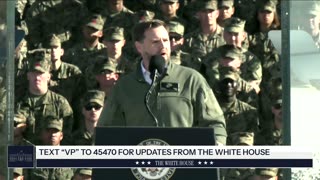 30:02
30:02
The White House
3 hours agoVP JD Vance Delivers Remarks at 250th Anniversary Celebration for the United States Marine Corps
8.35K17 -
 3:50:26
3:50:26
GamerGril
5 hours agoShould I Get A Zoob Job 💞Dying Light The Beast💞
11.3K5 -
 5:00:18
5:00:18
MattMorseTV
9 hours ago $251.17 earned🔴No Kings "protest" TOTAL CHAOS.🔴
303K494 -
 1:28:51
1:28:51
Darkhorse Podcast
7 hours agoCan the internet make you sick? The 297th Evolutionary Lens with Bret Weinstein and Heather Heying
35K10 -
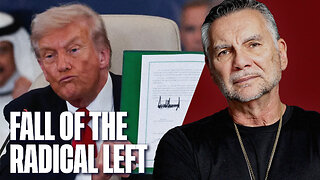 1:21:31
1:21:31
Michael Franzese
20 hours agoTrump Derangement Syndrome Is On The Way Out | Live with Michael Franzese
114K127 -
 LIVE
LIVE
ZWOGs
5 hours ago🔴LIVE IN 1440p! - ARC RAIDERS SERVER SLAM - Come Hang Out!
43 watching