Premium Only Content

100% FREE AI Video Generator & Text To Speech AI
Free Neiro AI : https://aitoolsarena.com/video-genera...
Canva Pro 30 Days Free Trial : https://partner.canva.com/NKB9B7
My AI Avatar Generator : https://aitoolsarena.com/best-ai-tool...
My YouTube SEO Tool : https://vidiq.com/aitoolsarena
My Video Editor : https://bit.ly/try-filmora
Video Elements : https://1.envato.market/c/2663120/298...
Currently, this AI video generator is free to use. I don't know how long this AI tool will remain free. This AI tutorial video will be divided into 4 parts, including how to use free text-to-speech AI, generate an AI video from the original website, create an AI avatar inside Canva, and how to edit the video background. So, let's get started!
Part 1: Free Text To Speech AI
Go to the Neiro AI website; you can find the link in this video's description. Click the "Create Free AI Videos" button to open Neiro AI Studio. Navigate to the "Text to Speech" menu. Type or paste your script and select your language. Choose your preferred voice actor and click the "Save Changes" button to save the settings. Once everything is set, click the "Generate Speech" button to generate your free AI-generated voice. Click the "Play" button to listen to your AI-generated voice
Part 2: Free AI Video Generator
In Neiro AI Studio, select the "Generate Video" menu. Choose your AI avatar and either type or paste your video script. Alternatively, use their AI script generator by clicking the "Generate Script" button. Enter your topic and your target audience. Click "Generate" to start generating your AI video script. This AI tool will give you two options; select the best one and click "Use This Script" to continue. Now, change your video background by clicking the "Change Background" button.
Part 3: Free AI Avatar in Canva
In Neiro AI Studio, there aren't many options for video editing. So, let's use Neiro AI inside Canva to make our editing process easier. Log in to your Canva dashboard, or use the link in this video's description. Click the "Create Design" button, then select the "Video" option. Go to the "Apps" menu, type "neiroai" in the search bar, and click on the Neiro AI app button. Click "Open" to continue. Now, select your desired AI avatar.
Part 4: Change Video Background
Now, let's change your AI avatar video with video stock from Canva. Before changing the background, remove the current video background by clicking the "Edit Video" button. Click the "Background Remover" option and wait for the process to complete. Now, go to the "Elements" menu, select the "Video" section, and search for your desired video. In this example, I will use an AI video animation.
Thank you for watching this free AI video generator tutorial. See you in the next artificial intelligence video! Bye bye!
-
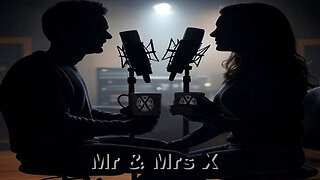 53:13
53:13
X22 Report
3 hours agoMr & Mrs X - It All Revolves Around Marxism, Think Political Correctness, Midterms Are Safe - EP 16
65.8K12 -
 44:27
44:27
I_Came_With_Fire_Podcast
10 hours agoThe Right's Drift into Neo-Marxism & America's Populist Crossroads
4.01K6 -
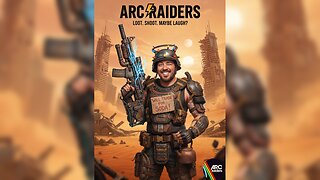 LIVE
LIVE
Amarok_X
3 hours ago🟢LIVE 24 HR STREAM? | ARC RAIDERS TO START | OPERATION 100 FOLLOWERS | USAF VET
64 watching -
 LIVE
LIVE
Pepkilla
2 hours agoDay 2 of Camo Grinding Black Ops 7 ~ Until My Brain Rots
75 watching -
 27:34
27:34
marcushouse
4 hours ago $1.06 earnedWOW! I Was NOT Ready For This One… 🤯 | Starship & New Glenn Lead The Race!
2.33K2 -
 LIVE
LIVE
MrR4ger
5 hours agoD4RK and D4RKER TO START THEN ARC R4IDERS W/ TONYGAMING AND AKAGUMO
70 watching -
 LIVE
LIVE
Shield_PR_Gaming
3 hours ago11/15/25 Hittin some Bodycam a bit as well as other games!
24 watching -
 5:39
5:39
Talk Nerdy Sports - The Ultimate Sports Betting Podcast
16 hours ago10 College Football Bets You MUST Take Today (Nov 15)
7.16K1 -
 1:02:31
1:02:31
Wendy Bell Radio
7 hours agoPet Talk With The Pet Doc
22.1K30 -
 23:12
23:12
Jasmin Laine
21 hours agoPoilievre LOSES PATIENCE—His “Who CARES?” Moment SHOCKED Everyone
113K40