Premium Only Content

100% FREE AI Video Generator & Text To Speech AI
Free Neiro AI : https://aitoolsarena.com/video-genera...
Canva Pro 30 Days Free Trial : https://partner.canva.com/NKB9B7
My AI Avatar Generator : https://aitoolsarena.com/best-ai-tool...
My YouTube SEO Tool : https://vidiq.com/aitoolsarena
My Video Editor : https://bit.ly/try-filmora
Video Elements : https://1.envato.market/c/2663120/298...
Currently, this AI video generator is free to use. I don't know how long this AI tool will remain free. This AI tutorial video will be divided into 4 parts, including how to use free text-to-speech AI, generate an AI video from the original website, create an AI avatar inside Canva, and how to edit the video background. So, let's get started!
Part 1: Free Text To Speech AI
Go to the Neiro AI website; you can find the link in this video's description. Click the "Create Free AI Videos" button to open Neiro AI Studio. Navigate to the "Text to Speech" menu. Type or paste your script and select your language. Choose your preferred voice actor and click the "Save Changes" button to save the settings. Once everything is set, click the "Generate Speech" button to generate your free AI-generated voice. Click the "Play" button to listen to your AI-generated voice
Part 2: Free AI Video Generator
In Neiro AI Studio, select the "Generate Video" menu. Choose your AI avatar and either type or paste your video script. Alternatively, use their AI script generator by clicking the "Generate Script" button. Enter your topic and your target audience. Click "Generate" to start generating your AI video script. This AI tool will give you two options; select the best one and click "Use This Script" to continue. Now, change your video background by clicking the "Change Background" button.
Part 3: Free AI Avatar in Canva
In Neiro AI Studio, there aren't many options for video editing. So, let's use Neiro AI inside Canva to make our editing process easier. Log in to your Canva dashboard, or use the link in this video's description. Click the "Create Design" button, then select the "Video" option. Go to the "Apps" menu, type "neiroai" in the search bar, and click on the Neiro AI app button. Click "Open" to continue. Now, select your desired AI avatar.
Part 4: Change Video Background
Now, let's change your AI avatar video with video stock from Canva. Before changing the background, remove the current video background by clicking the "Edit Video" button. Click the "Background Remover" option and wait for the process to complete. Now, go to the "Elements" menu, select the "Video" section, and search for your desired video. In this example, I will use an AI video animation.
Thank you for watching this free AI video generator tutorial. See you in the next artificial intelligence video! Bye bye!
-
 2:31:03
2:31:03
Tundra Tactical
10 hours ago $11.33 earned🚨🚨LIVE AT 9PM CST!!! The Worlds Okayest Gun Show - 2A Mad Libs and Apocalypse Draft Night
38.6K1 -
 6:30:44
6:30:44
SpartakusLIVE
13 hours agoI’M BACK || ONLY Solos on WZ - NO BLOPS7, NO REDSEC, NO ARC, NO FRIENDS
134K2 -
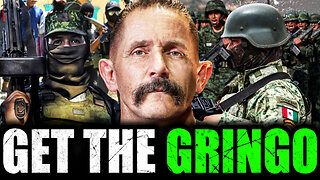 2:03:42
2:03:42
The Connect: With Johnny Mitchell
14 hours ago $8.92 earnedAmerican Vigilante Reveals How He Went To WAR Against The WORST Cartels In Mexico
20K2 -
 2:40:59
2:40:59
BlackDiamondGunsandGear
8 hours agoITS MA'AM!! / After Hours Armory / Are you threatening me?
28.7K4 -
 44:54
44:54
SouthernbelleReacts
8 days ago $1.43 earnedHIS RUG… I CAN’T STOP LAUGHING 🤣 | Big Lebowski Reaction
19.2K8 -
 2:17:46
2:17:46
megimu32
6 hours agoOFF THE SUBJECT: Reddit Meltdowns, Music Takes & Bodycam Breakdowns
52.6K12 -
 5:49:10
5:49:10
The Rabble Wrangler
12 hours agoRedSec with Mrs. Movies | The Best in the West Carries His Wife to Victory!
35.2K1 -
 2:40:59
2:40:59
DLDAfterDark
6 hours ago $6.70 earnedTrans Man's Death Threats To Christian Conservatives - Whistlin' Diesel Tax Evasion
35.4K3 -
 23:42
23:42
Robbi On The Record
2 days ago $7.12 earnedWhat's happening in the republican party?? BTS of Michael Carbonara for Congress
70.7K12 -
 4:53
4:53
PistonPop-TV
2 days ago $2.78 earnedThe G13B: The Tiny Suzuki Engine That Revved Like Crazy
17.9K1