Premium Only Content
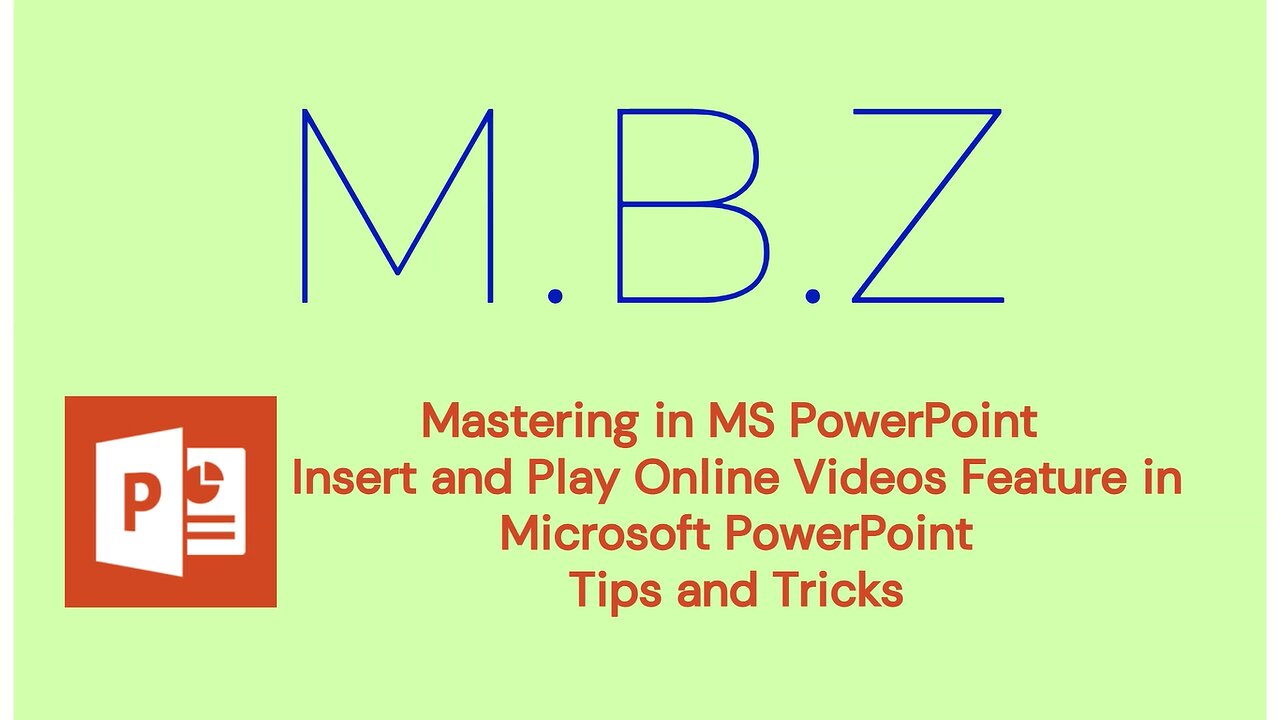
Insert and Play Online Videos Feature in Microsoft PowerPoint: Tips and Tricks
Insert a web video
1. In your web browser, locate the video you want.
2. Copy the URL of the web page from the Address bar of your browser.
3. Switch back to PowerPoint and select the slide where you want to place the video.
4. On the Insert tab of the ribbon, select Video > Online Video.
5. In the Online Video dialog box, paste the URL you copied in step 2.
6. Select Insert.
Play the video
If a video is inserted successfully, you can play it either in Normal view or Slide Show.
A Play button appears on the video in Normal view.
In Slide Show, you can interact with videos just as you would in a web browser.
By default, videos from YouTube and Vimeo play in "click sequence." You can play the video without having to click the Play button. Just tap the spacebar to advance to the next step in your click sequence.
-
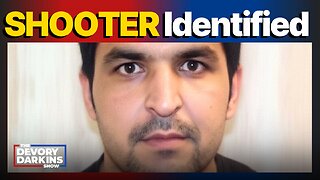 30:15
30:15
DeVory Darkins
8 hours agoTrump drops NIGHTMARE NEWS for Afghan refugees after National Guard Shooter is identified
89.8K121 -
 LIVE
LIVE
Lofi Girl
3 years agolofi hip hop radio 📚 - beats to relax/study to
343 watching -
 23:47
23:47
James Klüg
1 day agoAnti-Trumpers SNAP When I Arrive
9.63K21 -
 LIVE
LIVE
FyrBorne
2 hours ago🔴Battlefield REDSEC Live M&K Gameplay: Turkey'ing Day
116 watching -
 31:27
31:27
MetatronCore
1 day agoAsmongold Annihilated Kyle Kulinski
28.5K11 -
 LIVE
LIVE
ytcBUBBLESBOOM
2 hours ago😥Can I just get this Battle Pass Done Now!! Live with Bubbles on Rumble 💚😋
56 watching -
 LIVE
LIVE
Midnight In The Mountains™
1 hour agoMorning Coffee w/ Midnight & The Early Birds of Rumble | Happy ThanksGiving Stream | Long Live Rum!
174 watching -
 1:02:57
1:02:57
ZeeeMedia
20 hours agoVaccines, Transhumanism & the Hidden Agenda ft. Dr. Suzanne Humphries | Daily Pulse Ep 152
19K46 -
 15:42
15:42
Nikko Ortiz
16 hours agoPublic Freakouts Caught On Camera...
79.9K25 -
 9:55
9:55
MattMorseTV
20 hours ago $19.09 earnedTheir ENTIRE PLOT just got EXPOSED.
26.1K90