Premium Only Content

Scan A Document On Windows 10
Let's show you how to scan a document or photo with a scanner that's connected to a Windows 10 computer.
In this video, I walk you through the steps to scan a document using your Windows 10 laptop or desktop and a scanner that's connected to your computer. First, search for Fax and Scan in Windows and open the app. Click on New Scan at the top left and then select the scanner you want to use if you have multiple scanners connected to your computer. You need at least 1 scanner to be connected. Then select the settings you want such as file type and resolution and then click on Scan. The document will be scanned and the file saved. You can see the file under the Documents folder at the top of the Fax and Scan app window.
I hope this video helped solve your problem. App still not working? If so, drop your question in a comment below!
-
 LIVE
LIVE
Dr Disrespect
3 hours ago🔴LIVE - DR DISRESPECT - ARC RAIDERS - VENATOR PROTOCOL
1,886 watching -
 LIVE
LIVE
Sean Unpaved
2 hours agoSuper Bowl Week Is Here! | UNPAVED
80 watching -
 21:05
21:05
Neil McCoy-Ward
3 hours ago🚨 WARNING! BANK FAILURE & WHY They Crashed Gold & Silver DELIBERATELY! 🔥
6.6K3 -
 LIVE
LIVE
Wendy Bell Radio
6 hours agoNo Way Out
6,330 watching -
 LIVE
LIVE
LFA TV
17 hours agoLIVE & BREAKING NEWS! | MONDAY 2/2/26
2,417 watching -
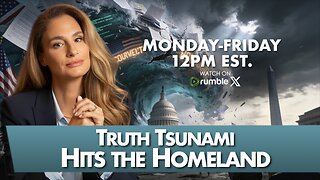 1:54:20
1:54:20
The Mel K Show
2 hours agoMORNINGS WITH MEL K - 2-2-2026.Truth Tsunami Hits the Homeland
23.9K5 -
 1:20:24
1:20:24
The Shannon Joy Show
4 hours ago🔥SJ LIVE Feb 2 - Epstein Docs - Chaos As Cover Up? Epstein Docs Reveal Steve Bannon & Epstein Alliance.
22.4K1 -
 1:00:28
1:00:28
Trumpet Daily
2 hours ago $0.43 earnedTrumpet Daily LIVE | Feb. 3, 2026
13.9K2 -
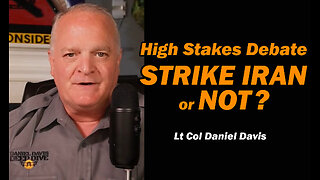 49:39
49:39
Daniel Davis Deep Dive
4 hours agoHigh Stakes Debate: Strike Iran or NOT? /Lt Col Daniel Davis
7.96K2 -
 10:56
10:56
Clintonjaws
4 hours ago $2.31 earnedCrowd Roars as Bill Maher Puts MSNBC Host In His Place
16.5K16