Premium Only Content

Scan A Document On Windows 10
Let's show you how to scan a document or photo with a scanner that's connected to a Windows 10 computer.
In this video, I walk you through the steps to scan a document using your Windows 10 laptop or desktop and a scanner that's connected to your computer. First, search for Fax and Scan in Windows and open the app. Click on New Scan at the top left and then select the scanner you want to use if you have multiple scanners connected to your computer. You need at least 1 scanner to be connected. Then select the settings you want such as file type and resolution and then click on Scan. The document will be scanned and the file saved. You can see the file under the Documents folder at the top of the Fax and Scan app window.
I hope this video helped solve your problem. App still not working? If so, drop your question in a comment below!
-
 1:26:50
1:26:50
The Quartering
5 hours agoErika Kirk Threatened, SNAP Riots Near, & New AstroTurfed Woke Lib Influencer
41.7K19 -
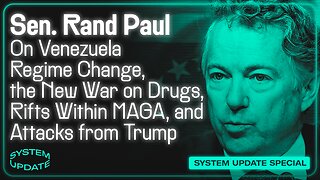 29:24
29:24
Glenn Greenwald
6 hours agoSen. Rand Paul on Venezuela Regime Change, the New War on Drugs, MAGA Rifts, and Attacks from Trump | SYSTEM UPDATE #539
112K107 -
 1:45:39
1:45:39
Badlands Media
18 hours agoAltered State S4 Ep. 3
49.8K28 -
 2:07:35
2:07:35
This is the Ray Gaming
3 hours ago $0.33 earnedRedacted Sector Day 2 | Rumble Premium Creator
14.6K4 -
 LIVE
LIVE
SOLTEKGG
4 hours ago🔴LIVE - 30 + Kill Battle Royale - BF6 Giveaway
46 watching -
![[9 WINS] Battlefield 6 BR GRIND](https://1a-1791.com/video/fww1/3b/s8/1/6/c/1/u/6c1uz.0kob-small-9-WINS-Battlefield-6-BR-GRI.jpg) LIVE
LIVE
StevieTLIVE
4 hours ago[9 WINS] Battlefield 6 BR GRIND
4 watching -
 9:38:45
9:38:45
Dr Disrespect
13 hours ago🔴LIVE - DR DISRESPECT - BATTLEFIELD 6 - REDSEC DUOS - WIN WIN WIN
118K15 -
 23:38
23:38
ArynneWexler
13 hours agoAOC vs Riley Gaines The Twitter War | NN7
17.6K7 -
 11:18
11:18
Rethinking the Dollar
12 hours ago9 Signs the US Economy Is Quietly Collapsing
17K13 -
 1:01:44
1:01:44
BonginoReport
8 hours agoHalf Naked Trucker Nabbed In Traffic Stop - Nightly Scroll w/ Hayley Caronia (Ep.166)
129K113