Premium Only Content
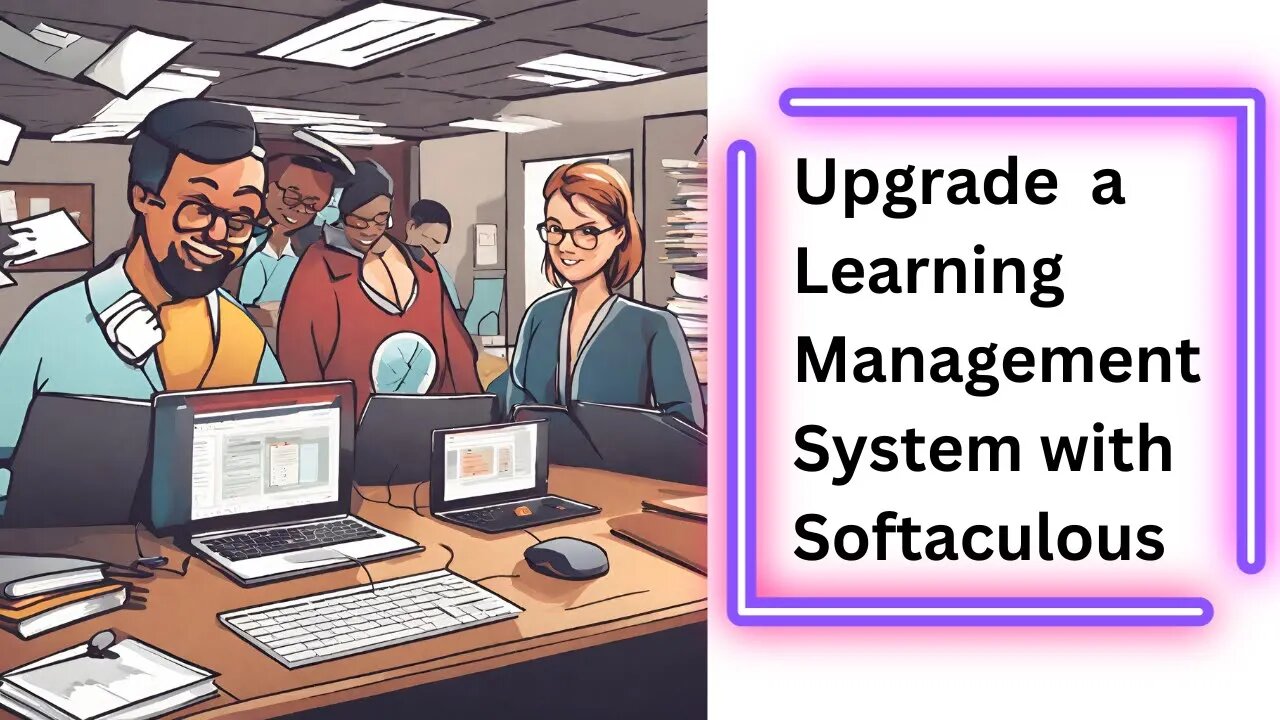
How to Upgrade Moodle™
#Moodle™ #upgradeMoodle™ #softaculous #Moodleadmin #Moodle4
To upgrade Moodle™with Softaculous, follow these steps:
1. Log in to your cPanel account.
2. Click the Softaculous Apps Installer icon.
3. In the Software Services section, click Moodle.
4. In the list of Moodle installations, click the Upgrade button next to the installation you want to upgrade.
5. On the Upgrade Moodle page, select the version of Moodle you want to upgrade to from the Choose version drop down menu.
6. Click the Upgrade button.
Softaculous will now start the upgrade process. This may take a few minutes, depending on the size of your Moodle installation and the speed of your server.
Once the upgrade is complete, Softaculous will display a success message. You can now click the Admin link to visit your Moodle site and complete the upgrade process.
Please note that you should always back up your Moodle site before upgrading, in case something goes wrong.
Here are some additional tips for upgrading Moodle with Softaculous:
Make sure that your Moodle site is compatible with the version of Moodle you want to upgrade to. You can check the compatibility requirements for each version of Moodle on the Moodle website.
If you are using any plugins or themes, make sure that they are compatible with the new version of Moodle before upgrading. If you are not sure whether a plugin or theme is compatible, you can contact the developer of the plugin or theme.
It is a good idea to put your Moodle site into maintenance mode before upgrading. This will prevent users from accessing your site while the upgrade is in progress. To put your Moodle site into maintenance mode, go to Site administration - Development - Maintenance mode.
Once the upgrade is complete, be sure to test your Moodle site thoroughly to make sure that everything is working properly.
-
 19:12
19:12
Robbi On The Record
15 hours ago $21.00 earnedThe Loneliness Epidemic: AN INVESTIGATION
73.9K95 -
 14:45
14:45
Mrgunsngear
1 day ago $113.27 earnedFletcher Rifle Works Texas Flood 30 Caliber 3D Printed Titanium Suppressor Test & Review
127K27 -
 17:17
17:17
Lady Decade
1 day ago $8.18 earnedMortal Kombat Legacy Kollection is Causing Outrage
83.8K16 -
 35:51
35:51
Athlete & Artist Show
1 day ago $14.16 earnedIs Ryan Smith The Best Owner In The NHL?
95K12 -
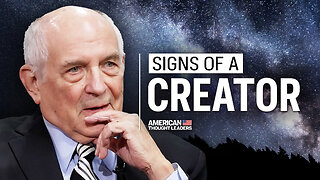 22:56
22:56
American Thought Leaders
2 days agoCharles Murray: I Thought Religion Was Irrelevant to Me. I Was Wrong.
77.7K39 -
 36:22
36:22
Brad Owen Poker
16 hours agoGIGANTIC $17,000+ Pot In BOBBY’S ROOM! TRAPPING Top Pro w/FULL HOUSE!! Big Win! Poker Vlog Ep 326
81.4K9 -
 3:53
3:53
GreenMan Studio
1 day agoRUMBLE RUNDOWN: DREAM HACK SPECIAL W/Greenman Reports
65.5K13 -
 1:28
1:28
Damon Imani
2 days agoThey Laughed at Trump’s Cognitive Test — Damon Made Them REGRET It!
62.4K40 -
 9:14
9:14
Freedom Frontline
1 day agoAdam Schiff PANICS As Eric Schmitt Exposes His Dirty Lies LIVE
42.3K85 -
 10:32
10:32
GBGunsRumble
1 day agoGBGuns Armory Ep 153 Adler Arms AD-9`
28.1K2