Premium Only Content
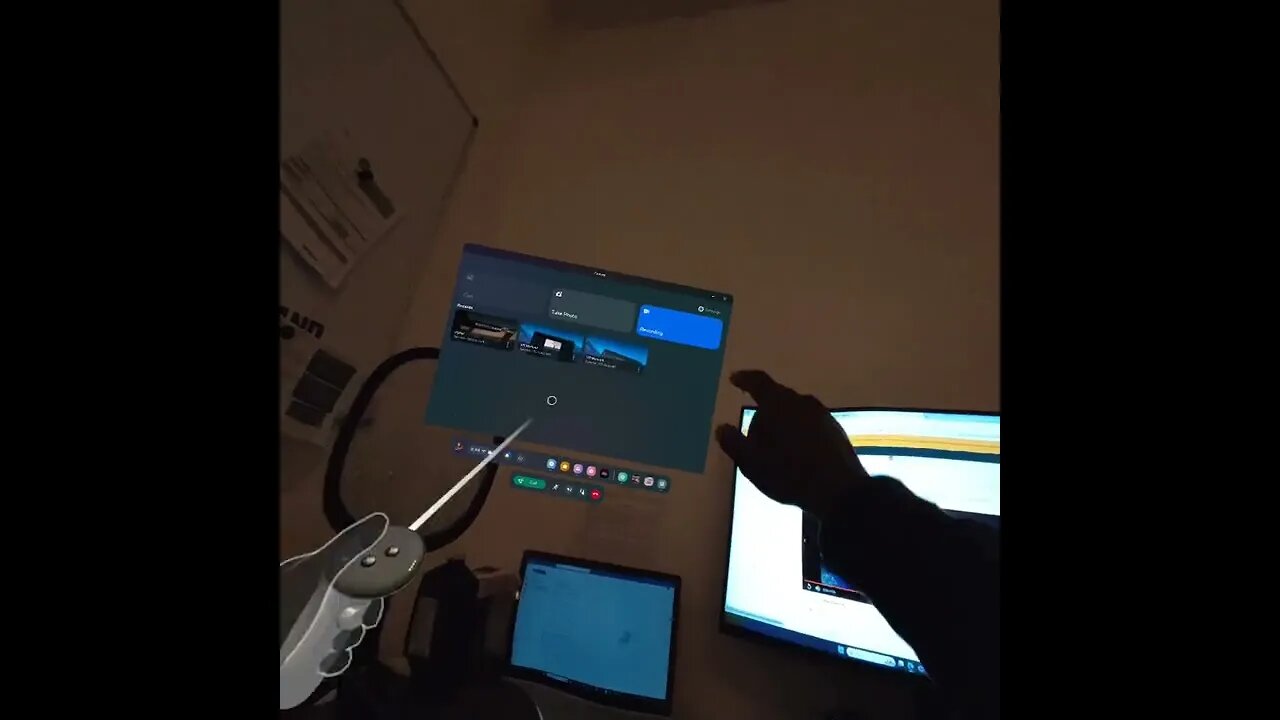
Troubleshooting My Meta Quest 3 controllers- see description for Options
Here are some things Meta support asked me to try...
Turn off your Meta Quest 3 and remove the batteries from both controllers.
Wait for a few seconds and then reinsert the batteries.
Turn on your Meta Quest 3 and wait for it to boot up.
Hold down the Oculus button and the B button on the right controller or the Oculus button and the Y button on the left controller for about 3 seconds to re-pair your controllers 1.
Use the correct button combination to start the factory reset process.
- Right: Hold the A button and tap the Home (Meta logo) button 5 times.
- Left: Hold the X button and tap the Menu button 5 times.
The LED will blink orange/white while the factory reset is being performed.
The LED will then change to light-blue during boot.
Controllers can be used again as normal once boot completes.
-
 28:39
28:39
Afshin Rattansi's Going Underground
1 day agoDonald Trump’s Gaza Peace Plan: A Pivotal Moment or Farce? (Palestinian Deputy Foreign Minister)
12K5 -
 3:31:29
3:31:29
SavageJayGatsby
4 hours ago🔥 Spicy Saturday – Let's Play: Prison Life 2🔥
20.5K1 -
 4:34:18
4:34:18
cosmicvandenim
10 hours agoCOSMIC VAN DENIM | WARZONE HORROR
3.03K1 -
 29:09
29:09
Stephen Gardner
8 hours ago🚨Trump DECLARES WAR on TERRORIST LEFT!
19.1K39 -
 LIVE
LIVE
NellieBean
3 hours ago🔴 Lost Girl looks for Lost Village
62 watching -
 30:07
30:07
JohnXSantos
1 day agoWhy Clothing Brands NEVER Fail- Master Class
3.09K -
 LIVE
LIVE
Spartan
2 hours agoOMiT Spartan | God of War Ragnarok, College Halo match @ 9:30 EST, then ranked or more GoW:R
8 watching -
 LIVE
LIVE
John_Goetz
1 hour agoJohn Gets Gaming - Ghost of Yotei
9 watching -
![[LIVE] Battlefield 6 | Full Focus, Cinematic Moments, Zero Fear 😎](https://1a-1791.com/video/fwe2/cb/s8/1/q/z/W/r/qzWrz.Vkob-small-LIVE-Battlefield-6-Full-Foc.jpg)
AgnoLand
2 hours ago[LIVE] Battlefield 6 | Full Focus, Cinematic Moments, Zero Fear 😎
660 -
 24:34
24:34
HaileyJulia
8 days agoThis Christian Morning Routine Changed Everything for Me
4K3