Premium Only Content

Rufus: Your One-Stop Shop for Anyone Wanting to Install Windows 11, Windows 10 and More
Installing Windows 11 with Rufus: Benefits and How-To
Rufus is a free and open-source utility that can be used to create bootable USB drives for a variety of operating systems, including Windows 11. There are many benefits to using Rufus to install Windows 11, including:
Compatibility: Rufus can bypass the TPM 2.0 and Secure Boot requirements for Windows 11, making it possible to install the operating system on older or unsupported hardware.
Customization: Rufus offers a variety of customization options, such as the ability to create a Windows 11 installation drive that skips the Microsoft Account requirement and automatically disables data-harvesting options.
Speed: Rufus is known for its fast and reliable performance. It can create a bootable Windows 11 USB drive in just a few minutes.
Ease of use: Rufus is very easy to use. Even if you are not a computer expert, you can create a bootable Windows 11 USB drive with Rufus.
To install Windows 11 with Rufus, you will need a USB drive with at least 8 GB of storage space. Follow these steps:
Download Rufus from the official website.
Run Rufus and select the USB drive that you want to use.
Select the "GPT" partition scheme and the "UEFI" target system type.
Click on the "Select" button and choose the Windows 11 ISO file.
Click on the "Start" button to create the bootable USB drive.
Once the bootable USB drive is created, you can install Windows 11 on your computer by following these steps:
Connect the bootable USB drive to your computer.
Boot your computer from the USB drive.
Follow the on-screen instructions to install Windows 11.
Additional benefits of using Rufus to install Windows 11:
Clean install: Rufus can be used to create a clean install of Windows 11, which can help to improve performance and stability.
Troubleshooting: Rufus can be used to create a bootable Windows 11 USB drive that can be used to troubleshoot and repair problems with your existing Windows 11 installation.
Portability: Rufus can be used to create a portable Windows 11 installation that can be run from a USB drive. This can be useful for running Windows 11 on multiple computers or for using Windows 11 on a computer without a hard drive.
-
 1:33:20
1:33:20
Dear America
2 hours agoGUEST: ERIC TRUMP! Dems ADMIT to Shutdown! + Feds Move to Tennessee!!
70K29 -
 LIVE
LIVE
Matt Kohrs
12 hours agoROCKETING TO NEW HIGHS 🚀🚀🚀 (Stock Market Open) || Live Trading Futures & Options
667 watching -
 LIVE
LIVE
Wendy Bell Radio
6 hours agoDemocrats Are Getting CLOBBERED
7,623 watching -
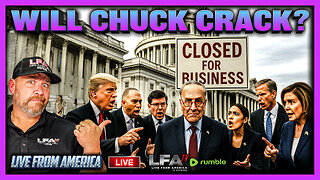 LIVE
LIVE
LFA TV
5 hours agoLIVE & BREAKING NEWS! | THURSDAY 10/2/25
3,960 watching -

Chad Prather
15 hours agoWhen God Delays: Trusting Jesus in the Waiting Room of Life
38.5K6 -
 2:00:39
2:00:39
The Chris Salcedo Show
14 hours ago $8.74 earnedThe Democrat's Schumer Shutdown
32.2K4 -
 30:32
30:32
Game On!
19 hours ago $3.73 earned20,000 Rumble Followers! Thursday Night Football 49ers vs Rams Preview!
40.2K4 -
 1:26
1:26
WildCreatures
14 days ago $4.13 earnedCow fearlessly grazes in crocodile-infested wetland
40.8K6 -
 29:54
29:54
DeVory Darkins
1 day ago $18.36 earnedHegseth drops explosive speech as Democrats painfully meltdown over Trump truth social post
92.6K82 -
 19:39
19:39
James Klüg
1 day agoAnti-Trump Protesters Threaten To Pepper Spray Me For Trying To Have Conversations
52.7K29