Premium Only Content
This video is only available to Rumble Premium subscribers. Subscribe to
enjoy exclusive content and ad-free viewing.
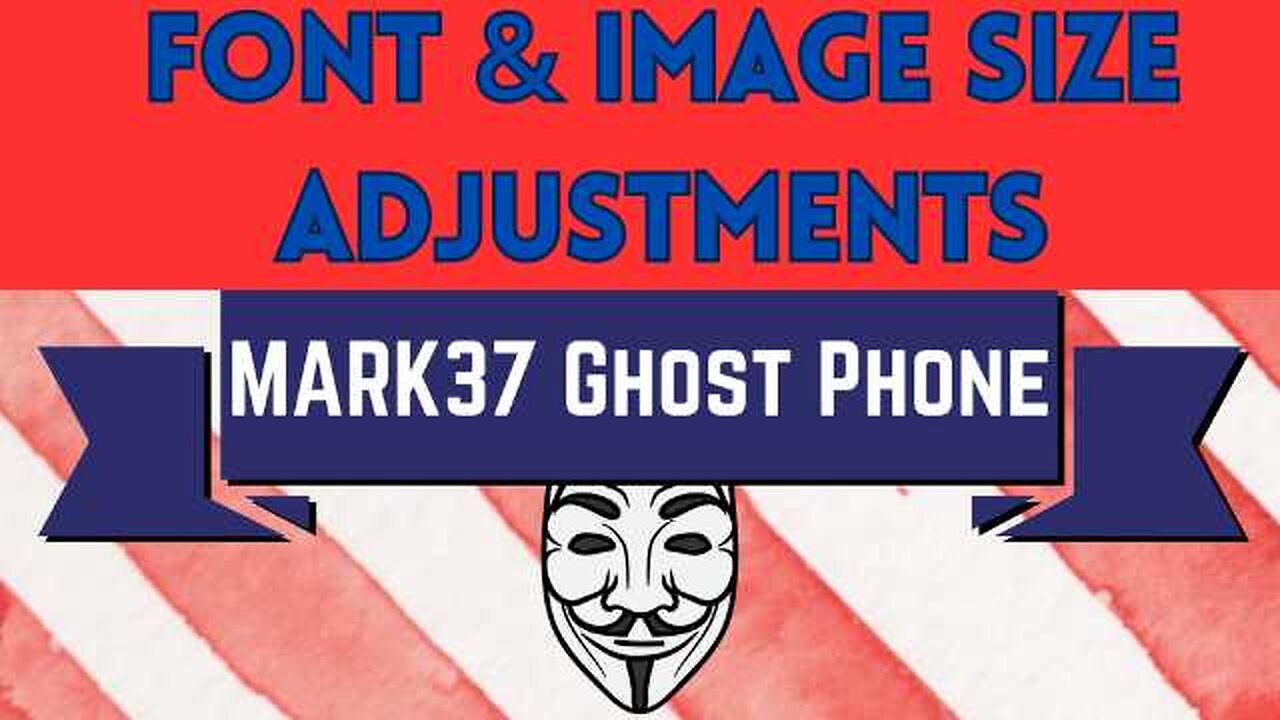
Ghost Phone: Adjust Text and Image Sizes
2 years ago
186
For those who prefer larger font and image sizes on their phone screen, there is an easy way to make this happen!
Step 1: Tap the settings gear icon
Step 2: Tap on "Display"
Step 3: Tap on "Display size and text"
Step 4: Adjust Font size, Display size, Bold text and High contrast text to your desired look
Loading comments...
-
 1:58
1:58
MARK37.COM
4 months agoMARK37.COM Privacy 1st Phones, Laptops & Tablets
206 -
 6:42:10
6:42:10
Turning Point USA
7 hours agoLIVE NOW: AMFEST DAY 2 - VIVEK, JACK POSOBIEC, MEGYN KELLY, ALEX CLARK AND MORE…
914K131 -
 1:03:11
1:03:11
BonginoReport
3 hours agoBrown U Security Failures EXPOSED - Nightly Scroll w/ Hayley Caronia (Ep.201)
91.6K24 -
 LIVE
LIVE
Right Side Broadcasting Network
2 days agoLIVE: President Trump to Deliver Remarks in Rocky Mount, NC - 12/19/25
3,457 watching -
 LIVE
LIVE
Nerdrotic
5 hours ago $7.98 earnedHollywood's DOOMSDAY! WB FIRESALE! - Friday Night Tights 385 w Zachary Levi
910 watching -
 LIVE
LIVE
LFA TV
16 hours agoLIVE & BREAKING NEWS! | FRIDAY 12/19/25
350 watching -
 LIVE
LIVE
Edge of Wonder
2 hours agoNASA’s Intergalactic Spacecraft, Real Dwarves Spotted & Research Roundup
183 watching -
 1:21:27
1:21:27
Kim Iversen
4 hours agoPutin Says Russia is Ready for WAR With Europe
21.2K67 -
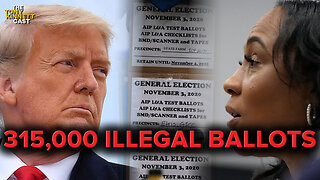 LIVE
LIVE
The Daily Signal
3 hours ago🚨BOMBSHELL: 315,000+ Illegal Ballots in Georgia, Terrorists Released, Rubio Slashes Foreign Aid
245 watching -
 LIVE
LIVE
The Mike Schwartz Show
5 hours agoTHE MIKE SCHWARTZ SHOW Evening Edition 12-19-2025
595 watching