Premium Only Content
This video is only available to Rumble Premium subscribers. Subscribe to
enjoy exclusive content and ad-free viewing.
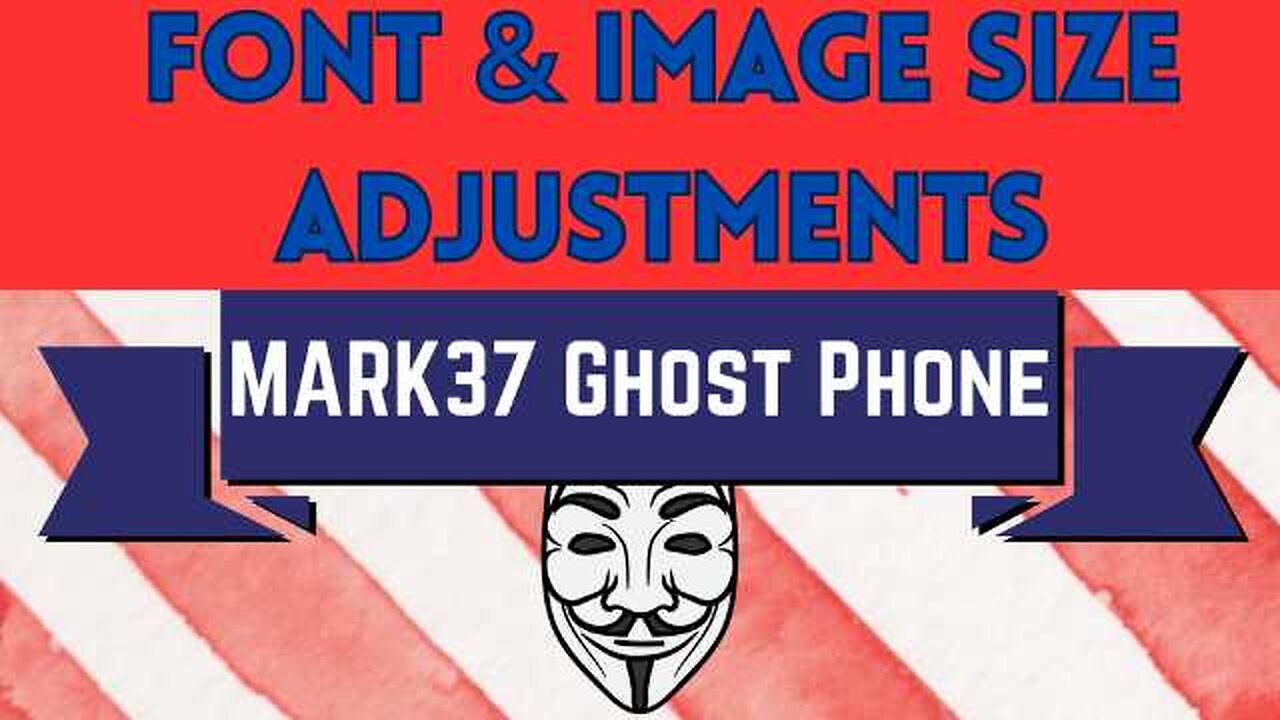
Ghost Phone: Adjust Text and Image Sizes
2 years ago
186
For those who prefer larger font and image sizes on their phone screen, there is an easy way to make this happen!
Step 1: Tap the settings gear icon
Step 2: Tap on "Display"
Step 3: Tap on "Display size and text"
Step 4: Adjust Font size, Display size, Bold text and High contrast text to your desired look
Loading comments...
-
 1:10:44
1:10:44
MARK37.COM
3 months agoUnderstanding the Threat: What is SIM Swapping? Webinar
531 -
 LIVE
LIVE
The Quartering
2 hours agoTucker Vs Ben Shapiro At AMFEST, Epstein Files Release Today & Brown University Shooter Caught!
1,722 watching -
 34:43
34:43
DeVory Darkins
2 hours agoBREAKING: Jury hands Democrat Judge a GUILTY Verdict after she helped illegal aliens escape
5.43K29 -

theyoungrightusa
13 hours agoThe Young Right X AmFest
3.19K1 -
 2:02:50
2:02:50
The Culture War with Tim Pool
3 hours agoThe FALL of Candace Owens | The Culture War with Tim Pool
201K262 -

Sean Unpaved
1 hour agoThe College Football Playoff Begins Today With Alabama vs. Oklahoma | UNPAVED
3.06K -
 1:36:33
1:36:33
Misfits Mania
2 days ago $12.38 earnedMISFITS MANIA: Weigh-In & Award Ceremony
39.6K8 -
 LIVE
LIVE
Dr Disrespect
3 hours ago🔴LIVE - DR DISRESPECT - ARC RAIDERS - THE FINISH LINE
1,103 watching -
 47:31
47:31
Watchmen Action: Ezekiel 33:6 - Equip The Church To Engage The Culture
4 hours ago $0.76 earnedThe Watchmen Brief LIVE From AmFest2025!
12.4K1 -
 1:00:45
1:00:45
Graham Allen
3 hours agoLive From AMFEST 2025: Day 2
34.5K37