Premium Only Content
This video is only available to Rumble Premium subscribers. Subscribe to
enjoy exclusive content and ad-free viewing.
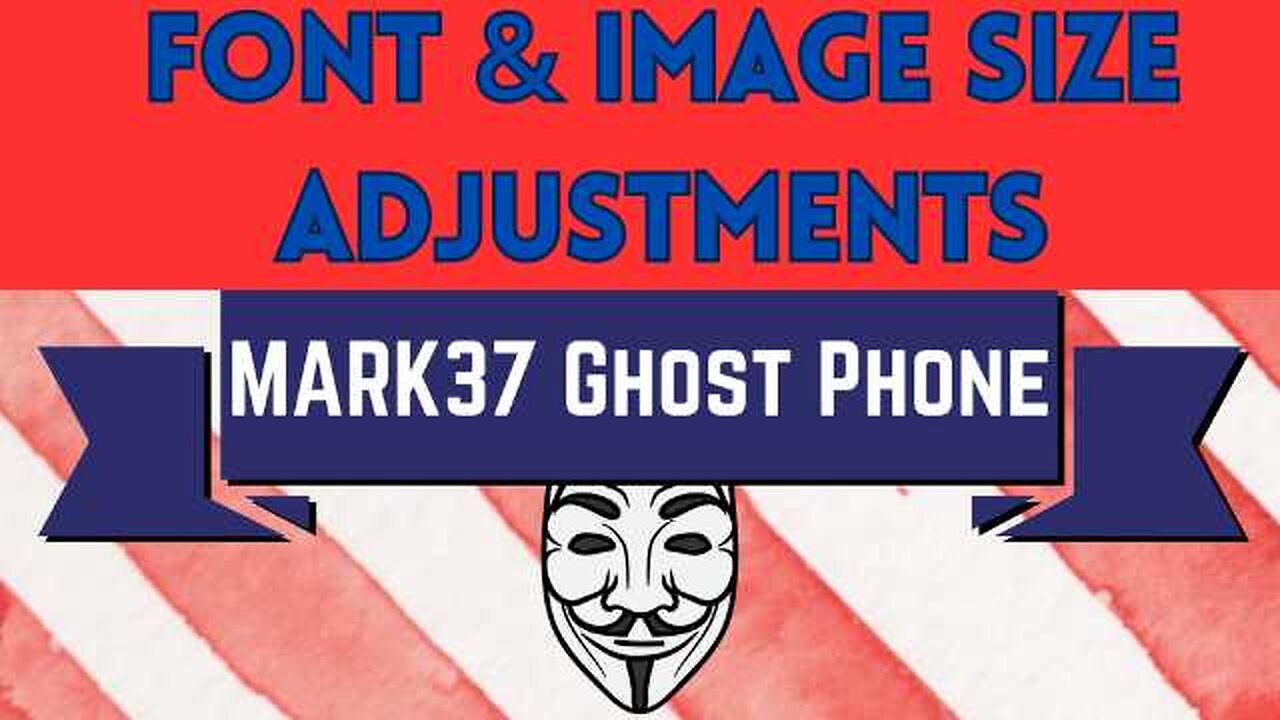
Ghost Phone: Adjust Text and Image Sizes
2 years ago
183
For those who prefer larger font and image sizes on their phone screen, there is an easy way to make this happen!
Step 1: Tap the settings gear icon
Step 2: Tap on "Display"
Step 3: Tap on "Display size and text"
Step 4: Adjust Font size, Display size, Bold text and High contrast text to your desired look
Loading comments...
-
 1:10:44
1:10:44
MARK37.COM
1 month agoUnderstanding the Threat: What is SIM Swapping? Webinar
476 -
 LIVE
LIVE
MattMorseTV
2 hours ago🔴Election Day LIVE COVERAGE.🔴
1,895 watching -
 LIVE
LIVE
Due Dissidence
7 hours agoLIVE: ELECTION RESULTS From NYC, NJ, and VA - Trump Approval CRATERS, Kash's Private Jet CRASH OUT
1,122 watching -
 1:03:37
1:03:37
BonginoReport
2 hours agoElection Night Showdown Spotlight - Nightly Scroll w/ Hayley Caronia (Ep.170)
25.2K14 -
 1:24:03
1:24:03
Kim Iversen
3 hours agoAn Islamist Socialist in NYC? The Panic Is Epic | Neocons To Tucker: 'Love Israel OR ELSE'
58.3K87 -
 LIVE
LIVE
Tundra Tactical
2 hours agoProfessional Gun Nerd Plays Battlefield 6
93 watching -
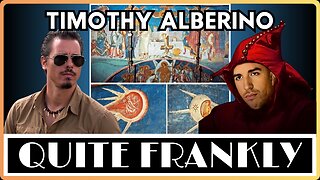 LIVE
LIVE
Quite Frankly
7 hours ago31/ATLAS to Enoch, Election Night Updates, Open Lines | Timothy Alberino 11/4/25
617 watching -
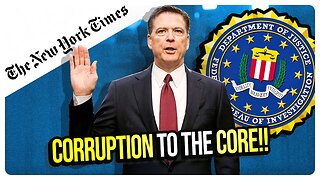 1:05:56
1:05:56
vivafrei
3 hours agoComey Doubles Down, Prosecution Doubles Up! Election Day Madness! Boasberg Impeachment & MORE!
21.2K14 -
 LIVE
LIVE
SpartakusLIVE
2 hours agoNEW Meta = EPIC WINS on Battlefield 6 - REDSEC
200 watching -
 4:46:51
4:46:51
StoneMountain64
5 hours agoBattlefield REDSEC leveling guns for attachments
29.6K2