Premium Only Content
This video is only available to Rumble Premium subscribers. Subscribe to
enjoy exclusive content and ad-free viewing.
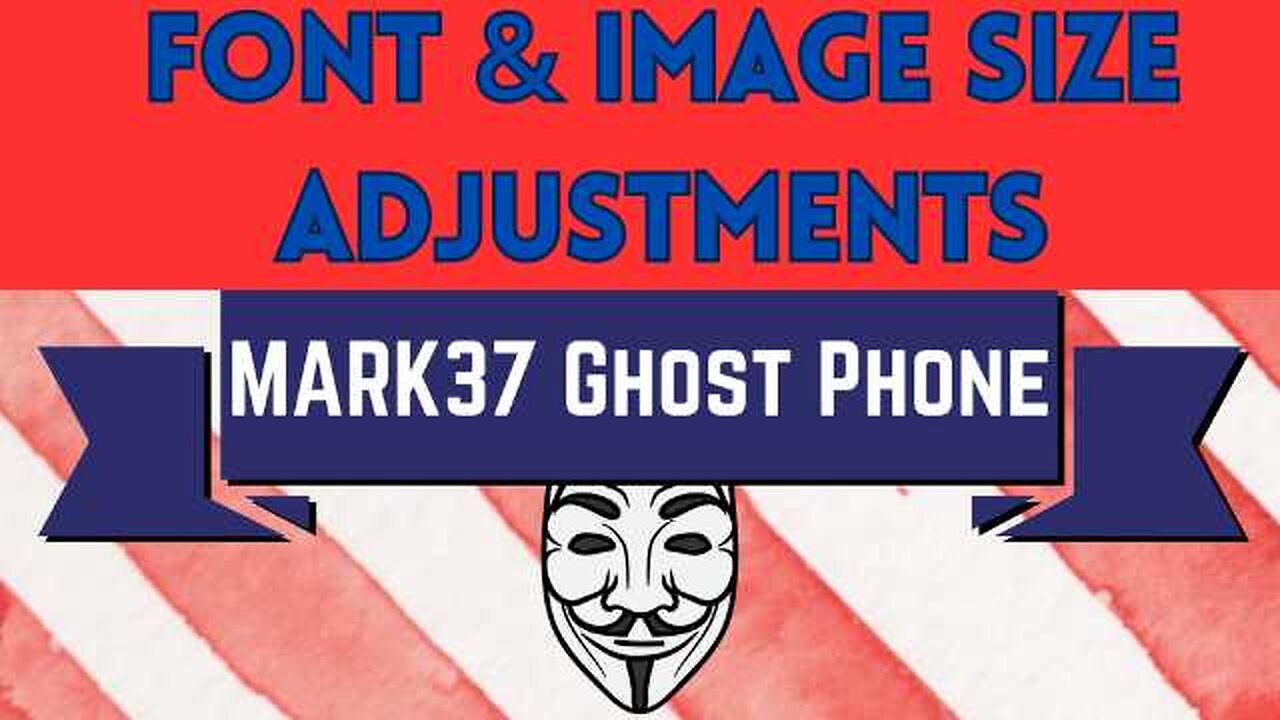
Ghost Phone: Adjust Text and Image Sizes
1 year ago
180
For those who prefer larger font and image sizes on their phone screen, there is an easy way to make this happen!
Step 1: Tap the settings gear icon
Step 2: Tap on "Display"
Step 3: Tap on "Display size and text"
Step 4: Adjust Font size, Display size, Bold text and High contrast text to your desired look
Loading comments...
-
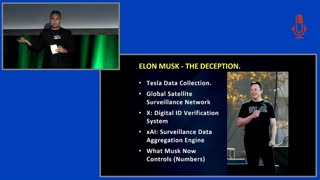 54:25
54:25
MARK37.COM
2 months agoSean Patrick Tario & Glenn Meder at Red Pill Expo - Tulsa, OK
2.75K2 -
 LIVE
LIVE
MattMorseTV
2 hours ago $33.77 earned🔴No Kings "protest" TOTAL CHAOS.🔴
6,272 watching -
 9:22
9:22
Colion Noir
3 hours agoArmed Woman Drags Gunman Out of Store Before Firing Two Shots
32.7K19 -
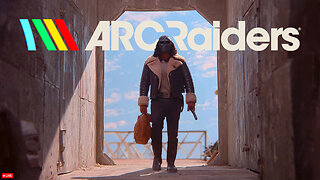 LIVE
LIVE
GrimmHollywood
2 hours ago🔴LIVE • GRIMM HOLLYWOOD • ARC RAIDERS • DAY 2 •
117 watching -
 LIVE
LIVE
CassaiyanGaming
2 hours ago🟢LIVE - BATTLEFIELD 6 - MEDIC SHIFT - Doing My Duty
85 watching -
![Mr & Mrs X - ICE Is A Threat To The [DS] Agenda, The ICE Insurgency Will Fail - EP 12](https://1a-1791.com/video/fww1/b2/s8/1/o/V/N/r/oVNrz.0kob-small-Mr-and-Mrs-X-ICE-Is-A-Threa.jpg) 46:10
46:10
X22 Report
3 hours agoMr & Mrs X - ICE Is A Threat To The [DS] Agenda, The ICE Insurgency Will Fail - EP 12
58.2K21 -
 LIVE
LIVE
Shield_PR_Gaming
3 hours ago10/18/25 | WARNING!!! 18+ Battlefield 6 Dev Dogtags?
60 watching -
 LIVE
LIVE
Lofi Girl
2 years agoSynthwave Radio 🌌 - beats to chill/game to
108 watching -
 LIVE
LIVE
SilverFox
15 hours ago🔴LIVE - ARC RAIDERS SERVER SLAM TEST! DAY 2!
86 watching -
 2:03:11
2:03:11
LFA TV
17 hours agoTHE RUMBLE RUNDOWN LIVE @9AM EST
116K13