Premium Only Content
This video is only available to Rumble Premium subscribers. Subscribe to
enjoy exclusive content and ad-free viewing.
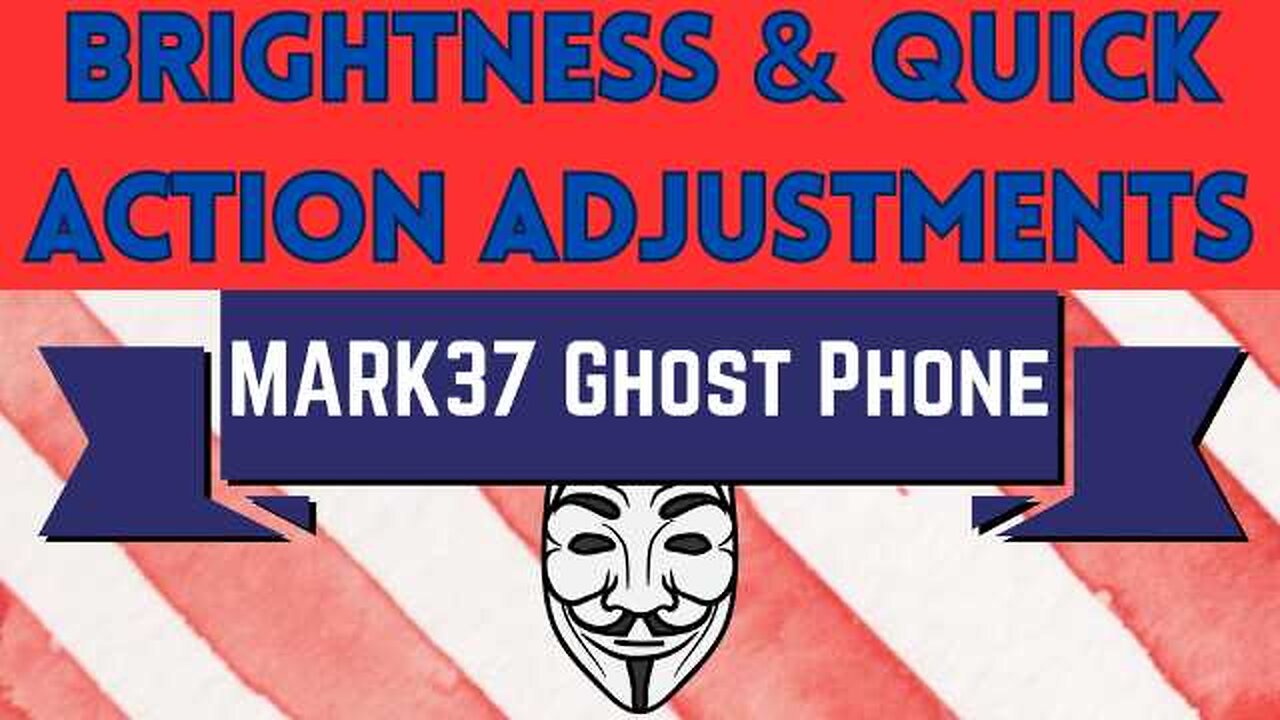
Ghost Phone: Brightness & Quick Action Item Adjustments
2 years ago
224
To adjust the brightness on the screen all one needs to do is swipe with their finger downward from the top of the screen once to view some of your quick action tiles and all active notifications and then once again to view the screen brightness adjustment bar open all your quick action tiles.
One can view and move all the various quick action tiles by tapping the pencil icon below the tiles on the right of the screen.
Loading comments...
-

MARK37.COM
3 months agoSurveillance
115 -
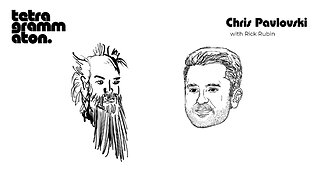 1:33:27
1:33:27
TetragrammatonPodcast
1 hour agoChris Pavlovski
15.7K12 -
 LIVE
LIVE
Redacted News
1 hour agoMichael Jackson Murdered in Epstein Pedophile Cover-Up? W Ian Carroll
6,977 watching -
 1:05:09
1:05:09
Russell Brand
4 hours agoRestore Britain Emerges as the Epstein Saga Deepens — SF684
94.3K18 -
 1:18:38
1:18:38
vivafrei
2 hours agoDeenTheGreat FAFO? Canadian Conservatitive MP Thrown UNDER THE BUS! Epstein Fallout Continues & MORE
20K16 -
 LIVE
LIVE
John Crump Live
1 hour agoTHEY Are Trying To Destroy This American Gun Company
61 watching -
 6:09
6:09
realmuckraker
21 hours agoNYC Election Official Admits Non-Citizens Register to Vote
231 -
 1:13:02
1:13:02
The Quartering
3 hours agoToday's Breaking News LIVE!
109K24 -
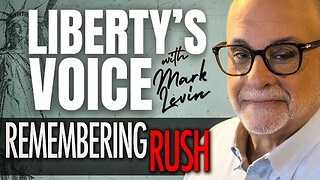 49:17
49:17
Mark Levin Show
5 hours agoREMEMBERING RUSH
22.8K34 -
 LIVE
LIVE
The HotSeat With Todd Spears
1 hour agoEP 253: Elon Ponders Christ… But Sharia Says Your Dog’s Unclean? Faith vs Freedom!
635 watching