Premium Only Content

How to Reset a Router | Internet Setup
Today I want to talk to you about resetting your routers. Routers are wonderful things, and they give all our computers access to the Internet, but sometimes they get slow or they just stop working altogether and in most cases the solution is resetting them. So there are a few ways to reset your routers. The first one is to simply unplug it. So every router is connected to the power so you can just take out the plug and wait a second and then put the plug in and that will reset it pretty effectively. Some routers have a switch on them, like this one, so I can actually just flip the switch to off and on and the router will reset itself.
Another way is by using this rare and handy tool called a paper clip. You can just unfold it a little bit to get the sharp point out and sometimes there will be a little reset switch right here that I can just click and that will reset the router. Now the reason we have this reset switch, even though we can reset the router in other ways, is because sometimes we have to do something called a hard reset. The hard reset, what it will do is it will wipe out the memory of the router. It will clean up so it will go back to being the way it was when we first bought it from the store.
The way we do a hard reset is by leaving the router connected and turned on, and then taking the clip, and putting it in there. Pushing the button down for ten seconds and that's it! Once we're done the router will reset itself and completely forget all of the settings you put into it. This is a really good trick in case you lose the password, or forget the settings, or don't know how to access your wireless network anymore or maybe a friend just gave you an old router and you don't want to have his settings on it, so you want to wipe it clean and kind of have a fresh start.
Once you reset the router, because all the settings go back to the default state, it would be wise to first go to the manufacturer's website and download the manual so you can know the default username and password and IP address of the router so that after you reset it you will have access to it.
So that's a little about how to reset your router.
-
 1:38:33
1:38:33
Redacted News
2 hours agoTrump Slams Neyanyahu "Take the Deal, Stop being so F*cking Negative", Hamas responds | Redacted
79.5K101 -
 DVR
DVR
Kim Iversen
2 hours agoWho Let This Happen??: Israel Now Controls Tik Tok, CBS News, HBO, MTV and More
5.04K28 -
 LIVE
LIVE
Dr Disrespect
6 hours ago🔴LIVE - DR DISRESPECT - BLACK OPS 7 - GIVE ME BACK MY NUKE
1,172 watching -
 1:30:22
1:30:22
Tucker Carlson
5 hours agoEverything You Should Know About Dan Crenshaw, How He Got Rich & Why He’s So in Love With Ukraine
31.4K102 -
 LIVE
LIVE
Wayne Allyn Root | WAR Zone
6 hours agoWatch LIVE: The War Zone Podcast with Wayne Allyn Root
45 watching -
 LIVE
LIVE
Total Horse Channel
3 days agoGypsy Georgia National Fair Show
31 watching -
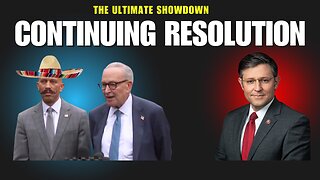 LIVE
LIVE
The Amber May Show
2 hours agoThe Shocking Truth Inside the Democrats’ Spending Bill
55 watching -

Vedic compatability astrology
2 hours ago"Unlocking Your Purpose: It's About Creation, Not Just Survival!"
131 -
 1:11:41
1:11:41
vivafrei
4 hours agoLawless in Chicago! Mayor Signs EO Bannin ICE! Press Sec Drops Truth Bomb on Shutdown! & MORE!
71K93 -
 DVR
DVR
The Trish Regan Show
2 hours agoBREAKING: Trump Announces “Dividend Checks” for All Americans… for A LOT Of Money!!
13.6K10
