Premium Only Content
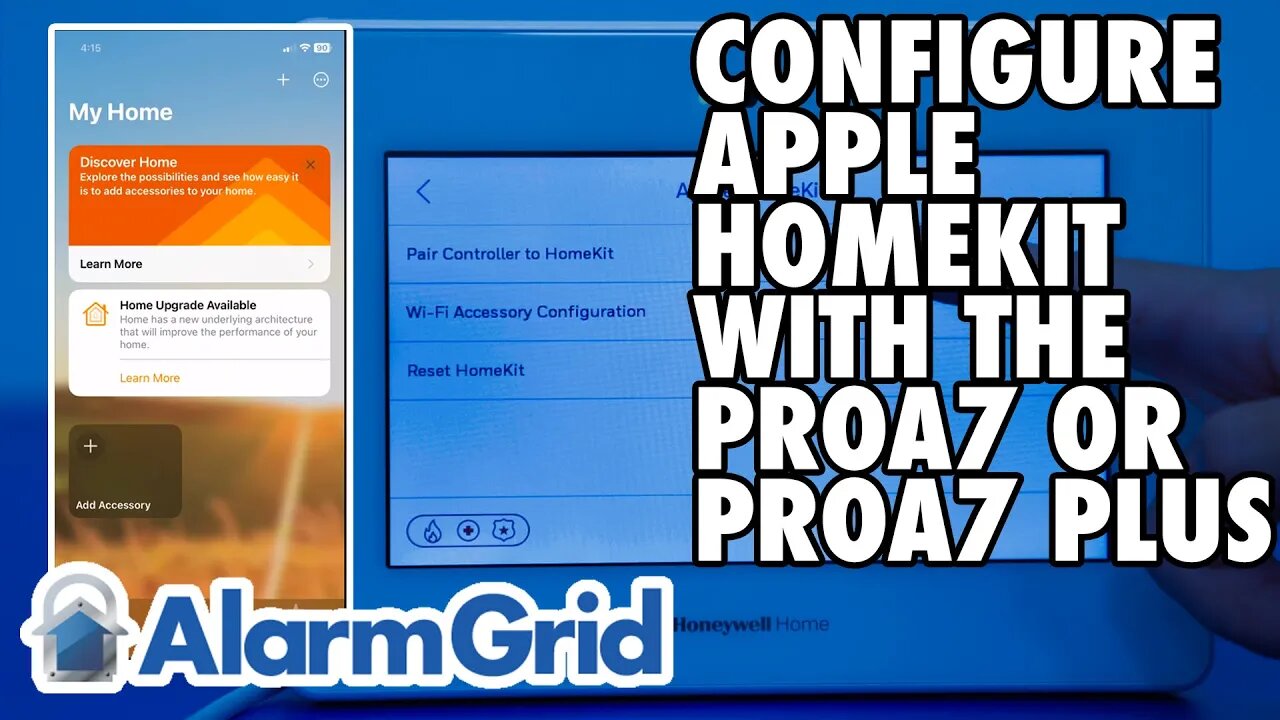
PROA7 or PROA7PLUS: Configuring Apple HomeKit
In this video, Dylan from Alarm Grid will show you how to enable and pair a PROA7 or PROA7PLUS with Apple HomeKit. In order to work with Home Kit, the panel must have access to WIFI. This means that PROA7 and PROA7C panels must first have a PROWIFI or PROWIFIZW installed before they can support HomeKit.
00:00 - Introduction
00:46 - Enable HomeKit in Panel
01:58 - Reset HomeKit (Default)
02:44 - Pair with HomeKit
02:57 - Get Panel QR Code
04:22 - Using HomeKit (Arm/Disarm)
05:40 - Closing
To verify that the panel is on a firmware version that supports HomeKit, you can go to: Menu, scroll down to Tools, Enter Installer Code (4112 is default), Programming, Advanced Settings. Scroll down to the bottom of the page and ensure the "Enable HomeKit" line item is toggled on. Use the back arrow at the upper left of the screen to back out of programming. If you don't see the option to Enable HomeKit, you need to firmware update the panel. If you're not sure how to do that, contact your alarm dealer.
Next, we recommend that you reset HomeKit. Even if you haven't used it before with the panel. This will help to prevent possible issues moving forward. From the home screen, click the Menu icon, then scroll down to Settings, Apple HomeKit, then enter the Installer Code or Master Code (default is 1234). Tap "Reset HomeKit" then tap "Continue." Once the reset is complete, you'll remain on the Apple HomeKit screen of the panel.
Begin the pairing process on the iOS device you'll be using. From within the Home app, tap "+ Add Accessory". On the panel, tap "Pair Controller to HomeKit". The panel will produce a QR code. Scan this using the camera on your iOS device. Once the QR code has been scanned, the iOS device will walk you through adding the panel and each compatible zone (life-safety zones are not compatible with HomeKit and will not show up.) You can edit device names and choose appropriate icons for each device within HomeKit. Once you're finished, click "Done" on the iOS device. You're now ready to begin using your PROA7 or PROA7PLUS with HomeKit.
https://www.alarmgrid.com/faq/how-can-i-configure-apple-homekit-on-a-proa7plus-panel
-
 4:37
4:37
Alarm Grid Home Security DIY Videos
2 years agoQolsys IQ Panel 4: Change the Master Code
36 -
 28:56
28:56
LegallyArmedAmerica
2 hours agoPretti incident: I explain who's at fault and why (Everyone's going to be mad!)
2.69K1 -
 2:36:49
2:36:49
Barry Cunningham
3 hours agoSUNDAY NEWS ROUNDUP: President Trump Attends Wedding | Talk Shows Worried About Tulsi | And More!
24.3K22 -
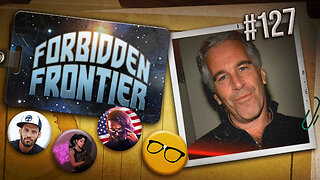 2:26:19
2:26:19
Nerdrotic
5 hours ago $0.39 earnedThe REDACTED Files Dropped | Dark Underworld Uncovered | Forbidden Frontier #127
35K2 -
 1:08:27
1:08:27
Sarah Westall
3 hours agoThe People Driving Canada’s MAID Program — And Why | Kelsi Sheren
10.1K1 -
 37:16
37:16
The HotSeat With Todd Spears
3 hours agoCrowned and Called with Kendra Spears
14.2K42 -
 LIVE
LIVE
IsaiahLCarter
8 hours ago $0.21 earnedCanceling Woke, in 2026 || APOSTATE RADIO 042 (Paul D. Rossi, Matthew Mastronardi)
253 watching -
 1:32
1:32
The Dan Bongino Show
8 hours agoDo I have scores to settle on my show? You're damn right
242K302 -
 14:34
14:34
Crowder Bits
1 day agoThis Is Why Democrats Can’t Win Without Open Borders
56.2K37 -
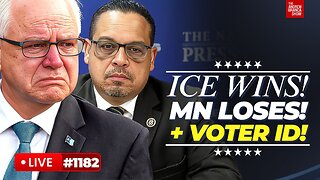 1:30:59
1:30:59
The Attorney Andrew Branca Show
9 hours agoFederal Court: ICE WINS! MN LOSES! PLUS Federal ID Order!
66K35