Premium Only Content

How Guests Can Navigate Moodle 4.3 Courses
#moodle #moodlecourse #guestpass #moodle4teachers #developmoodlecourse
As a guest in the course "Moodle for Teachers - Develop a Moodle Course" on "integrating-technology.org" https://integrating-technology.org/course/view.php?id=261, you can view the topic outline, but detailed information about each section and activity within these sections is not available for guests. Generally, guest access in Moodle courses allows you to view course outlines and some resources, but it does not permit full interaction with the course content or participation in activities.
Guests can see everything that is in the course, but they cannot engage in the activities.
1. Syllabus
2. Pre-Session: Orientation
3. Weekly Badges
4. Week 1: Introduction
5. Week 2: Activities and Resources
6. Week 3: Blocks
7. Week 4: Users, Badges, Certificates
8. Week 5: Showcase and Reflect
9. Certificates of Participation and for the Moderators
As a guest in the "Week 1: Introduction" section of the "Moodle for Teachers - Develop a Moodle Course" on "integrating-technology.org," you can view the following activities:
1. Objectives & Tasks: Overview of Week 1: This is likely an introduction and overview of the objectives and tasks for the first week.
2. Week 1 Presentation used in the Live Meeting: This activity probably involves a presentation that was used during a live meeting in the course.
3. Introductions with VOKI or D-ID: This activity may involve participants introducing themselves using tools like VOKI or D-ID.
4. 1-2-3 Introduction to Moodle for Teachers - Develop a Moodle Course: An introductory activity to familiarize participants with the Moodle course.
5. Teaching Perspectives Inventory (TPI): This could be an activity for participants to explore different teaching perspectives.
6. Video Tutorial of the Two Editors: An activity that includes a video tutorial about using two different editors in Moodle.
7. Profile Preferences on Moodle Video Tutorial: This activity likely involves a tutorial on setting up profile preferences in Moodle.
8. Support Forum: A forum for course participants to seek support and ask questions.
These activities are designed to introduce and orient participants to the course and Moodle's functionalities. For full engagement, enrolling in the course might be necessary.
Inner Light by Kevin MacLeod is licensed under a Creative Commons Attribution 4.0 license. https://creativecommons.org/licenses/by/4.0/
Source: http://incompetech.com/music/royalty-free/index.html?isrc=USUAN1300021
Artist: http://incompetech.com/
-
 46:54
46:54
Katie Miller Pod
3 hours agoNicki Minaj on Trump, New Music, and Family Life | KMP Ep. 25
122K44 -
 LIVE
LIVE
JahBlessCreates
50 minutes ago🎉Running Splitgate w/ Goodwin, Hexik and Droid!
29 watching -
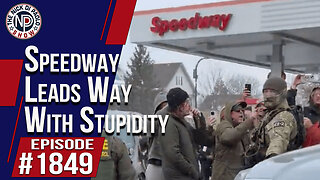 1:03:26
1:03:26
The Nick DiPaolo Show Channel
4 hours agoSpeedway Leads Way With Stupidity | The Nick Di Paolo Show #1849
38.4K15 -
 LIVE
LIVE
The Rabble Wrangler
16 hours agoRabbleField | Grinding RedSec Ranked
31 watching -
 1:22:25
1:22:25
Kim Iversen
4 hours agoLeftist Hero Noam Chomsky FANTASIZED about Epstein Island
121K47 -
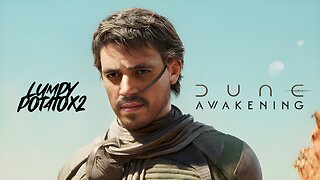 LIVE
LIVE
LumpyPotatoX2
1 hour agoDune: Awakening: Sandy Potato - Powered by Rumble Studio
42 watching -
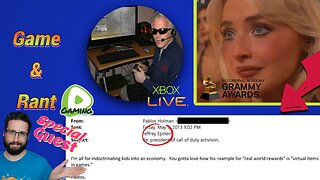 LIVE
LIVE
FusedAegisTV
12 hours agoGame & Rant #80 | Epstein BANNED on Xbox LIVE, Grammy 2026 Speeches
33 watching -
 1:05:26
1:05:26
TheCrucible
4 hours agoThe Extravaganza! EP: 91 with guest co-host Rob Noerr
51.9K13 -
 25:13
25:13
Jasmin Laine
3 hours agoMedia Tries to HIJACK Poilievre’s Convention—Jivani LOSES Patience "I'm TIRED Of This."
18.4K13 -
 1:26:43
1:26:43
The Daily Signal
3 hours ago $0.70 earned🚨BREAKING: Bizarre Murder Charges, Voter ID Controversy, Late Night TV Whining, & Drones Shot Down
14.4K2