Premium Only Content

How Guests Can Navigate Moodle 4.3 Courses
#moodle #moodlecourse #guestpass #moodle4teachers #developmoodlecourse
As a guest in the course "Moodle for Teachers - Develop a Moodle Course" on "integrating-technology.org" https://integrating-technology.org/course/view.php?id=261, you can view the topic outline, but detailed information about each section and activity within these sections is not available for guests. Generally, guest access in Moodle courses allows you to view course outlines and some resources, but it does not permit full interaction with the course content or participation in activities.
Guests can see everything that is in the course, but they cannot engage in the activities.
1. Syllabus
2. Pre-Session: Orientation
3. Weekly Badges
4. Week 1: Introduction
5. Week 2: Activities and Resources
6. Week 3: Blocks
7. Week 4: Users, Badges, Certificates
8. Week 5: Showcase and Reflect
9. Certificates of Participation and for the Moderators
As a guest in the "Week 1: Introduction" section of the "Moodle for Teachers - Develop a Moodle Course" on "integrating-technology.org," you can view the following activities:
1. Objectives & Tasks: Overview of Week 1: This is likely an introduction and overview of the objectives and tasks for the first week.
2. Week 1 Presentation used in the Live Meeting: This activity probably involves a presentation that was used during a live meeting in the course.
3. Introductions with VOKI or D-ID: This activity may involve participants introducing themselves using tools like VOKI or D-ID.
4. 1-2-3 Introduction to Moodle for Teachers - Develop a Moodle Course: An introductory activity to familiarize participants with the Moodle course.
5. Teaching Perspectives Inventory (TPI): This could be an activity for participants to explore different teaching perspectives.
6. Video Tutorial of the Two Editors: An activity that includes a video tutorial about using two different editors in Moodle.
7. Profile Preferences on Moodle Video Tutorial: This activity likely involves a tutorial on setting up profile preferences in Moodle.
8. Support Forum: A forum for course participants to seek support and ask questions.
These activities are designed to introduce and orient participants to the course and Moodle's functionalities. For full engagement, enrolling in the course might be necessary.
Inner Light by Kevin MacLeod is licensed under a Creative Commons Attribution 4.0 license. https://creativecommons.org/licenses/by/4.0/
Source: http://incompetech.com/music/royalty-free/index.html?isrc=USUAN1300021
Artist: http://incompetech.com/
-
 15:03
15:03
Demons Row
7 hours ago $10.44 earnedThings Real 1%ers Never Do! 💀🏍️
39.7K12 -
 35:27
35:27
megimu32
11 hours agoMEGI + PEPPY LIVE FROM DREAMHACK!
160K12 -
 1:03:23
1:03:23
Tactical Advisor
14 hours agoNew Gun Unboxing | Vault Room Live Stream 044
241K35 -
 19:12
19:12
Robbi On The Record
15 hours ago $21.00 earnedThe Loneliness Epidemic: AN INVESTIGATION
73.9K96 -
 14:45
14:45
Mrgunsngear
1 day ago $136.48 earnedFletcher Rifle Works Texas Flood 30 Caliber 3D Printed Titanium Suppressor Test & Review
127K27 -
 17:17
17:17
Lady Decade
1 day ago $10.67 earnedMortal Kombat Legacy Kollection is Causing Outrage
83.8K16 -
 35:51
35:51
Athlete & Artist Show
1 day ago $14.16 earnedIs Ryan Smith The Best Owner In The NHL?
95K13 -
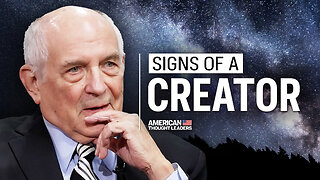 22:56
22:56
American Thought Leaders
2 days agoCharles Murray: I Thought Religion Was Irrelevant to Me. I Was Wrong.
77.7K39 -
 36:22
36:22
Brad Owen Poker
16 hours agoGIGANTIC $17,000+ Pot In BOBBY’S ROOM! TRAPPING Top Pro w/FULL HOUSE!! Big Win! Poker Vlog Ep 326
81.4K9 -
 3:53
3:53
GreenMan Studio
1 day agoRUMBLE RUNDOWN: DREAM HACK SPECIAL W/Greenman Reports
65.5K13