Premium Only Content
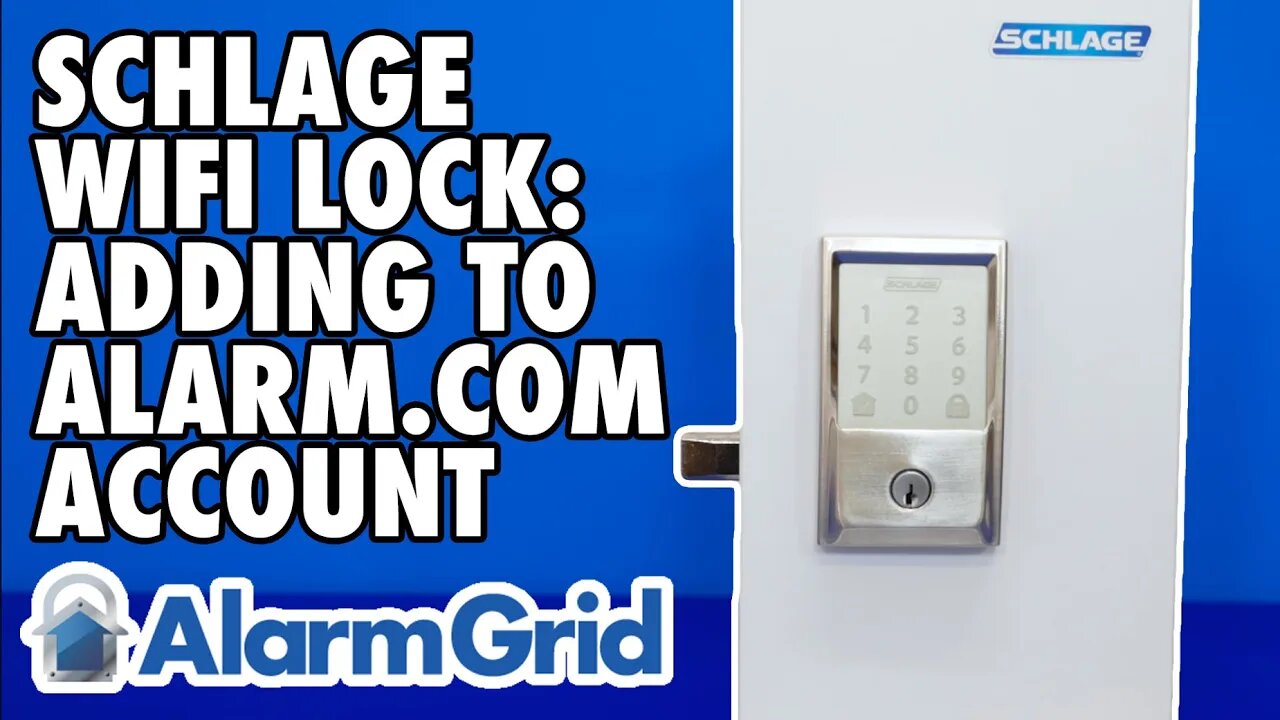
Schlage WIFI Lock: Adding to Alarm com Account
Dylan from Alarm Grid shows you how to integrate a Schlage Encode WIFI lock with your Alarm.com account today. This is a server-to-server integration, which means most of the heavy lifting is being done on the Schlage platform. Install the lock, following the instructions provided with it. Then, use the Schlage Home App to set the lock up on your WIFI network. Be sure to remember the username and password you choose for the Schlage Home App, as you will use that when integrating with Alarm.com.
00:00 - Introduction
00:29 - Pairing via App
03:23 - Pairing via Website
05:10 - Outro
Once the lock is set up and working through the Schlage Home App, log into Alarm.com using either the app or the website. From the Alarm.com app, choose More in the bottom right, then tap on +Add Device. Choose to add a lock. If you don't see the option to add a lock, contact your alarm dealer and ask them to enable locks in your account's automation settings. From the list of available locks, choose the Schlage Encode. Press "Next" and when prompted, enter your Schlage Home login credentials. Once Alarm.com connects to your Schlage Home account, it will discover all available locks. Once that's done, press "Continue" and if you're finished adding devices, then press "Done" in the upper right.
To add the lock via the website, log into your Alarm.com account, then go to "Settings", then "Manage Devices". In the upper right, click on "Add Device". Choose "Lock", and if you don't see the lock option, contact your alarm dealer and ask them to enable locks for your account. From the list of available locks, choose "Schlage Encode". When prompted, enter your Schlage Home Username and Password. Alarm.com will log in, then discover all available locks and bring them into the Alarm.com app. They can be controlled manually and can also be included in scenes and rules.
https://www.alarmgrid.com/faq/how-do-i-add-a-schlage-wifi-lock-to-my-alarm-com-account
-
 6:05
6:05
Alarm Grid Home Security DIY Videos
2 years agoPROA7 or PROA7PLUS: Using Lyric Sensors
23 -
![ON THE SUBJECT: Top Christmas Movies That Raised Millennials [Part 1]](https://1a-1791.com/video/fww1/d4/s8/1/M/E/t/I/MEtIz.0kob-small-ON-THE-SUBJECT-Top-Christma.jpg) 1:46:20
1:46:20
megimu32
4 hours agoON THE SUBJECT: Top Christmas Movies That Raised Millennials [Part 1]
34.1K7 -
 57:22
57:22
Flyover Conservatives
1 day agoChina and India are Draining Silver — Prices Are Responding Fast - Dr. Kirk Elliott; Natural Remedy You Don't Know About - Dr. Troy Spurrill | FOC Show
32.9K1 -
 LIVE
LIVE
MissesMaam
4 hours agoARC NOOBS 💚✨
239 watching -
 2:30:28
2:30:28
Anthony Rogers
11 hours agoEpisode 393 - Psychic Readings
17.9K2 -
 44:52
44:52
Donald Trump Jr.
8 hours agoShip Outta Luck, Plus FBI Foils LA Terror Plot and Much More | Triggered Ep.300
241K116 -
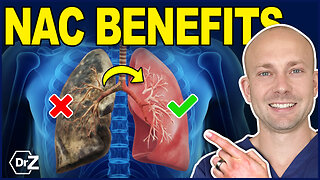 12:50
12:50
Dr. Nick Zyrowski
4 days agoThe AMAZING Health Benefits of NAC ( N-Acetyl Cysteine) - Must See!
43K19 -
 1:15:43
1:15:43
We Like Shooting
17 hours ago $3.53 earnedDouble Tap 440 (Gun Podcast)
23.9K -
 59:03
59:03
BonginoReport
8 hours agoEvil Terrorists Target Jewish Celebration - Nightly Scroll w/ Hayley Caronia (Ep.197)
66.3K69 -
 1:02:27
1:02:27
The Nick DiPaolo Show Channel
9 hours agoRob Reiner, Wife Slaughtered | The Nick Di Paolo Show #1828
53.7K44