Premium Only Content
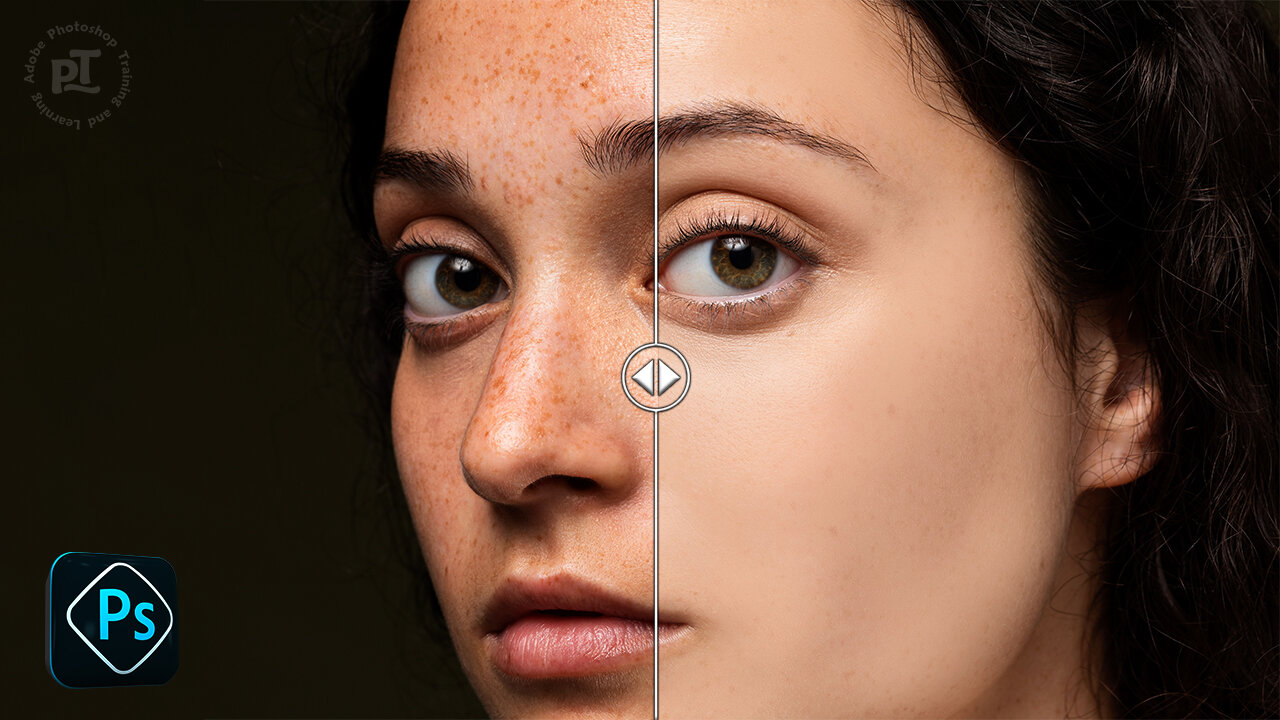
Skin Softening with Beautiful Texture in Photoshop
There are a few reasons why skin softening and adding a beautiful texture can improve an image in Photoshop:
1. Skin softening can help remove blemishes and imperfections, making the skin look smoother and more youthful.
2. Adding a texture to the skin can give it a more natural, 3D appearance, making it look more lifelike and realistic.
3. Skin softening and adding a texture can be a creative way to enhance an image's overall aesthetic, making it more visually appealing and appealing to the eye.
To achieve these effects, you can use Photoshop's various skin-softening and texture tools.
Break down every option and secret of tool has to offer so that you can choose the one that works best for you. Make sure to subscribe my channel for more tutorials.
Thanks for watching PS Tutelar.
-
 2:02:24
2:02:24
Robert Gouveia
3 hours agoSenators RAGE at Jack's Spying! CIA Declassifies Biden Memo! New Census NOW!
4.21K10 -
 LIVE
LIVE
LFA TV
22 hours agoLIVE & BREAKING NEWS! | TUESDAY 10/7/25
698 watching -
 34:06
34:06
BonginoReport
5 hours agoTiger Blood & Testosterone To Make Men Manly Again! - Nightly Scroll w/ Hayley Caronia (Ep.150)
34.3K14 -
 39:30
39:30
Scammer Payback
5 hours agoBefore you answer another scam call... Watch This
5994 -
 LIVE
LIVE
Edge of Wonder
6 hours ago‘Paranormal Forces Attacked My Daughter’: Laura Van Tyne Interview
136 watching -
 LIVE
LIVE
NAG Entertainment
1 hour agoSAVAGE Drummer! LIVE Requests! FOLLOW Idiot! HELP Grow This Category!
34 watching -
 LIVE
LIVE
GritsGG
10 hours ago24+ Hour Marathon Stream! Most Wins in WORLD! 3704+!
47 watching -
 LIVE
LIVE
TCDESIGNSLC
1 hour agoRumble Partner | Chief on Duty
3 watching -
 1:07:37
1:07:37
TheCrucible
4 hours agoThe Extravaganza! EP: 49 (10/07/25)
127K17 -
 1:23:41
1:23:41
Kim Iversen
4 hours agoTrump To Pardon Ghislaine Maxwell? | They Mocked It as a Horse Drug — Now It Could Cure Cancer
29.9K51
