Premium Only Content

How to Take a Screenshot on Your Mac | Mac Basics
Hi, Lisa here and I'm going to show you how to take a screen shot on your Mac. So once you find a screen that you want to take a screen shot of you are going to hold down shift, command, and the number 3. So you just go 1, 2, 3 and then it takes a screen shot of the entire screen.
So if we go to the file up here where it places it on the desktop you can open it and you'll see that we have the whole screen there. Now sometimes you just want a portion of the screen so to do that you'll go shift, command, and the number 4. So the same way as before shift, command, 4, and now you have a little cross hairs on your screen. So I just want the frog in the middle, so I'm going to draw a box around him and when I let go it takes the picture of that part so now when I open that file I see just the picture of the frog there. So there you go, that's how you take a screen shot on your Mac.
-
 LIVE
LIVE
SpartakusLIVE
1 hour agoNEW Meta = EPIC WINS on Battlefield 6 - REDSEC
131 watching -

StoneMountain64
5 hours agoBattlefield REDSEC leveling guns for attachments
29.6K1 -
 26:19
26:19
Liberty Hangout
4 days agoAnti-Trumpers Make Up Bizarre Theories
9.16K37 -
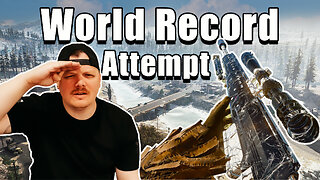 LIVE
LIVE
GritsGG
5 hours agoWorld Record Win Streak Attempt! #1 Most Wins 3880+!
43 watching -
 LIVE
LIVE
The Rabble Wrangler
16 hours agoBattlefield with The Best in the West
50 watching -
 13:56
13:56
Cash Jordan
3 hours ago"OPEN BORDERS" Mob BATTERS Portland Jail… 'COMBAT' Marines DEFY Judge, BREAK BONES
4.92K8 -
 16:44
16:44
Russell Brand
4 hours agoAmerica’s Hidden Royalty
29.4K26 -
 LIVE
LIVE
LumpyPotatoX2
3 hours agoLightyear Frontier: Gameplay Showcase - Sponsored Stream
39 watching -
 DVR
DVR
ReAnimateHer
8 hours ago $0.13 earnedSurviving the Undead in Cold War Zombies
3853 -
 1:44:25
1:44:25
Redacted News
3 hours agoElection Day Disaster for Trump? Europe preps for WAR against Russia, Israel's PR failure | Redacted
85.5K86