Premium Only Content

WTF Notes - How to Flatpak on Manjaro
Ever wondered how to get access to your work emails on your Manjaro install? Here's how:
turn on your computer
log in
open pamac (Add/Remove Software... should be in your task manager)
click settings (sandwich menu) ->Preferences (enter password)
change update checking frequency, leave auto downloads off, max out parallel downloads, change mirror to your country for faster speeds
click third party tab along the top
enable AUR and check for updates
scroll down and enable flathub and check for updates
Close preferences window and Pamac
Open Pamac (Add/Remove Software)
click the magnifying glass
search for flatseal and click install
search for chrome and click install
search for microsoft and install Microsoft edge
Click Apply at the bottom of the screen and enter your password
click the green M button (where the traditional start menu would be in windows)
click Utilities then Flatseal
Once in Flatseal, click on Google Chrome
scroll down to Filesystem
Click to add directory (folder with a + in it)
copy this: /home/m/.local/share/icons:create
click add directory icon again
copy this: /home/m/.local/share/applications:create
close Flatseal
Open Chrome
Don't let it be the default or send extra data to Mountain View
Sign in with your main account (allow sync or not, up to you)
navigate to chrome://apps
right click on whichever google app(s) you want to add to your computer
check the open in new window box
click create shortcut
repeat for whichever other Worskpace apps you need
right click on the new window in your task manager and pin it there
Click the "M" button on the left end of the taskbar
Click All Applications
scroll to "G" and right click on your new web apps individually, adding them to the desktop and to the favorites menu
Microsoft Apps
Open Edge
Click through the set up process, undo the telemetry option
Open a new tab
Navigate to your desired MS services and login
Click the settings button, the horizontal version of the one in Chrome
Select Apps -> Create App
Name your web app
Click Ok
It should open in a new window, just repeat the process you did with the Workspace app(s) earlier to pin it to the task manager, your Favorites in the app menu (green "M" where the start menu is in windows) and add it to the desktop if desired.
"Alex Productions - Hard As Steel" is under a Creative Commons (CC BY 3.0) license.
https://www.youtube.com/watch?v=DGJgmIwlnKw
-
 3:42:12
3:42:12
Turning Point USA
15 hours agoLIVE NOW - AMFEST IS BACK - ERIKA KIRK, MICHAEL KNOWLES, TUCKER CARLSON, BEN SHAPIRO & RUSSELL BRAND
571K212 -
 2:39:04
2:39:04
TimcastIRL
10 hours agoMarijuana LEGALIZATION IS COMING, Trump Orders Weed To Schedule 3 In HUGE Move | Timcast IRL
124K108 -
 2:02:44
2:02:44
megimu32
9 hours agoON THE SUBJECT: CHRISTMAS CORE MEMORIES
51.2K7 -
 2:16:09
2:16:09
DLDAfterDark
8 hours ago $5.41 earnedThe Very Merry HotDog Waffle Christmas Stream! Gun Talk - God, Guns, and Gear
44.2K9 -
 1:19:51
1:19:51
Tundra Tactical
19 hours ago $18.09 earnedThursday Night Gun Fun!!! The Worlds Okayest Gun Show
68.3K -
 55:11
55:11
Sarah Westall
1 day agoHumanity Unchained: The Awakening of the Divine Feminine & Masculine w/ Dr. Brianna Ladapo
54.6K5 -
 1:42:41
1:42:41
Glenn Greenwald
14 hours agoReaction to Trump's Primetime Speech; Coldplay "Adultery" Couple Reappears for More Shame; Australia and the UK Obey Israel's Censorship Demands | SYSTEM UPDATE #560
167K107 -
 2:46:41
2:46:41
Barry Cunningham
12 hours agoBREAKING NEWS: President Trump Signs The National Defense Authorization Act | More News!
72.1K37 -
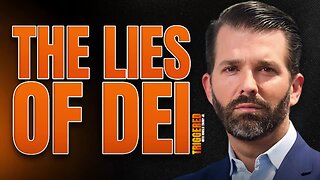 43:10
43:10
Donald Trump Jr.
13 hours agoThe Days of Destructive DEI are Over, Plus Full News Coverage! | TRIGGERED Ep.301
129K109 -
 52:07
52:07
BonginoReport
13 hours agoThe Internet Picks Bongino’s FBI Replacement - Nightly Scroll w/ Hayley Caronia (Ep.200)
121K100