Premium Only Content
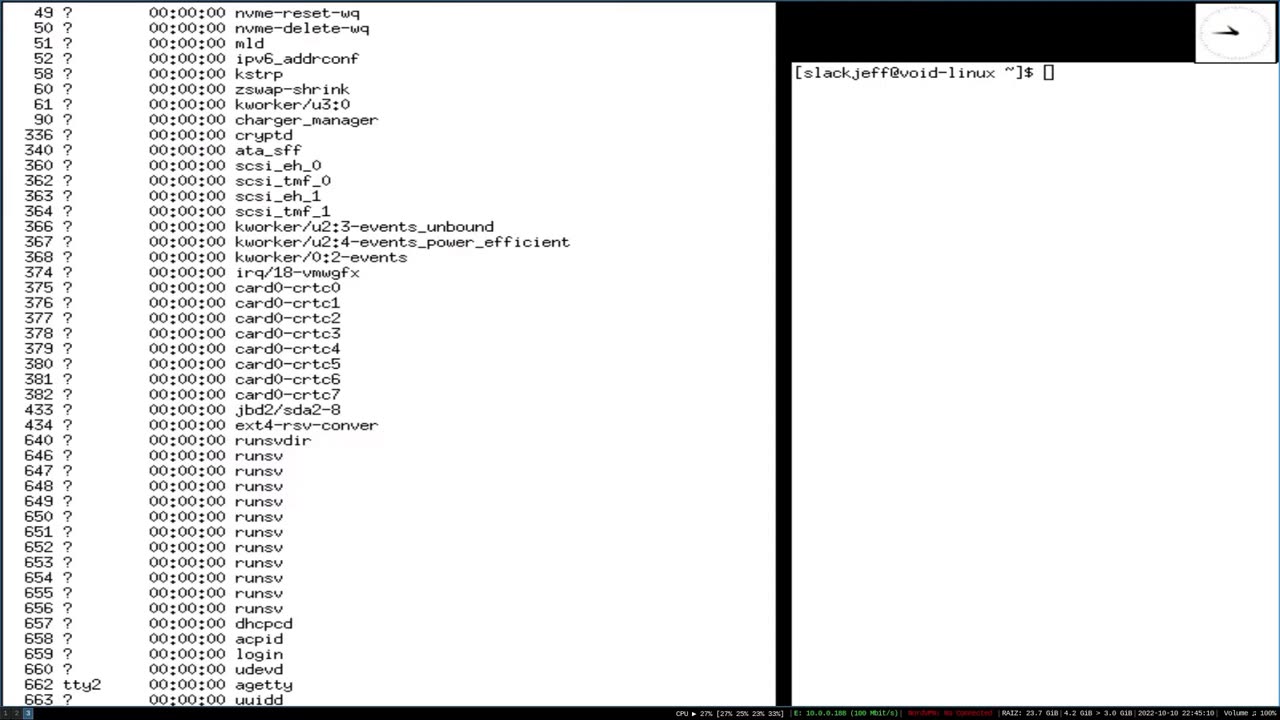
"Void Linux Installation Guide"
**Void Linux Installation Guide**
Void Linux is a lightweight and flexible operating system distribution, ideal for users seeking a fast, efficient, and highly customizable system. This installation guide will walk you through the process of installing Void Linux, step by step.
**1. Preparation:**
Before starting the installation, make sure to back up all important data from your current system. Additionally, you will need:
- A bootable USB device with the Void Linux ISO image.
- Stable internet connection.
- Basic knowledge of disk partitioning and operating system installation.
**2. Booting Void Linux:**
Insert the bootable USB device into your computer and boot from it. If necessary, access the BIOS/UEFI boot menu and select the USB device as the boot option.
**3. Keyboard Configuration:**
Once Void Linux boots, you will be greeted by the command prompt. Before proceeding, configure the keyboard layout if necessary. Run the `loadkeys` command followed by your keyboard layout. For example, for the US layout, use:
```
loadkeys us
```
**4. Disk Partitioning:**
Use the `fdisk` or `cfdisk` tool to partition your computer's hard drive. Create at least two partitions: one for the root system (/) and another for the swap partition (optional). Format the partitions as needed (e.g., using `mkfs.ext4` for the root partition).
**5. Mounting Partitions:**
Mount the root partition to /mnt. If you created a swap partition, mount it to /mnt/swap. For example:
```
mount /dev/sdXn /mnt
```
**6. Installing the Base System:**
Install the Void Linux base system using the `xbps-install` utility. Run the following command:
```
xbps-install -S base-system
```
**7. System Configuration:**
Generate the `fstab` file to automatically mount partitions during boot:
```
xbps-reconfigure -f base-files
```
**8. Installing the Bootloader:**
Install the bootloader. If you are using GRUB, for example, execute:
```
xbps-install grub
grub-install /dev/sdX
grub-mkconfig -o /boot/grub/grub.cfg
```
**9. Final Configurations:**
Configure the hostname, timezone, language, and other system details according to your preference. Use standard Linux tools to perform these configurations (e.g., `hostnamectl`, `timedatectl`, `localectl`, etc.).
**10. Rebooting:**
After completing all necessary configurations, reboot your computer:
```
reboot
```
After rebooting, Void Linux will be installed and ready for use. You can further customize it by installing and configuring additional programs according to your needs.
This guide provides an overview of the Void Linux installation process. Be sure to consult the official Void Linux documentation for more detailed and up-to-date information.
-
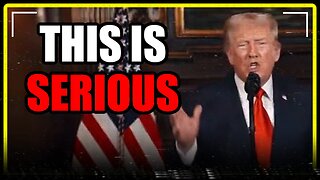 9:03
9:03
MattMorseTV
19 hours ago $70.10 earnedTrump’s America First CALL TO ACTION.
91.1K104 -
 2:18:38
2:18:38
Side Scrollers Podcast
22 hours agoGTA 6 GETS WRECKED AFTER ANOTHER DELAY + India THREATENS YouTuber Over Video + More | Side Scrollers
134K16 -
 18:03
18:03
Nikko Ortiz
1 day agoEBT Meltdowns Are Insane...
27.5K65 -
 17:33
17:33
a12cat34dog
1 day agoRUMBLE TAKEOVER @ DREAMHACK | VLOG | {HALLOWEEN 2025}
56.5K26 -
 10:48
10:48
GritsGG
18 hours agoWarzone Stadium Easter Egg! Unlock Grau Blueprint EASY!
32.1K2 -
 LIVE
LIVE
Lofi Girl
3 years agolofi hip hop radio 📚 - beats to relax/study to
486 watching -
 1:43:54
1:43:54
TruthStream with Joe and Scott
3 days agoStuey and Elisa V interview Joe and Scott Q, AI, Glutathione, Tylenol etc 11/5 #510
30.6K6 -
 29:15
29:15
BlabberingCollector
2 days agoHarry Potter X Fortnite, Fans Reee Over Trans Rights, NEW Audiobooks Are OUT, Wizarding Quick Hits
42.5K4 -
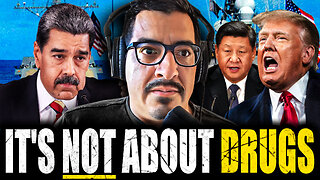 1:20:42
1:20:42
The Connect: With Johnny Mitchell
6 days ago $24.12 earnedThe Truth Behind The U.S. Invasion Of Venezuela: Ed Calderon Exposes American Regime Change Secrets
56.8K33 -
 2:10:18
2:10:18
FreshandFit
10 hours agoAfter Hours w/ Girls
150K52