Premium Only Content
This video is only available to Rumble Premium subscribers. Subscribe to
enjoy exclusive content and ad-free viewing.

How to Make Logo in Canva
1 year ago
7
In this step-by-step tutorial, learn how to create a professional looking logo in Canva in just a few steps. We start by searching for logo templates. Once we select a template, we customize the colors, fonts, images, and more to personalize it and to make it our own. Once we finish editing the logo, we export it for use in other Canva templates or even in other apps like Microsoft's PowerPoint. By the end of this video, you'll know how to pull together a professional looking logo with minimal effort.
Host: Elizabeth Parker
Loading comments...
-
 16:37
16:37
Robbi On The Record
1 day ago $7.13 earnedThe Theater of Manufactured Outrage - When Left and Right Dance for the Same Puppet Master
30.8K34 -
 31:27
31:27
Stephen Gardner
20 hours ago🔥BOMBSHELL: Mortician EXPOSES Charlie Kirk Autopsy - The Key Evidence EVERYONE Missed!
121K283 -
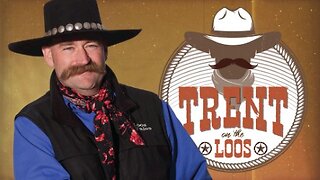 30:00
30:00
BEK TV
3 days agoGUT HEALTH AND THE POWER OF KIMCHI WITH KIM BRIGHT ON TRENT ON THE LOOS
56K6 -
 LIVE
LIVE
IamNibz
10 hours ago $2.07 earned6-7 Minecraft Stream
133 watching -
 36:53
36:53
daniellesmithab
4 days agoSupporting Alberta's Teachers and Students
132K26 -
 1:25:28
1:25:28
VapinGamers
5 hours ago $1.95 earnedTools of the Trade - EP07 Lights, Camera, Go Live with Joker - !rumbot !music
27.2K5 -
 14:38
14:38
Nikko Ortiz
1 day agoADHD vs Autism
96K52 -
 LIVE
LIVE
TonYGaMinG
5 hours ago🟢 INDUSTRIA 2 PLAYTEST / ACTIVE MATTER LATER
87 watching -
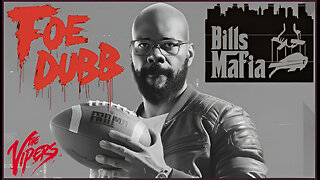 2:43:39
2:43:39
FoeDubb
5 hours ago🏰KINGDOM MENU: 🎮SHORT SATURDAY SESH ON DECK DILLY DILLY!!
26.6K3 -
 2:09:04
2:09:04
GlizzyPrinceChristian
6 hours agoCOD SATURDAYS DIGGY DIGGY DIGGY| We Testing Out This Beta
18.5K2
