Premium Only Content
This video is only available to Rumble Premium subscribers. Subscribe to
enjoy exclusive content and ad-free viewing.
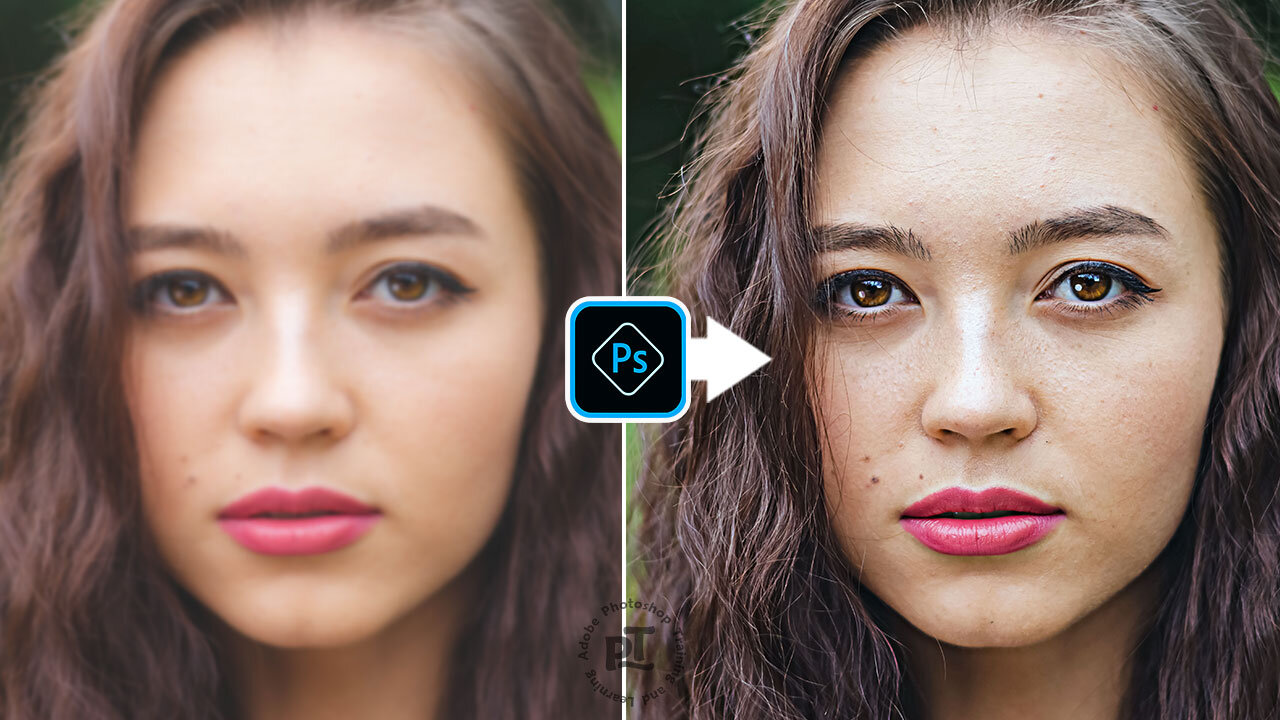
How To Sharpen Blurry Images in Photoshop
1 year ago
9
Sometimes you might feel like your photos are too smooth or blurry. By sharpening them, you can add contrast along the edges of objects. Make your subject more prominent and dramatic and add volume by learning how to sharpen an image in Photoshop.
Break down every option and secret of tool has to offer so that you can choose the one that works best for you. Make sure to subscribe my channel for more tutorials.
Thanks for watching PS Tutelar.
Loading comments...
-
 35:27
35:27
megimu32
13 hours agoMEGI + PEPPY LIVE FROM DREAMHACK!
166K14 -
 1:03:23
1:03:23
Tactical Advisor
17 hours agoNew Gun Unboxing | Vault Room Live Stream 044
250K39 -
 19:12
19:12
Robbi On The Record
18 hours ago $22.22 earnedThe Loneliness Epidemic: AN INVESTIGATION
79.9K102 -
 14:45
14:45
Mrgunsngear
1 day ago $140.87 earnedFletcher Rifle Works Texas Flood 30 Caliber 3D Printed Titanium Suppressor Test & Review
137K34 -
 17:17
17:17
Lady Decade
1 day ago $11.74 earnedMortal Kombat Legacy Kollection is Causing Outrage
90.8K22 -
 35:51
35:51
Athlete & Artist Show
1 day ago $14.16 earnedIs Ryan Smith The Best Owner In The NHL?
99.6K17 -
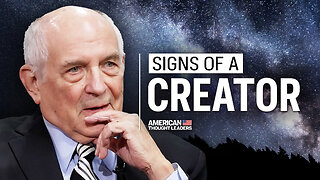 22:56
22:56
American Thought Leaders
2 days agoCharles Murray: I Thought Religion Was Irrelevant to Me. I Was Wrong.
81K61 -
 36:22
36:22
Brad Owen Poker
19 hours agoGIGANTIC $17,000+ Pot In BOBBY’S ROOM! TRAPPING Top Pro w/FULL HOUSE!! Big Win! Poker Vlog Ep 326
83.9K14 -
 3:53
3:53
GreenMan Studio
1 day agoRUMBLE RUNDOWN: DREAM HACK SPECIAL W/Greenman Reports
67.3K17 -
 1:28
1:28
Damon Imani
2 days agoThey Laughed at Trump’s Cognitive Test — Damon Made Them REGRET It!
63.9K43