Premium Only Content
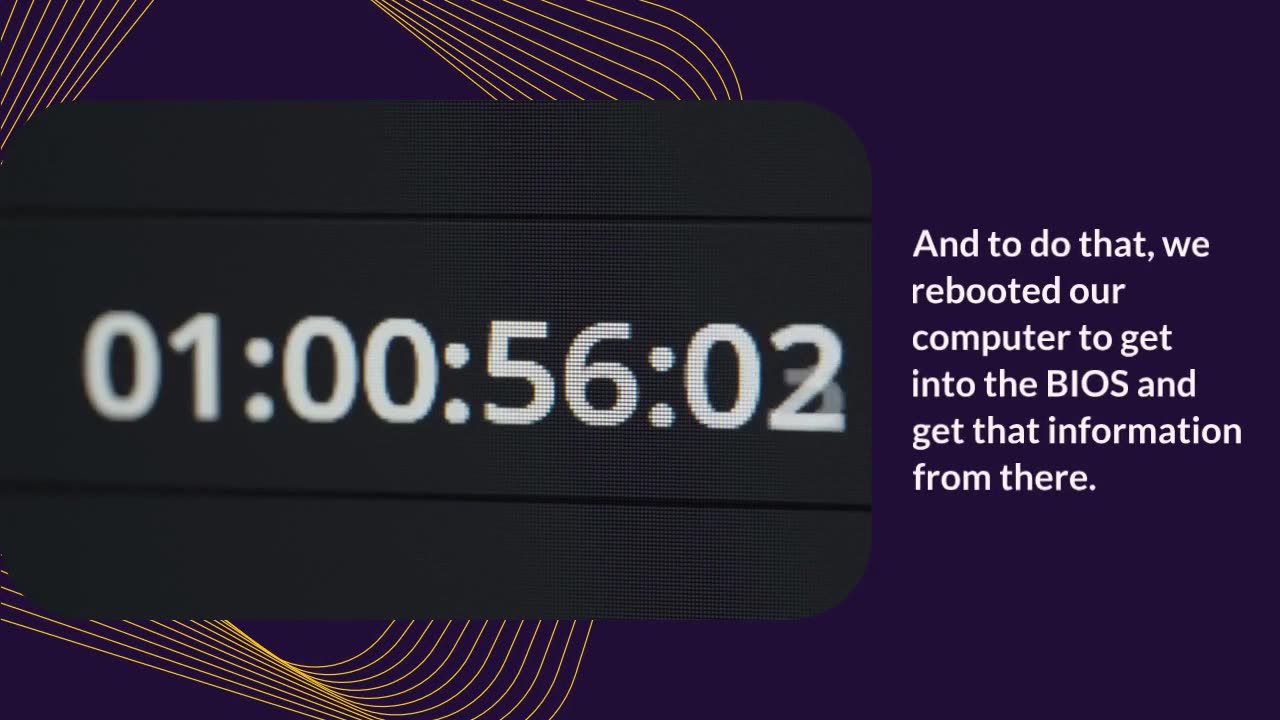
How to Check Your BIOS Version on Linux
In this short video, you will learn how to check your BIOS version on a Linux system. The BIOS, or Basic Input/Output System, is a key component of your computer's hardware that initializes and controls its basic functions.
To discover your BIOS version on Linux, you can use the command line interface to access the system information. By using the "dmidecode" command, you can retrieve detailed information about your system including the BIOS version.
Follow along as we guide you through the process step by step, helping you to easily find out the BIOS version of your Linux system. This information can be useful for troubleshooting potential issues, ensuring compatibility with hardware upgrades, and maintaining the overall health of your system.
-
 1:59
1:59
Linux Lover
29 days agoLearn Linux: Noob to Root in Easy Steps!
58 -
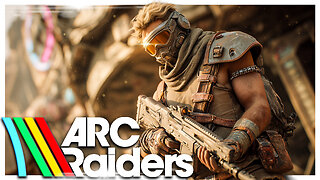 LIVE
LIVE
dieseldesigns
3 hours agoServer SLAM Appetizer Before RELEASE! // Arc Raiders
56 watching -
 19:20
19:20
Stephen Gardner
1 day ago🚨Trump's latest Marco Rubio ORDER LEAKED by New York Times!
86.9K129 -
 21:33
21:33
Liberty Hangout
2 days agoDemocrats Invite Me Over For Breakfast
11.7K50 -
 2:38:56
2:38:56
FreshandFit
16 hours agoShe Left Her Man To Find A HVM In Miami w/ 6IX9INE
376K162 -
 11:16
11:16
Blackstone Griddles
15 hours agoDouble Roasted Green Chile Smash Burger on the Blackstone Griddle
12.9K2 -
 14:36
14:36
Tactical Advisor
19 hours agoNew Military Thermal Target
19.2K2 -
 2:10
2:10
OfficialJadenWilliams
18 hours agoHow we treated AI in 2023 vs 2025
12.4K4 -
 9:02
9:02
The Shannon Joy Show
18 hours agoWhy is Canada PERSECUTING Dr. Makis
18.3K11 -
 57:03
57:03
NAG Podcast
15 hours agoAlex Stein: BOLDTALK W/Angela Belcamino
11.3K2