Premium Only Content
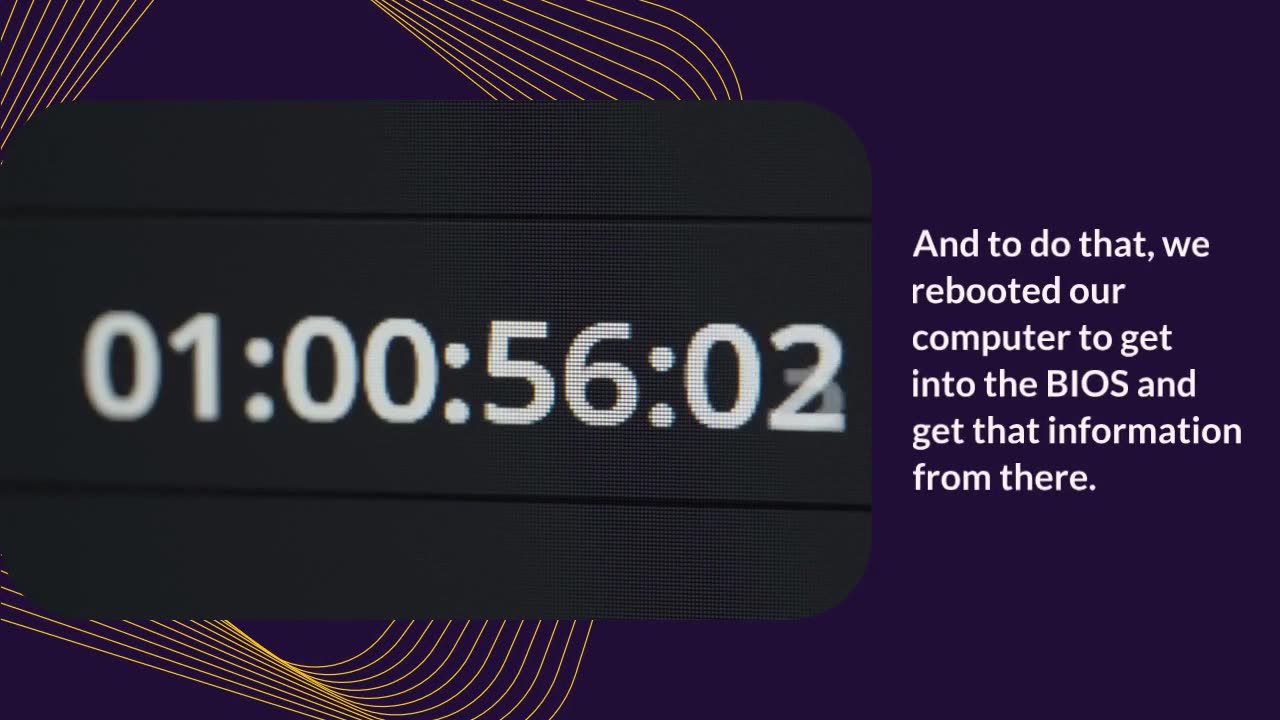
How to Check Your BIOS Version on Linux
In this short video, you will learn how to check your BIOS version on a Linux system. The BIOS, or Basic Input/Output System, is a key component of your computer's hardware that initializes and controls its basic functions.
To discover your BIOS version on Linux, you can use the command line interface to access the system information. By using the "dmidecode" command, you can retrieve detailed information about your system including the BIOS version.
Follow along as we guide you through the process step by step, helping you to easily find out the BIOS version of your Linux system. This information can be useful for troubleshooting potential issues, ensuring compatibility with hardware upgrades, and maintaining the overall health of your system.
-
 11:20
11:20
Linux Lover
1 year agoHow Linux Changed the Tech World from My Boring Office
931 -

Benny Johnson
2 hours agoDark New Mysterious Footage Of Brown University Killer RELEASED After Republican Leader MURDERED...
25.2K13 -
 LIVE
LIVE
Chad Prather
2 hours agoWhy Trump’s Response To Rob Reiner Passing MISSED THE MARK + Erika Kirk & Candace Meet & Bible Q&A!
544 watching -
 1:59:07
1:59:07
Badlands Media
9 hours agoBadlands Daily: 12/16/25
23.2K6 -
 2:59:32
2:59:32
Wendy Bell Radio
7 hours agoUnapologetic
47.6K73 -
 55:53
55:53
The Big Mig™
2 hours agoTrump Classifies Fentanyl, A Weapon Of Mass Destruction
3.57K11 -
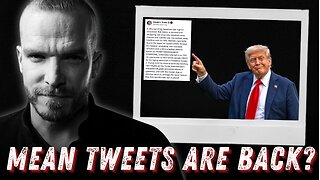 1:05:22
1:05:22
Graham Allen
3 hours agoDid Trump Cross A Line? Erika & Candace Are Alive! + Are We Changing Minds On Radical Islam?!
134K952 -
 1:10:11
1:10:11
Chad Prather
11 hours agoWhen Life Pushes You Out of Place
96.5K41 -
 13:48
13:48
Rethinking the Dollar
12 hours agoLiquidity Flood Incoming? This Chart Will Shock You.
11.6K -
 1:04:04
1:04:04
The Mike Schwartz Show
14 hours agoTHE MIKE SCHWARTZ SHOW with DR. MICHAEL J SCHWARTZ 12-16-2025
12.3K4