Premium Only Content
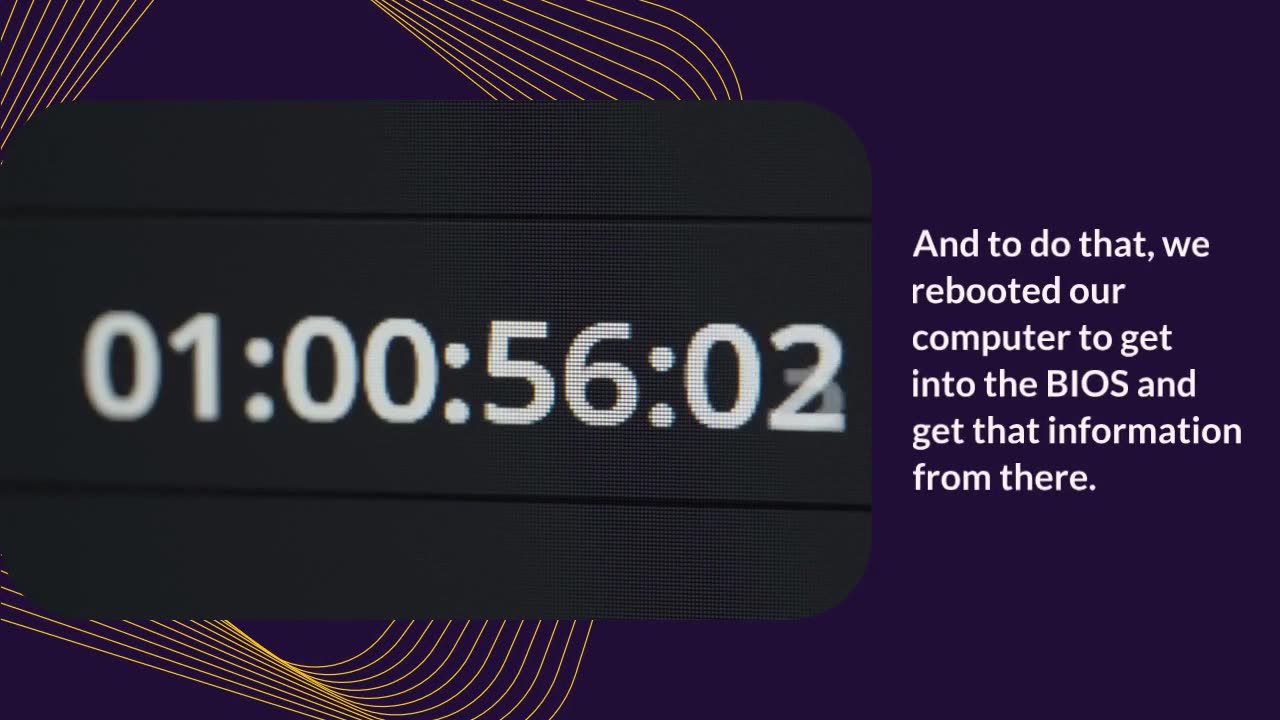
How to Check Your BIOS Version on Linux
In this short video, you will learn how to check your BIOS version on a Linux system. The BIOS, or Basic Input/Output System, is a key component of your computer's hardware that initializes and controls its basic functions.
To discover your BIOS version on Linux, you can use the command line interface to access the system information. By using the "dmidecode" command, you can retrieve detailed information about your system including the BIOS version.
Follow along as we guide you through the process step by step, helping you to easily find out the BIOS version of your Linux system. This information can be useful for troubleshooting potential issues, ensuring compatibility with hardware upgrades, and maintaining the overall health of your system.
-
 10:00
10:00
Linux Lover
10 months agoInside the Mind of Linus Torvalds: Stubbornness and Code Quality
4881 -
 2:31:34
2:31:34
We Like Shooting
16 hours ago $1.33 earnedWe Like Shooting 636 (Gun Podcast)
26.8K2 -
 1:53:24
1:53:24
RiftTV
6 hours agoFBI Director Kash Patel Sues Elijah Schaffer for $5 MILLION?!
55.4K32 -
 3:58:07
3:58:07
DannyStreams
4 hours agoPutting this here until we get noticed
21.2K1 -
 3:59:41
3:59:41
SOLTEKGG
5 hours ago🔴LIVE - Battlefield 6 REDSEC (30+ KILL WORLD RECORD)
20.2K -
 50:26
50:26
BonginoReport
12 hours agoElections Post-Mortem with Mayor Scott Singer - Nightly Scroll w/ Hayley Caronia (Ep.174)
96.2K24 -
 3:14:01
3:14:01
XDDX_HiTower
5 hours ago $1.02 earnedARC RAIDERS, FIRST DROP IN
18K -
 LIVE
LIVE
Eternal_Spartan
14 hours ago🟢 Eternal Spartan Plays Resident Evil 8 | USMC Veteran
60 watching -
 45:54
45:54
Donald Trump Jr.
10 hours agoGood Luck Chuck! The Left Lashes Out Over Shutdown Scheme's Failure | Triggered Ep.290
125K83 -
 4:48:04
4:48:04
Fragniac
6 hours ago🔵🟢🟡🔴 LIVE - FRAGNIAC - ARC RAIDERS - in Search of THE CLIP ( -_•)▄︻テحكـ━一💥
12.7K1