Premium Only Content
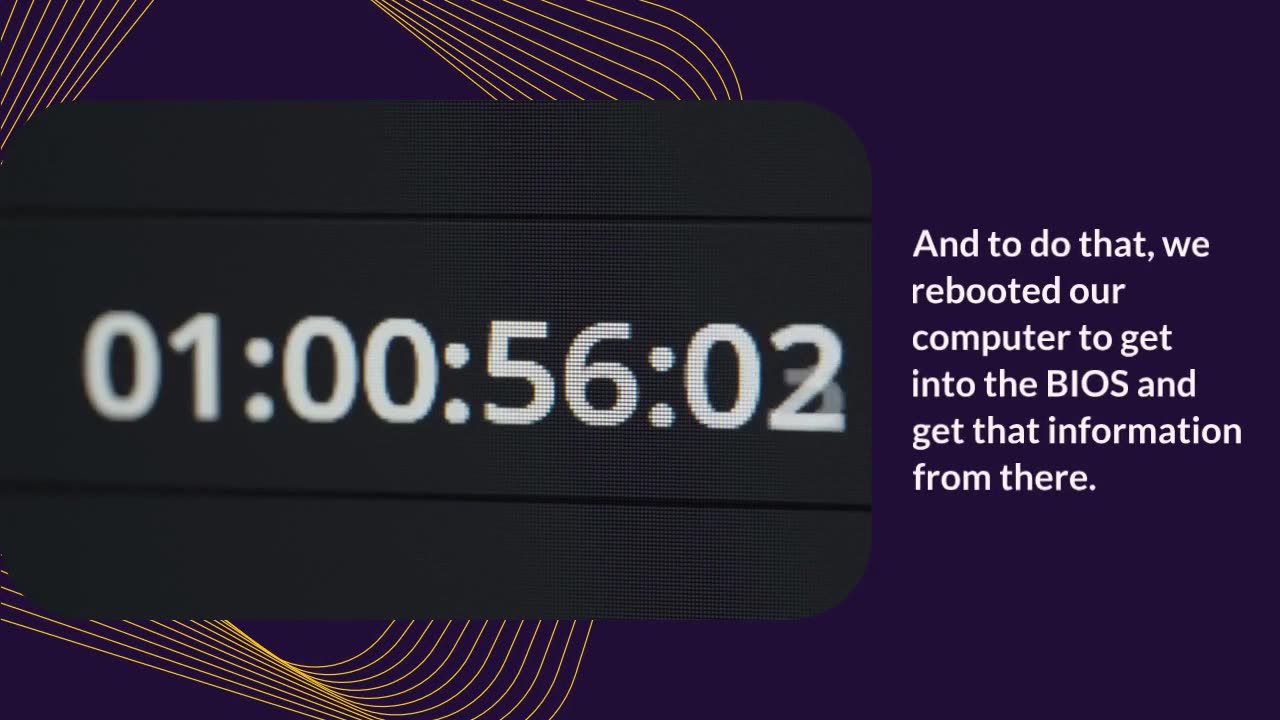
How to Check Your BIOS Version on Linux
In this short video, you will learn how to check your BIOS version on a Linux system. The BIOS, or Basic Input/Output System, is a key component of your computer's hardware that initializes and controls its basic functions.
To discover your BIOS version on Linux, you can use the command line interface to access the system information. By using the "dmidecode" command, you can retrieve detailed information about your system including the BIOS version.
Follow along as we guide you through the process step by step, helping you to easily find out the BIOS version of your Linux system. This information can be useful for troubleshooting potential issues, ensuring compatibility with hardware upgrades, and maintaining the overall health of your system.
-
 11:20
11:20
Linux Lover
10 months agoHow Linux Changed the Tech World from My Boring Office
921 -
 6:52
6:52
ThinkStory
17 hours agoThe INSANE Pennywise Daughter Theory - IT: Welcome to Derry
22.8K -
 7:49
7:49
Blackstone Griddles
14 hours agoEasy Weeknight Meals: Southwest Patty Melt
24.8K -
 52:51
52:51
A Cigar Hustlers Podcast Every Day
1 day agoEpisode 2 Hustler Every Day
19.2K -
 LIVE
LIVE
FyrBorne
3 hours ago🔴Battlefield 6 Live M&K Gameplay: Assault Might Actually Be OP In REDSEC
91 watching -
 36:10
36:10
ZeeeMedia
17 hours agoCash Quickly Becoming ILLEGAL & Silicon Valley's Devilish Endeavors | Daily Pulse Ep 140
67.5K43 -
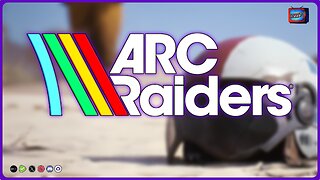 LIVE
LIVE
PudgeTV
3 hours ago🟣 Arc Raiders - Gaming on Rumble | Toxic Tuesday Tantrums
109 watching -
 4:57:34
4:57:34
BBQPenguin_
5 hours agoBATTLEFIELD 6: UPDATE NOT WORKING ON PS5?!🤯 NEW Update (1.1.1.5) - First Impressions!
8.86K1 -
 22:38
22:38
Standpoint with Gabe Groisman
21 hours agoFrom Democrat to Conservative. Florida Rep Hillary Cassel Explains
28.1K6 -
 1:56:49
1:56:49
MG Show
22 hours agoDemocrat Shutdown Filibuster Ends; Brennan, Strzok and Page Subpoenaed
29.6K9