Premium Only Content
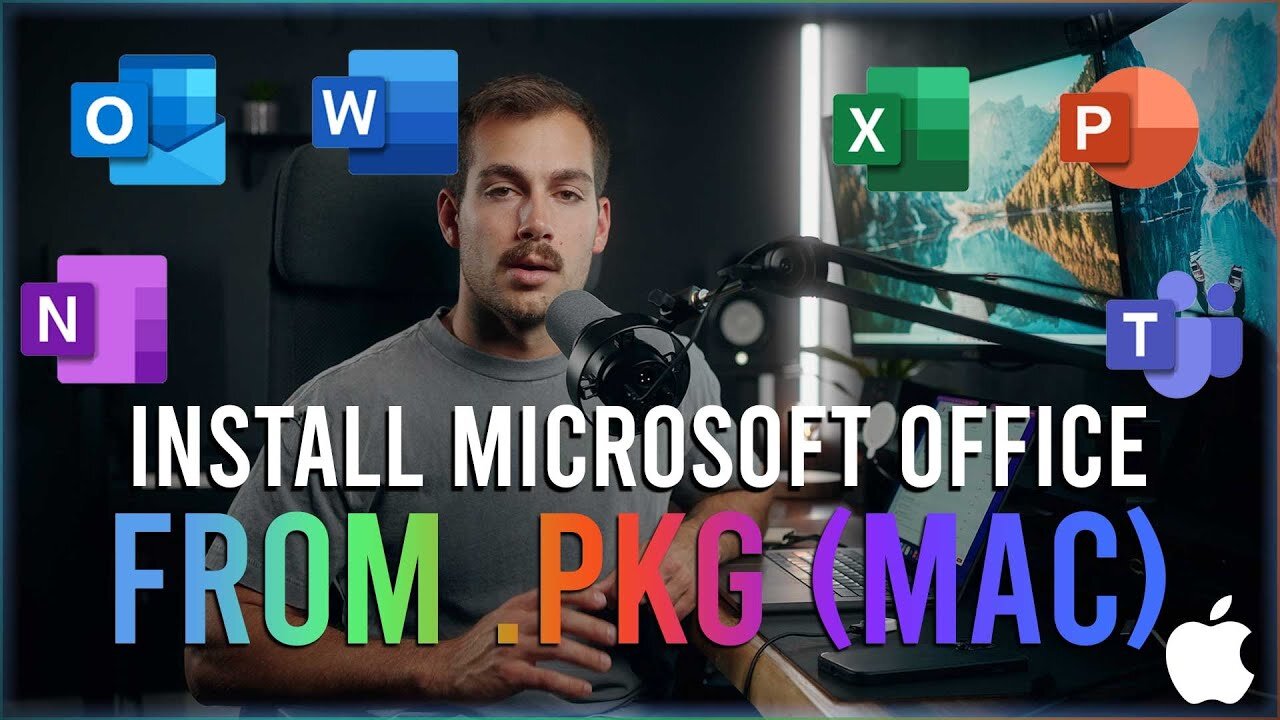
How to Install Office from .PKG File (Mac)
🔥 How to Install Office from .PKG File (Mac) 🔥
Need to install Microsoft Office from an .PKG file on your Mac? In this step-by-step tutorial, we'll walk you through the process of installing Office using a .PKG file, ensuring you have access to all the essential productivity tools for your work or personal needs. Whether you've downloaded a .PKG file from Microsoft or obtained it through other means, this guide will help you navigate the installation process seamlessly. Follow along and get Office up and running on your Windows system in no time!
👇 Key Highlights:
Preparation: Uninstalling existing Office applications and registering your product key from setup.office.com
Mounting the .PKG File: Step-by-step instructions for mounting the .PKG installation file on Mac.
Running the Setup: Initiating the Office setup process from the wizard.
Installing Office: Configuring installation settings and completing the Office installation process.
Verifying Installation: Checking for successful installation and launching Office applications.
Reinstalling: Guides or tips for reinstallation.
Join us as we demystify the process of installing Office from an .PKG File (Mac), empowering you to access essential productivity tools with ease.
🚀 Don't forget to subscribe to our channel for more tech tutorials, tips, and tricks.
🔗 Product Links:
Office 2021 for Mac: https://indigosoftwarecompany.com/product/for-mac-only-microsoft-office-home-business-2021-for-1-mac-download-mac-office-2021/
Office 2019 for Mac: https://indigosoftwarecompany.com/product/for-mac-only-microsoft-office-home-business-2019-for-1-mac-download-mac-microsoft-office-2019/
Windows 11 Pro: https://indigosoftwarecompany.com/product/windows-11-pro-full-retail-version-download-only/
Windows 10 Pro: https://indigosoftwarecompany.com/product/windows-10-professional-pro-32-64-bit-multilanguage/
RDS (Remote Desktop Services) for Windows Server 2022 50 User CAL: https://indigosoftwarecompany.com/product/rds-remote-desktop-services-for-windows-server-2022-50-user-cal/
Windows Server 2022 Standard: https://indigosoftwarecompany.com/products/microsoft-windows-server-2022-standard-instant-download?_pos=3&_sid=893cd641b&_ss=r
Windows Server 2019 Standard: https://indigosoftwarecompany.com/product/microsoft-windows-server-2019-standard-edition-x64-64-bit-with-24-core-10-cals-and-2-vms/
💻 Shop All Microsoft Software: www.indigosoftwarecompany.com
✉️ Need Help? Contact Us: https://indigosoftwarecompany.com/community/contact
Thanks for watching! Like, comment, and share this video with others to help us share the video. Don't forget to subscribe to our channel for more educational content!
musicbed sync id: MB01GRMJ5S56ZUO
-
 19:31
19:31
Liberty Hangout
3 days agoAnti-Trumpers Repeat CNN Talking Points
176K203 -
 19:53
19:53
Clintonjaws
2 hours ago $0.04 earnedThey Lied About Charlie Kirk - MAJOR UPDATE
9021 -
 LIVE
LIVE
S0lidJ
1 hour ago🟢Live -S0lidJ - Solos Arc Raiders
68 watching -
 LIVE
LIVE
TheItalianCEO
5 hours agoSunday is for chill games
70 watching -
 10:24
10:24
AlaskanBallistics
17 hours agoDiscovery Optics 1-8x28mm LPVO Riflescope Review
1.63K -
 2:08:24
2:08:24
Jeff Ahern
3 hours ago $7.20 earnedThe Sunday Show with Jeff Ahern
13.5K6 -
 27:41
27:41
DeVory Darkins
1 day agoMarjorie Taylor Greene STUNNED after Trump pulls her endorsement
37.8K309 -

ttvglamourx
5 hours ago $0.16 earnedSUSSY SUNDAY !DISCORD
6.5K -
 LIVE
LIVE
slychapter3
3 hours ago🔴🏝 Using Christopher Columbus's Spy Glass🔭!! Survival: Fountain of Youth!!🔴
20 watching -
 32:41
32:41
Tactical Advisor
4 hours agoNew Red Glock? | Vault Room Live Stream 045
47.7K8