Premium Only Content
This video is only available to Rumble Premium subscribers. Subscribe to
enjoy exclusive content and ad-free viewing.
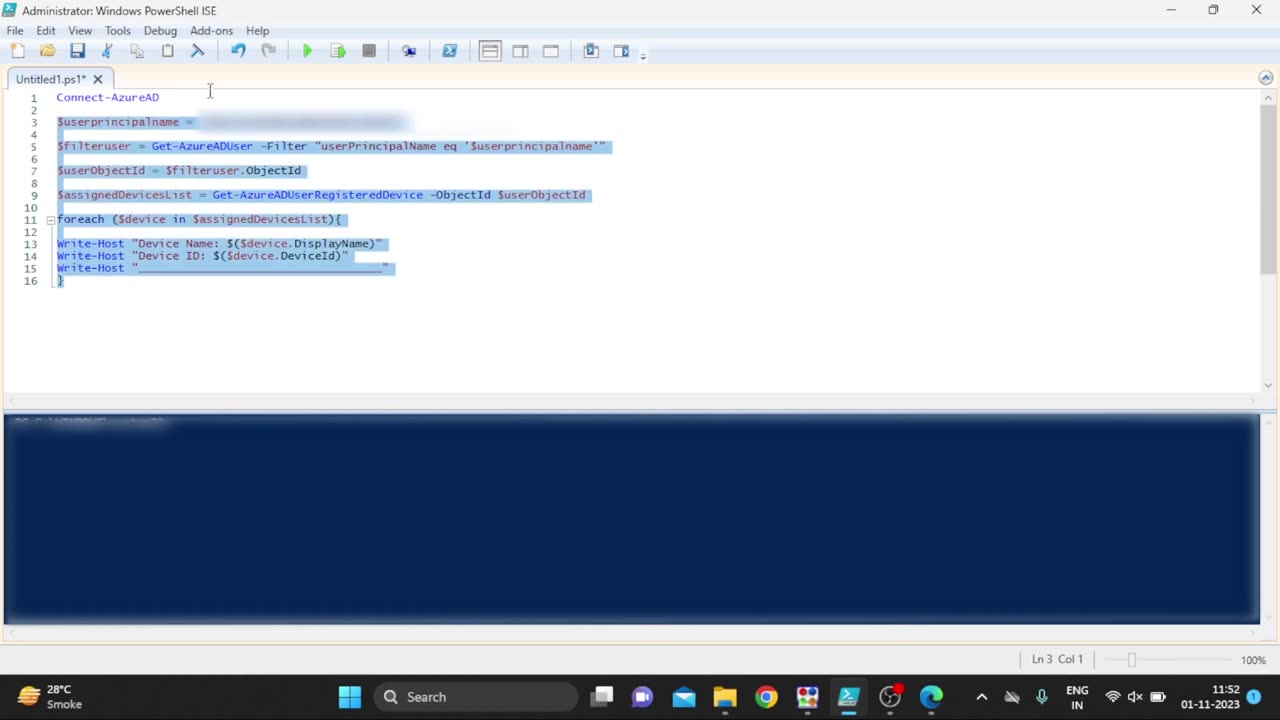
Retrieve Registered Devices for a User in Azure Active Directory with PowerShell
1 year ago
7
Discover how to use PowerShell to retrieve and display the registered devices associated with a specific user in Azure Active Directory (Azure AD). This script utilizes Azure AD cmdlets to search for the user, extract their object ID, and list their registered devices, providing valuable insights into user device management within your Azure AD environment.
Loading comments...
-
 21:54
21:54
Exploring With Nug
1 day agoScuba Diving Missing Person Search Leads to Discovery of Classic Cars!
3692 -
 1:19:51
1:19:51
World2Briggs
1 hour agoThe US This Week
242 -
 3:10:06
3:10:06
Nikko Ortiz
5 hours agoHAMAS Gaza Peace Deal And MORE.... Brutally Honest EP #17 | Rumble LIVE
66.9K48 -
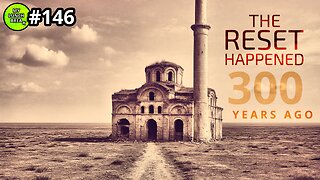 25:10
25:10
MYLUNCHBREAK CHANNEL PAGE
5 hours agoIstanbul Should NOT Exist - Pt 4
17.9K9 -
 LIVE
LIVE
tminnzy
5 hours agoDROPS ON - BO7 BETA ALL DAY! #BlackOps7
54 watching -
 1:35:48
1:35:48
Jeff Ahern
5 hours ago $8.15 earnedThe Saturday Show with Jeff Ahern
63.7K5 -
 LIVE
LIVE
GritsGG
5 hours agoWarzone Win Grinding! Most Wins in WORLD! 3680+!
131 watching -
 55:45
55:45
Tactical Advisor
5 hours agoNew Product Alert! | Vault Room Live Stream 040
51K5 -
 3:30:37
3:30:37
Reidboyy
4 hours ago $1.33 earnedTHEY GOT RID OF SBMM WTF!?!? (Go Phillies)
19.2K -
 LIVE
LIVE
The Company Boyz
4 hours agoDying Light: The Beast | Ja Pierdole, Kurwa Bober!
53 watching
