Premium Only Content

Automate Reviews using Mailchimp
Get More Online Reviews by Automating Review Requests using Mailchimp
Easily add customers to getmoreonlinereviews.com and automate review requests by connecting your Mailchimp account.
1) Sign into your getmoreonlinereviews.com account. Click the “Integrations” tab on the left sidebar.
2) Select “Connect” under Mailchimp.
3) Create a “New authentication” in the authentication window, select the desired “Mailchimp Audience,” then click “Finish.”
4) A new window will open asking you to sign in to your Mailchimp account and authorize data sharing. Click “Allow” to complete the import process.
5) You’ll be asked if you’d like to bulk upload your current contacts. Click “Yes, please” to complete the process.
You’re all set! Your contacts will be imported from the designated Mailchimp account into getmoreonlinereviews.com and you can begin requesting reviews from these contacts!
-
 LIVE
LIVE
Major League Fishing
3 days agoLIVE! - Fishing Clash Team Series: Summit Cup - Day 1
1,794 watching -
 4:38
4:38
Talk Nerdy Sports - The Ultimate Sports Betting Podcast
2 hours agoNFL SUNDAY — Top 10 Locks You NEED to See (Nov 17)
5 -
 18:03
18:03
Nikko Ortiz
1 hour agoNikko Ortiz Night Routine...
3.42K2 -
 21:37
21:37
Forrest Galante
14 hours ago6 Deadly Sea Monsters That Actually Exist
101K5 -
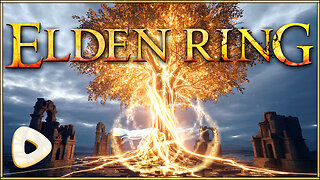 LIVE
LIVE
JdaDelete
1 hour agoElden Ring | First Playthrough Episode 10
84 watching -
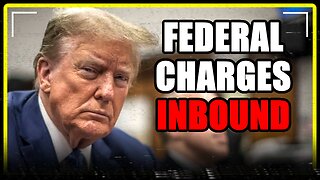 8:10
8:10
MattMorseTV
21 hours ago $55.65 earnedDemocrats caught COLLUDING with Epstein.
66.2K118 -
 LIVE
LIVE
Pepkilla
1 hour agoBreakfast First ~ Camo Grind Call Of Duty Black Ops 7
117 watching -
 LIVE
LIVE
DannyStreams
4 hours ago🟢 Live: Coffee & Tasking | 100 follower Grind
155 watching -
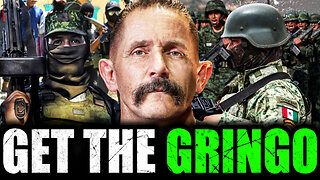 2:03:42
2:03:42
The Connect: With Johnny Mitchell
23 hours ago $12.61 earnedAmerican Vigilante Reveals How He Went To WAR Against The WORST Cartels In Mexico
35.9K2 -
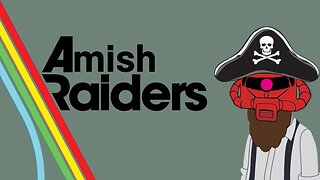 LIVE
LIVE
Amish Zaku
3 hours agoArc Raiders
67 watching