Premium Only Content
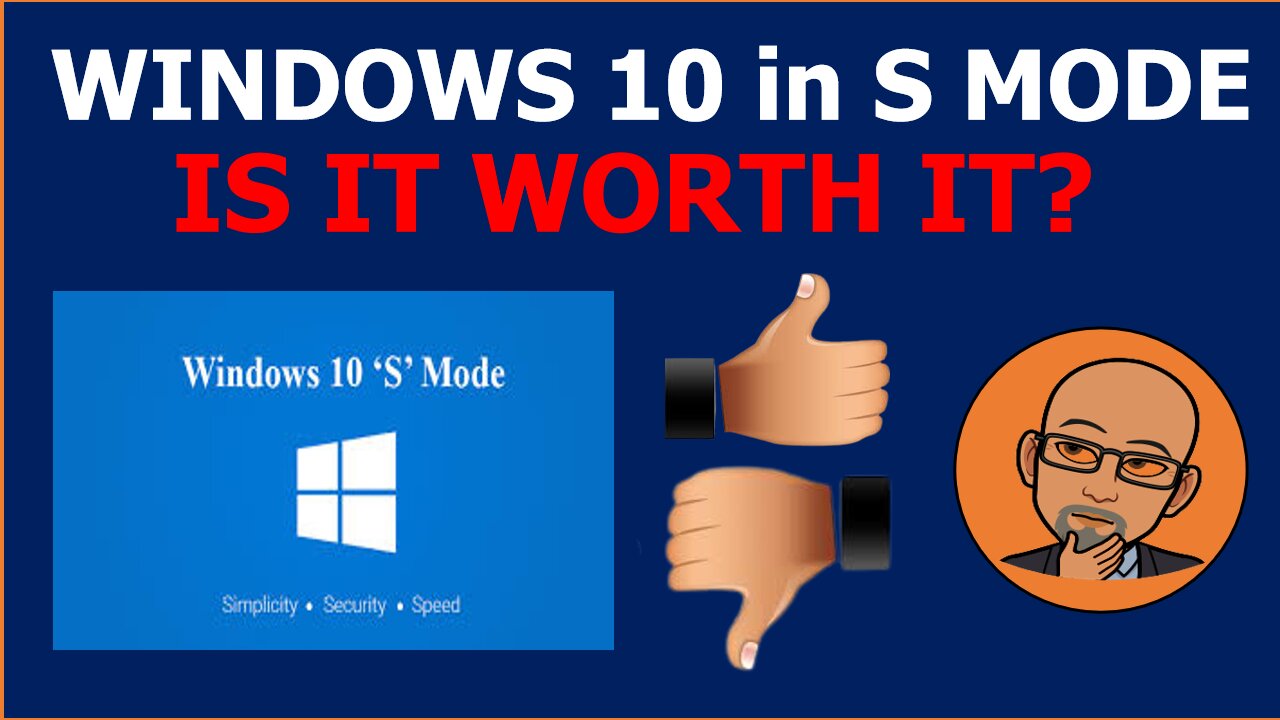
Windows 10 in S Mode Review
This is the Windows 10 in S mode Microsoft Operating System review. In this video, we will examine and explore Microsoft's origin for Windows 10 in the S mode operating system version, their motivation for Windows 10 S mode, the features, functions, streamlined performance, and security protocols this Windows 10 operating system version offers. We will examine the Pros and Cons of this operating system version, teach you how to check your computer and laptop to verify what version of Microsoft Windows you have and if you have Windows 10 in S Mode, how you can exit out of this version of Windows 10. Then I will render my overall rating and final remarks review of Microsoft's Windows 10 in S Mode operating system.
How to Check your Computer's Windows Operating System Version:
1. Select the "Start" button.
2. Click on the "Settings" icon.
3. Select "System."
4. Select "About."
5. See which Windows 10 version you're running under "Windows Specification."
____________________________________________
Step-by-Step to Exit Out of Windows 10 in S Mode:
1. On your PC or Laptop running Windows 10 in S Mode, Open Settings, then Update & Security then, Activation.
2. In the Switch to Windows 10 Home or Switch to Windows 10 Pro section, Select "Go To The Store." If you also see an "Upgrade your edition of Windows" section, be careful NOT to click the "Go to the Store" link that appears there.
3. On the Switch Out of S Mode or similar page that appears in the Microsoft Store, select the GET button. After you see a Confirmation message on the page, you'll be able to install apps from outside of the Microsoft Store.
_____________________________________________
Support the Literary Works of Teachers and Educators:
Book Name: Dancing with Shaunda - https://amzn.to/38w3nZK
Author: K. Carroll
_____________________________________________
Affiliate Disclaimer: Some links in the Description Box of my videos may be affiliate links, meaning I will make a commission on sales you make through my link. This is at NO COST TO YOU to use my links/codes, it's just one more way to support me and this channel. Thank you for your support.
_____________________________________________
All product images, pictures, logos used in this video are the license and registered copyrights and trademark properties of each respective company named below:
1. Acer corporation
2. AMD Corporation
3. Google Corporation
4. Intel Corporation
5. Lenovo Corporation
6. Microsoft Corporation
-
 LIVE
LIVE
Donald Trump Jr.
2 hours agoCan California be Golden Again? Interview with Gubernatorial Candidate Steve Hilton | TRIGGERED Ep.293
3,570 watching -
 LIVE
LIVE
BonginoReport
1 hour agoTrump, Vance “SNUBBED” by Never-Trumper Cheneys - Nightly Scroll w/ Hayley Caronia (Ep.182)
6,141 watching -
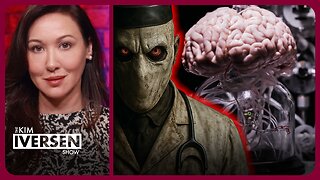 LIVE
LIVE
Kim Iversen
1 hour agoMKUltra Victims Are SUING — The CIA's Darkest Secret EXPOSED
4,586 watching -
 16:30
16:30
Stephen Gardner
2 hours ago🚨OVAL OFFICE EXPOSES TRUMP TAKEOVER – FILIBUSTER NUKED!
2.58K10 -
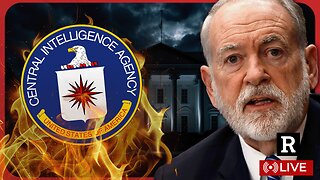 1:34:03
1:34:03
Redacted News
2 hours agoBREAKING! CIA FURIOUS & EMERGENCY WHITE HOUSE MEETING - ISRAELI SPY CAUGHT MEETING WITH AMB HUCKABEE
98.1K87 -
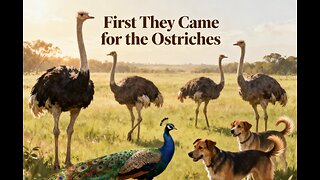 1:22:06
1:22:06
vivafrei
3 hours agoCFIA Goes After a REFUGE? Charlie Kirk Missing Evidence "Uncovered"? Democrats are Epostein Simps!
104K39 -
 1:44:33
1:44:33
The Quartering
4 hours agoTrump Calls For Hangings, McDonalds SNAP Controversy, The Demonic Relationship In Wicked & More
134K55 -
 21:40
21:40
Bitcoin Policy Institute
6 hours agoCongressman Warren Davidson Unveils the “Bitcoin for America Act” | Spotlight Series #1
13.4K -
 LIVE
LIVE
LFA TV
20 hours agoLIVE & BREAKING NEWS! | THURSDAY 11/20/25
1,013 watching -
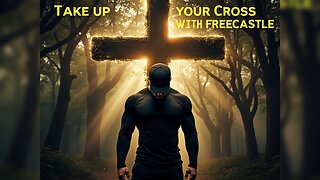 LIVE
LIVE
freecastle
8 hours agoTAKE UP YOUR CROSS- Let your eyes LOOK directly FORWARD, and your gaze be STRAIGHT before YOU!
179 watching