Premium Only Content
This video is only available to Rumble Premium subscribers. Subscribe to
enjoy exclusive content and ad-free viewing.
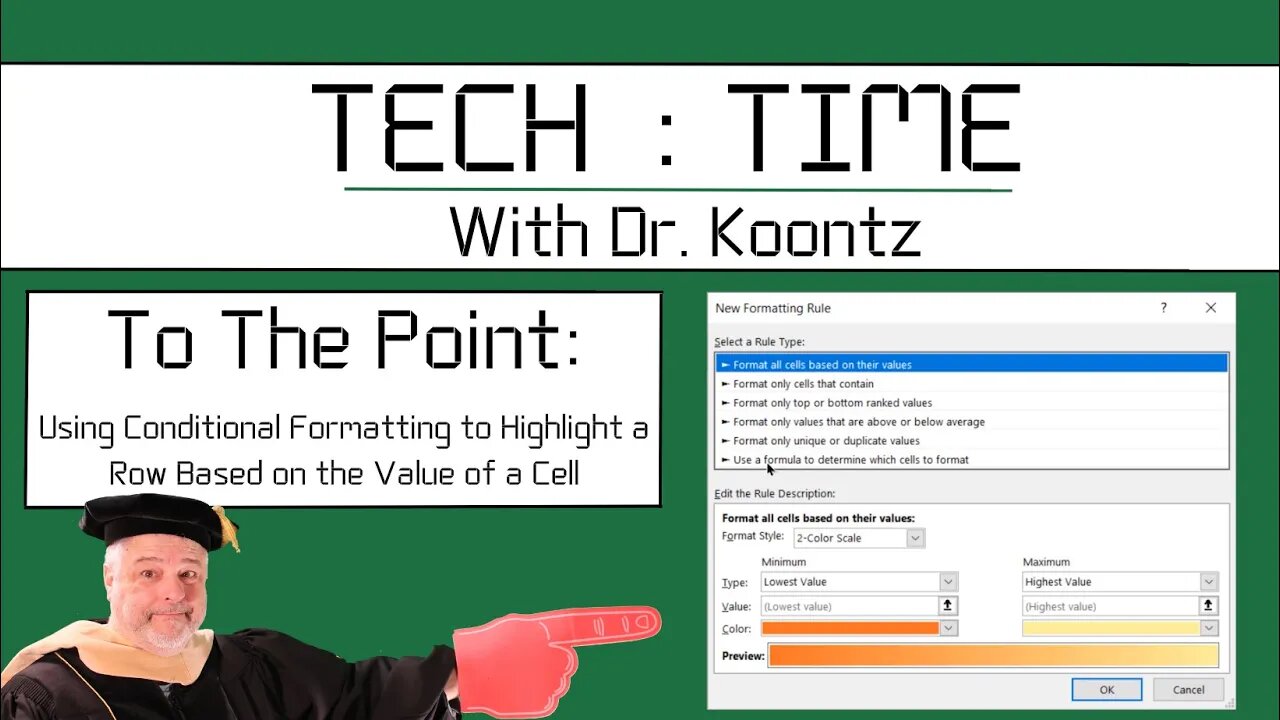
Microsoft Excel How to Highlight an Entire Row with Conditional Formatting
1 year ago
8
HowTo
Software & Development
Microsoft Excel
conditional Formatting
Tech Time with Dr. Koontz
Dr. Koontz
In this video, we will use conditional formatting to highlight an entire row, and then use that row to apply the formatting to the table. Conditional formatting in Microsoft Excel is a fantastic tool for highlighting specific points of data, such as negative numbers on financial sheet, or outliers on a data set.
Have other Microsoft Excel questions? Let us know in the comments below and your question may be the topic of our next video!
Loading comments...
-
 1:20:12
1:20:12
Inverted World Live
9 hours agoEvil In The Epstein Files | Ep. 165
55.1K13 -
 2:50:57
2:50:57
TimcastIRL
5 hours agoTHEY CAN'T HIDE ANYMORE | Timcast IRL #1440
272K54 -
 1:56:17
1:56:17
Nerdrotic
14 hours ago $1.24 earnedNerdrotic at Night
33.2K3 -
 3:20:40
3:20:40
Baron Coleman
5 hours agoDo Emails Suggest Jeffrey Einstein was Removed from Jail before Alleged Death? - #57
42.4K36 -
 1:21:21
1:21:21
The Sam Hyde Show
10 hours ago"The Hagakure" Samurai Code | THE SAM HYDE SHOW #3
25.4K4 -
 2:37:17
2:37:17
NetAxisGroup
7 hours ago$WAR on USD1 LIVE - $10,000 DONATED TO VETERANS | Supporting Vet Creators on Rumble!
50.4K5 -
 55:37
55:37
Flyover Conservatives
1 day agoBuried in the Epstein Files: Pandemic Profits, Pharma Ties & Global Finance; Silver Manipulation EXPOSED - Dr. Kirk Elliott | FOC Show
40.6K3 -
 1:42:36
1:42:36
Amy Dangerfield
6 hours ago $1.21 earnedDef Noodles Purged by LAGOP Over Nick Fuentes & Groypers | Ep. 1
45.8K7 -
 2:36:04
2:36:04
We Like Shooting
16 hours ago $1.84 earnedWe Like Shooting 648 (Gun Podcast)
22.8K1 -
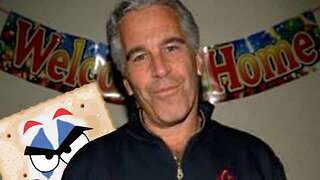 2:02:49
2:02:49
TheSaltyCracker
6 hours agoEpstein is Alive Isn't He ReeEStream 02-02-26
98K146