Premium Only Content
This video is only available to Rumble Premium subscribers. Subscribe to
enjoy exclusive content and ad-free viewing.
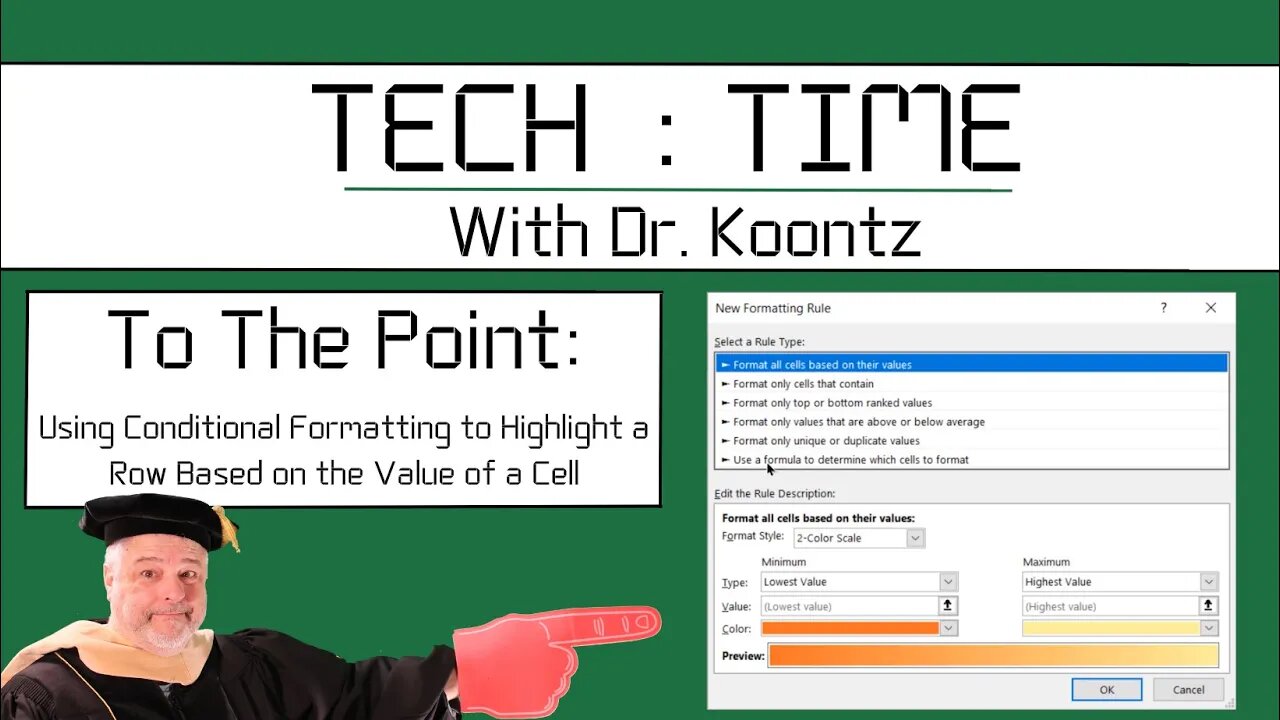
Microsoft Excel How to Highlight an Entire Row with Conditional Formatting
1 year ago
8
HowTo
Software & Development
Microsoft Excel
conditional Formatting
Tech Time with Dr. Koontz
Dr. Koontz
In this video, we will use conditional formatting to highlight an entire row, and then use that row to apply the formatting to the table. Conditional formatting in Microsoft Excel is a fantastic tool for highlighting specific points of data, such as negative numbers on financial sheet, or outliers on a data set.
Have other Microsoft Excel questions? Let us know in the comments below and your question may be the topic of our next video!
Loading comments...
-
 LIVE
LIVE
LFA TV
11 hours agoLIVE & BREAKING NEWS! | THURSDAY 11/20/25
3,406 watching -
 LIVE
LIVE
AP4Liberty
10 hours agoTrump–Musk Alliance 2.0: What Their Sudden Reconciliation Means for America’s Future
333 watching -
 22:20
22:20
World2Briggs
18 hours ago $10.90 earnedEveryone Is Leaving These 15 States. Truth Behind the Trend.
22.1K13 -
 4:24
4:24
Gamazda
19 hours ago $4.84 earnedDeep Purple – Smoke On the Water (Live Piano Cover in a Church)
12.9K13 -
 12:54
12:54
Brad Owen Poker
13 hours ago $1.79 earnedI Make Final Table! I’m Going To $10,400 WPT World Championship!!
10.8K1 -
 10:00
10:00
TheMightyMcClures
22 days ago $1.31 earnedWe Fed 500 Families!
12.3K4 -
 6:23
6:23
The Shannon Joy Show
14 hours agoWas Covid a MILITARY OPERATION?
11.9K6 -
 LIVE
LIVE
The Bubba Army
22 hours agoTRUMP SIGNS EPSTEIN BILL! - Bubba the Love Sponge® Show | 11/20/25
1,709 watching -
 27:24
27:24
DeVory Darkins
22 hours agoTrump secures RECORD BREAKING INVESTMENT as Charlotte Schools issue SHOCKING Update
38.5K48 -
 34:15
34:15
ZeeeMedia
17 hours agoPolice Demand Government Critic Hands Over His BLOOD | Daily Pulse Ep 147
68.8K36