Premium Only Content
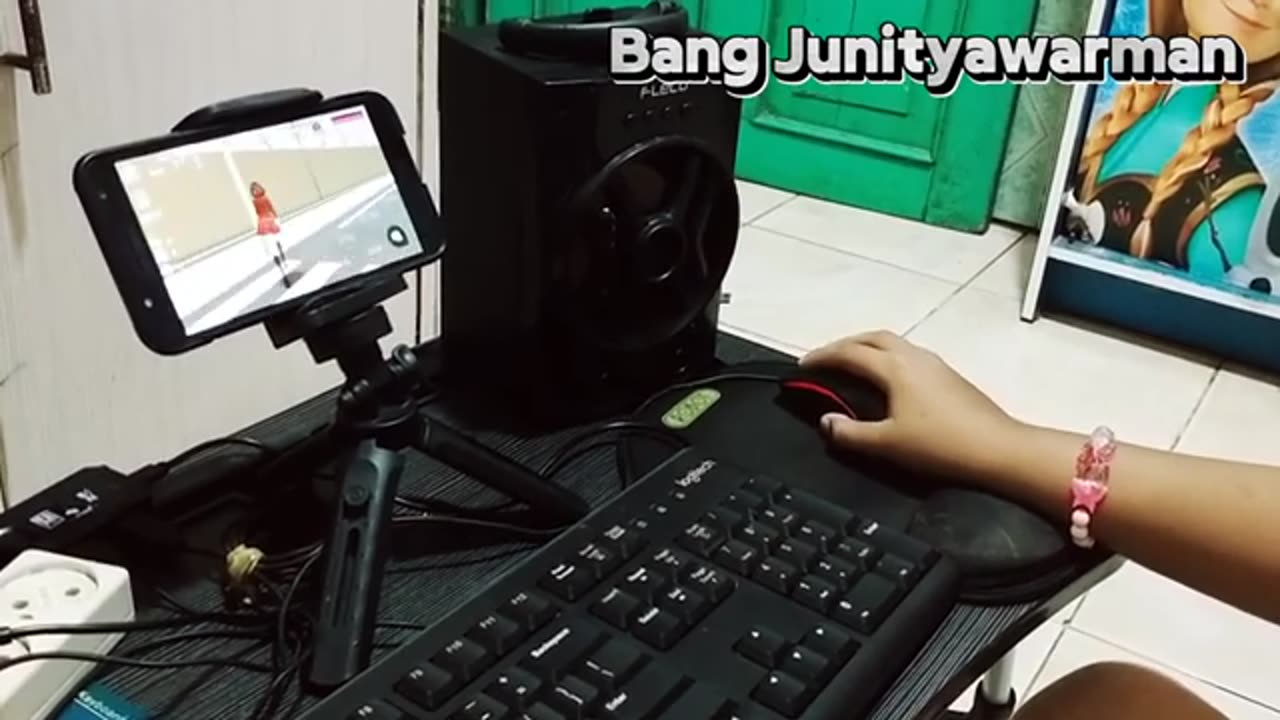
Low Budget Mobile Gaming Setup for Kids
#lowbudget #mobilegaming #setup
-----------------------------------
Song Background Innocence By ROA Music : https://youtu.be/IxfT0tW8f2Y
-----------------------------------
Cara Menggunakan M1Pro Bluetooth COnverter di ADVAN TAB VX : https://youtu.be/842bEdw9yls
-----------------------------------
Meja Lipat Rp 100.000 an
Samsung Galaxy J7 Core Seken Rp 1.100.000
Keyboard Logitech Rp 70.000
Mouse Logitech Rp 30.000
M1Pro Bluetooth Converter Rp 74.000
Mouse Pad Rp 15.000
Mini Tripod Rp 20.000
Speaker Bluetooth Fleco Rp 80.000
-----------------------------------
Total Sekitar : Rp 1.480.000
-----------------------------------
M1PRO Bluetooth Converter Shopee : https://shopee.co.id/keyboard-mouse-gaming-controller-wireless-bluetooth-M1-pro-4-in-1-untuk-android-ios-i.14109614.23489321688
-----------------------------------
2 Cara Menggunakan M1Pro Bluetooth Converter :
-----------------------------------
1. Mode Bermain Game :
-----------------------------------
Jika bluetooth berhasil terhubung untuk pertama kali akan terhubung pada menu bluetooth M1Pro_1372 dan ikon mouse tidak akan langsung muncul pada layar smartphone. Install terlebih dahulu aplikasi KuGamer dengan melakukan scan barcode di belakang alat M1PRO. Setelah terinstall, buka aplikasi KuGamer lalu pada layar menu utama KuGamer tekan tombol TAB pada keyboard, ikon Mouse akan muncul. Dan untuk menyembunyikan mouse kembali tekan tombol TAB kembali.
Video Tutorial : https://youtu.be/1F4uR9eEPgg
--------------------------------------
2. Mode Pengetikan Biasa :
--------------------------------------
Untuk berpindah ke mode pengetikan, buka menu bluetooth, lalu tekan tombol CTRL + F5, maka koneksi bluetooth akan terputus dan akan muncul menu bluetooth baru. Untuk di smartphone saya menu bluetoothnya bernama M1Pro_X1_1372. Sambungkan dengan menu bluetooth ini makan Kamu akan dapat melakukan pengetikan biasa layaknya menggunakan komputer. Untuk berpindah ke mode gaming kembali, pada menu bluetooth tekan tombol CTRL + F1 pada keyboard, bluetooth akan kembali terputus. Kemudian hubungkan ke menu bluetooth pertama kali yaitu M1Pro_1372. Kembali ke layar utama aplikasi KuGamer, tekan tombol TAB untuk mengaktifkan atau memunculkan ikon mouse.
Video Tutorial : https://youtu.be/LtxB7BTAUK4
-----------------------------------
#minecraft #stumbleguys #sakuraschoolsimulator
-
 2:38:47
2:38:47
TimcastIRL
5 hours agoErika Kirk Tells Candace Owens STOP, Candace Says NO | Timcast IRL
311K186 -
 DVR
DVR
Alex Zedra
3 hours agoLIVE! New Game | Cursed Companions
17.8K3 -
 52:12
52:12
T-SPLY
3 hours agoMembers of Congress MELTDOWN Over Federal Agents and Arrests!
19.3K13 -
 2:45:28
2:45:28
Barry Cunningham
6 hours agoLIVE BREAKING NEWS: President Trump Speech at the Congressional Ball | AlphaWarrior Interview
47.4K31 -
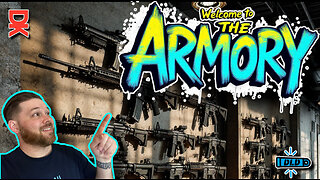 LIVE
LIVE
DLDAfterDark
3 hours ago $0.73 earnedDan Crenshaw Suing Shawn Ryan - Gun Talk With A Stranger - 300BLK VS 556 for PDW
299 watching -
 1:33:04
1:33:04
Flyover Conservatives
23 hours agoWhat Happens When Muslims Hit 10% of a Country? The Tipping Point No One Will Talk About - Dan Burmawi | FOC Show
27.6K12 -
 1:02:11
1:02:11
Sarah Westall
5 hours agoEXPOSED: Minnesota’s Multi-Billion-Dollar Fraud Network w/ Jon Justice
25.6K3 -
 1:18:39
1:18:39
Precision Rifle Network
1 day agoS5E8 Guns & Grub - Answering Beginner Questions
15.2K -
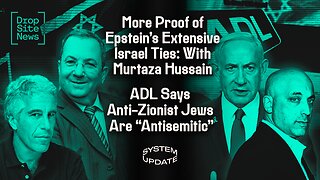 1:19:03
1:19:03
Glenn Greenwald
7 hours agoMore Proof of Epstein's Israel Ties: With Murtaza Hussain; ADL Says Anti-Zionist Jews Are "Antisemitic"| SYSTEM UPDATE #557
127K94 -
 1:06:45
1:06:45
Donald Trump Jr.
7 hours agoReal News & Real Results: Interview with Breaking the Law Author Alex Marlow | Triggered Ep.299
108K54