Premium Only Content
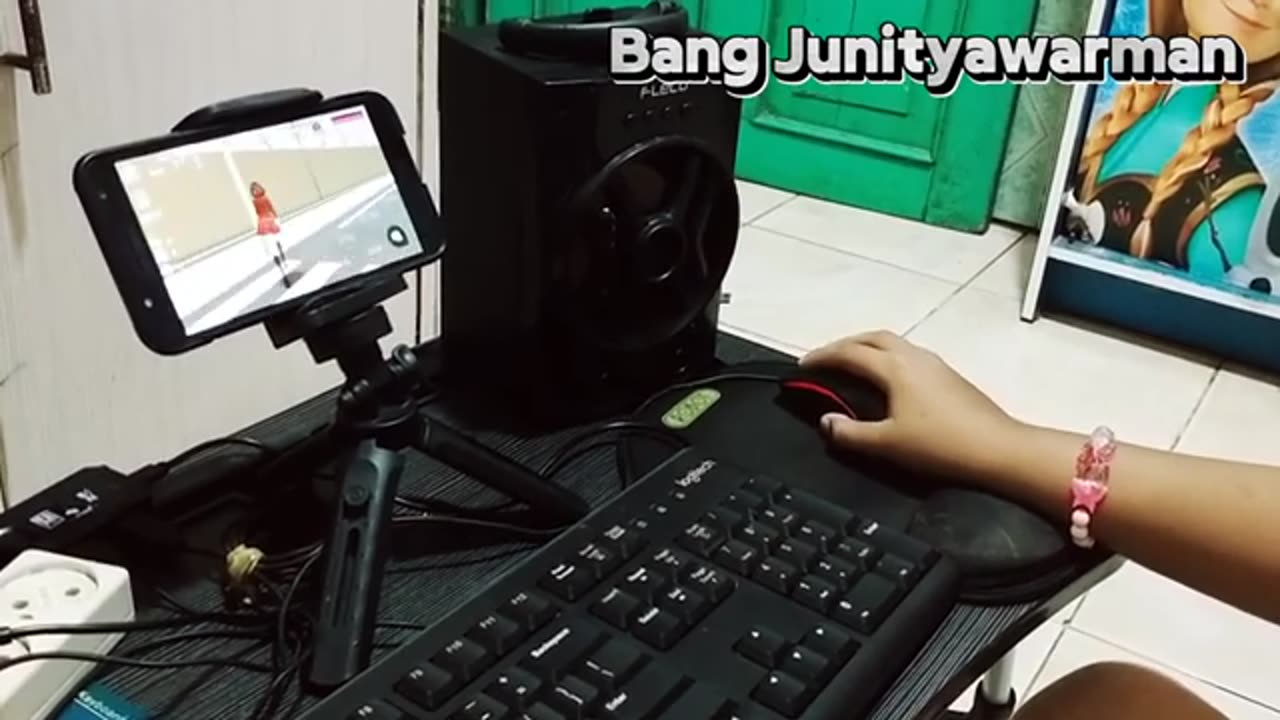
Low Budget Mobile Gaming Setup for Kids
#lowbudget #mobilegaming #setup
-----------------------------------
Song Background Innocence By ROA Music : https://youtu.be/IxfT0tW8f2Y
-----------------------------------
Cara Menggunakan M1Pro Bluetooth COnverter di ADVAN TAB VX : https://youtu.be/842bEdw9yls
-----------------------------------
Meja Lipat Rp 100.000 an
Samsung Galaxy J7 Core Seken Rp 1.100.000
Keyboard Logitech Rp 70.000
Mouse Logitech Rp 30.000
M1Pro Bluetooth Converter Rp 74.000
Mouse Pad Rp 15.000
Mini Tripod Rp 20.000
Speaker Bluetooth Fleco Rp 80.000
-----------------------------------
Total Sekitar : Rp 1.480.000
-----------------------------------
M1PRO Bluetooth Converter Shopee : https://shopee.co.id/keyboard-mouse-gaming-controller-wireless-bluetooth-M1-pro-4-in-1-untuk-android-ios-i.14109614.23489321688
-----------------------------------
2 Cara Menggunakan M1Pro Bluetooth Converter :
-----------------------------------
1. Mode Bermain Game :
-----------------------------------
Jika bluetooth berhasil terhubung untuk pertama kali akan terhubung pada menu bluetooth M1Pro_1372 dan ikon mouse tidak akan langsung muncul pada layar smartphone. Install terlebih dahulu aplikasi KuGamer dengan melakukan scan barcode di belakang alat M1PRO. Setelah terinstall, buka aplikasi KuGamer lalu pada layar menu utama KuGamer tekan tombol TAB pada keyboard, ikon Mouse akan muncul. Dan untuk menyembunyikan mouse kembali tekan tombol TAB kembali.
Video Tutorial : https://youtu.be/1F4uR9eEPgg
--------------------------------------
2. Mode Pengetikan Biasa :
--------------------------------------
Untuk berpindah ke mode pengetikan, buka menu bluetooth, lalu tekan tombol CTRL + F5, maka koneksi bluetooth akan terputus dan akan muncul menu bluetooth baru. Untuk di smartphone saya menu bluetoothnya bernama M1Pro_X1_1372. Sambungkan dengan menu bluetooth ini makan Kamu akan dapat melakukan pengetikan biasa layaknya menggunakan komputer. Untuk berpindah ke mode gaming kembali, pada menu bluetooth tekan tombol CTRL + F1 pada keyboard, bluetooth akan kembali terputus. Kemudian hubungkan ke menu bluetooth pertama kali yaitu M1Pro_1372. Kembali ke layar utama aplikasi KuGamer, tekan tombol TAB untuk mengaktifkan atau memunculkan ikon mouse.
Video Tutorial : https://youtu.be/LtxB7BTAUK4
-----------------------------------
#minecraft #stumbleguys #sakuraschoolsimulator
-
 29:15
29:15
BlabberingCollector
2 days agoHarry Potter X Fortnite, Fans Reee Over Trans Rights, NEW Audiobooks Are OUT, Wizarding Quick Hits
31.6K4 -
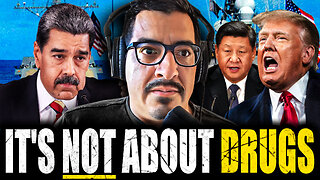 1:20:42
1:20:42
The Connect: With Johnny Mitchell
6 days ago $13.66 earnedThe Truth Behind The U.S. Invasion Of Venezuela: Ed Calderon Exposes American Regime Change Secrets
39.7K25 -
 2:10:18
2:10:18
FreshandFit
7 hours agoAfter Hours w/ Girls
132K36 -
 2:06:29
2:06:29
TimcastIRL
13 hours agoAirlines Cancel Over 700 Flights, Travel APOCALYPSE Is Now, Trump Says END FILIBUSTER | Timcast IRL
236K116 -
 9:02:44
9:02:44
SpartakusLIVE
18 hours agoTOXIC Solos on ARC Raiders || Friday Night HYPE - WZ or Redsec Later?
78.6K2 -
 2:15:42
2:15:42
TheSaltyCracker
10 hours agoWoke is DEAD ReeEEStream 11-07-25
126K222 -
 1:29:13
1:29:13
Sarah Westall
9 hours agoThe City of London: Infiltration, Intimidation & Centralized Power w/ Mike Harris
51.5K15 -
 10:14:18
10:14:18
Dr Disrespect
20 hours ago🔴LIVE - DR DISRESPECT - ARC RAIDERS - AGAINST ALL DANGER
202K26 -
 32:09
32:09
ThisIsDeLaCruz
1 day ago $6.52 earnedFalling In Reverse: Christian Thompson’s Stage Tech Revealed
45K8 -
 4:41:02
4:41:02
SynthTrax & DJ Cheezus Livestreams
1 day agoFriday Night Synthwave 80s 90s Electronica and more DJ MIX Livestream 80s Night / Late Night Nostalgia
52.4K7