Premium Only Content
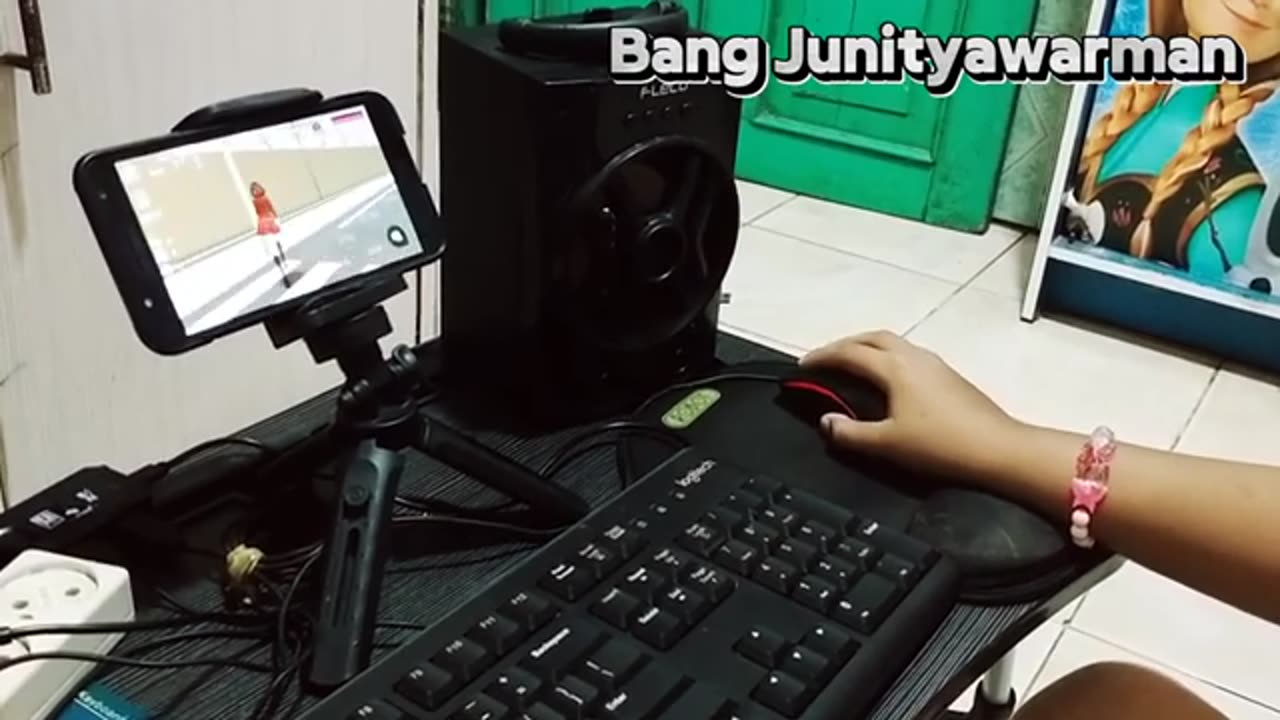
Low Budget Mobile Gaming Setup for Kids
#lowbudget #mobilegaming #setup
-----------------------------------
Song Background Innocence By ROA Music : https://youtu.be/IxfT0tW8f2Y
-----------------------------------
Cara Menggunakan M1Pro Bluetooth COnverter di ADVAN TAB VX : https://youtu.be/842bEdw9yls
-----------------------------------
Meja Lipat Rp 100.000 an
Samsung Galaxy J7 Core Seken Rp 1.100.000
Keyboard Logitech Rp 70.000
Mouse Logitech Rp 30.000
M1Pro Bluetooth Converter Rp 74.000
Mouse Pad Rp 15.000
Mini Tripod Rp 20.000
Speaker Bluetooth Fleco Rp 80.000
-----------------------------------
Total Sekitar : Rp 1.480.000
-----------------------------------
M1PRO Bluetooth Converter Shopee : https://shopee.co.id/keyboard-mouse-gaming-controller-wireless-bluetooth-M1-pro-4-in-1-untuk-android-ios-i.14109614.23489321688
-----------------------------------
2 Cara Menggunakan M1Pro Bluetooth Converter :
-----------------------------------
1. Mode Bermain Game :
-----------------------------------
Jika bluetooth berhasil terhubung untuk pertama kali akan terhubung pada menu bluetooth M1Pro_1372 dan ikon mouse tidak akan langsung muncul pada layar smartphone. Install terlebih dahulu aplikasi KuGamer dengan melakukan scan barcode di belakang alat M1PRO. Setelah terinstall, buka aplikasi KuGamer lalu pada layar menu utama KuGamer tekan tombol TAB pada keyboard, ikon Mouse akan muncul. Dan untuk menyembunyikan mouse kembali tekan tombol TAB kembali.
Video Tutorial : https://youtu.be/1F4uR9eEPgg
--------------------------------------
2. Mode Pengetikan Biasa :
--------------------------------------
Untuk berpindah ke mode pengetikan, buka menu bluetooth, lalu tekan tombol CTRL + F5, maka koneksi bluetooth akan terputus dan akan muncul menu bluetooth baru. Untuk di smartphone saya menu bluetoothnya bernama M1Pro_X1_1372. Sambungkan dengan menu bluetooth ini makan Kamu akan dapat melakukan pengetikan biasa layaknya menggunakan komputer. Untuk berpindah ke mode gaming kembali, pada menu bluetooth tekan tombol CTRL + F1 pada keyboard, bluetooth akan kembali terputus. Kemudian hubungkan ke menu bluetooth pertama kali yaitu M1Pro_1372. Kembali ke layar utama aplikasi KuGamer, tekan tombol TAB untuk mengaktifkan atau memunculkan ikon mouse.
Video Tutorial : https://youtu.be/LtxB7BTAUK4
-----------------------------------
#minecraft #stumbleguys #sakuraschoolsimulator
-
 LIVE
LIVE
The Bubba Army
21 hours agoDAN BONGINO RESIGNS! - Bubba the Love Sponge® Show | 12/18/25
464 watching -
 LIVE
LIVE
Wendy Bell Radio
6 hours agoThe Heat Is On
7,046 watching -
 LIVE
LIVE
The Big Mig™
1 hour agoDan Bongino Is Resigning From The FBI
5,574 watching -
 LIVE
LIVE
Badlands Media
7 hours agoBadlands Daily: 12/18/25
3,724 watching -
 16:22
16:22
Navy Media
21 hours ago $1.17 earnedVenezuela MOVES IN FAST on US Navy Ship — Then THIS Happened…
4.72K9 -
 19:05
19:05
T-SPLY
13 hours agoLawmaker Asks If Protesters Want To Join Ice "Resistance"
5.44K14 -
 1:05:40
1:05:40
Chad Prather
16 hours agoHow God Governs History
83.6K21 -
 1:32:36
1:32:36
OFFICIAL Jovan Hutton Pulitzer Rumble
4 hours agoWhat Was Your Trump Takeaway? YOU JOIN ME LIVE!
22.8K6 -
 1:55:42
1:55:42
The Chris Salcedo Show
14 hours ago $8.80 earnedDemocrat Proves We Are Ruled By The Inept & Uninformed
27.8K4 -
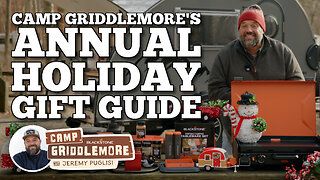 8:34
8:34
Blackstone Griddles
16 hours agoAnnual Holiday Gift Guide | Blackstone Griddles
50.4K1