Premium Only Content
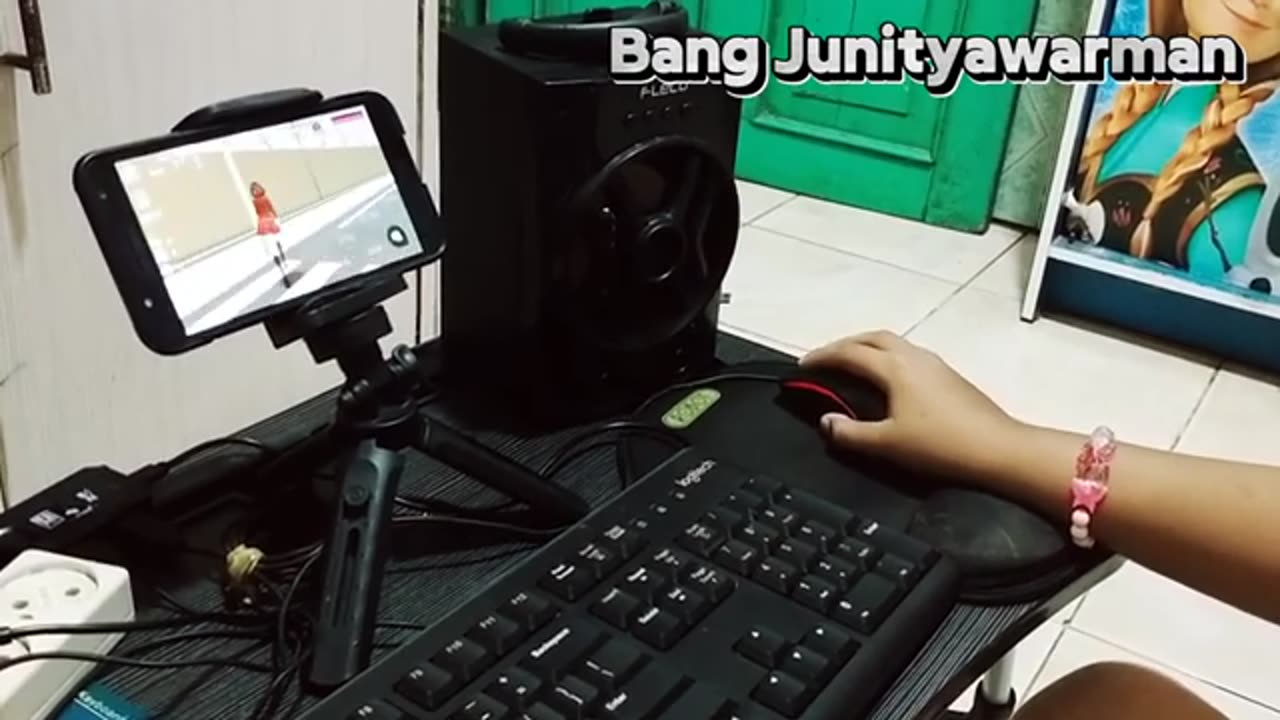
Low Budget Mobile Gaming Setup for Kids
#lowbudget #mobilegaming #setup
-----------------------------------
Song Background Innocence By ROA Music : https://youtu.be/IxfT0tW8f2Y
-----------------------------------
Cara Menggunakan M1Pro Bluetooth COnverter di ADVAN TAB VX : https://youtu.be/842bEdw9yls
-----------------------------------
Meja Lipat Rp 100.000 an
Samsung Galaxy J7 Core Seken Rp 1.100.000
Keyboard Logitech Rp 70.000
Mouse Logitech Rp 30.000
M1Pro Bluetooth Converter Rp 74.000
Mouse Pad Rp 15.000
Mini Tripod Rp 20.000
Speaker Bluetooth Fleco Rp 80.000
-----------------------------------
Total Sekitar : Rp 1.480.000
-----------------------------------
M1PRO Bluetooth Converter Shopee : https://shopee.co.id/keyboard-mouse-gaming-controller-wireless-bluetooth-M1-pro-4-in-1-untuk-android-ios-i.14109614.23489321688
-----------------------------------
2 Cara Menggunakan M1Pro Bluetooth Converter :
-----------------------------------
1. Mode Bermain Game :
-----------------------------------
Jika bluetooth berhasil terhubung untuk pertama kali akan terhubung pada menu bluetooth M1Pro_1372 dan ikon mouse tidak akan langsung muncul pada layar smartphone. Install terlebih dahulu aplikasi KuGamer dengan melakukan scan barcode di belakang alat M1PRO. Setelah terinstall, buka aplikasi KuGamer lalu pada layar menu utama KuGamer tekan tombol TAB pada keyboard, ikon Mouse akan muncul. Dan untuk menyembunyikan mouse kembali tekan tombol TAB kembali.
Video Tutorial : https://youtu.be/1F4uR9eEPgg
--------------------------------------
2. Mode Pengetikan Biasa :
--------------------------------------
Untuk berpindah ke mode pengetikan, buka menu bluetooth, lalu tekan tombol CTRL + F5, maka koneksi bluetooth akan terputus dan akan muncul menu bluetooth baru. Untuk di smartphone saya menu bluetoothnya bernama M1Pro_X1_1372. Sambungkan dengan menu bluetooth ini makan Kamu akan dapat melakukan pengetikan biasa layaknya menggunakan komputer. Untuk berpindah ke mode gaming kembali, pada menu bluetooth tekan tombol CTRL + F1 pada keyboard, bluetooth akan kembali terputus. Kemudian hubungkan ke menu bluetooth pertama kali yaitu M1Pro_1372. Kembali ke layar utama aplikasi KuGamer, tekan tombol TAB untuk mengaktifkan atau memunculkan ikon mouse.
Video Tutorial : https://youtu.be/LtxB7BTAUK4
-----------------------------------
#minecraft #stumbleguys #sakuraschoolsimulator
-
 LIVE
LIVE
StoneMountain64
43 minutes agoBattlefield 6 is ALREADY getting BETTER
53 watching -
 7:42
7:42
Dr. Nick Zyrowski
6 hours agoNAC ( N-Acetyl Cysteine) - The Supplement the FDA Tried to Ban (Here’s Why)
6.19K5 -
 2:03:34
2:03:34
Tucker Carlson
2 hours agoCovid Whistleblower: Predicting Pandemics & Exposing the CIA and Peter Daszak’s Alliance With China
12.9K27 -
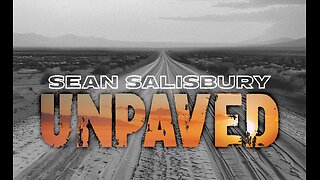 35:26
35:26
Sean Unpaved
3 hours agoMLB Meets CFB Chaos: Ohtani's Unicorn Night, Napier's Swamp Exit, & Bama's Rivalry Roll!
13.8K -
 LIVE
LIVE
Nerdrotic
5 hours ago $1.01 earnedOne Woke After Another Isn't WOKE According to Woke People? - Nerdrotic Nooner 527
387 watching -
 1:03:26
1:03:26
Timcast
3 hours agoSecret Service Discovers HUNTING STAND Aimed At Trump, No Kings Protests FLOP
126K103 -
 2:03:54
2:03:54
Steven Crowder
5 hours agoNo Kings Lies Debunked: The Largest Protest Ever or Communist Psyop?
360K334 -
 1:17:23
1:17:23
Rebel News
2 hours agoLiberal minister's silence over ostriches, Richmond land grab, Smith saves Ontario | Rebel Roundup
18.3K5 -
 20:01
20:01
Neil McCoy-Ward
2 hours ago🚨 The UK Can't Survive Much More of THIS...
12K8 -
 50:56
50:56
The Rubin Report
4 hours ago‘Real Time’ Crowd Roars for Bill Maher Pointing out Hypocrisy of Protesters
35.9K36