Premium Only Content
This video is only available to Rumble Premium subscribers. Subscribe to
enjoy exclusive content and ad-free viewing.
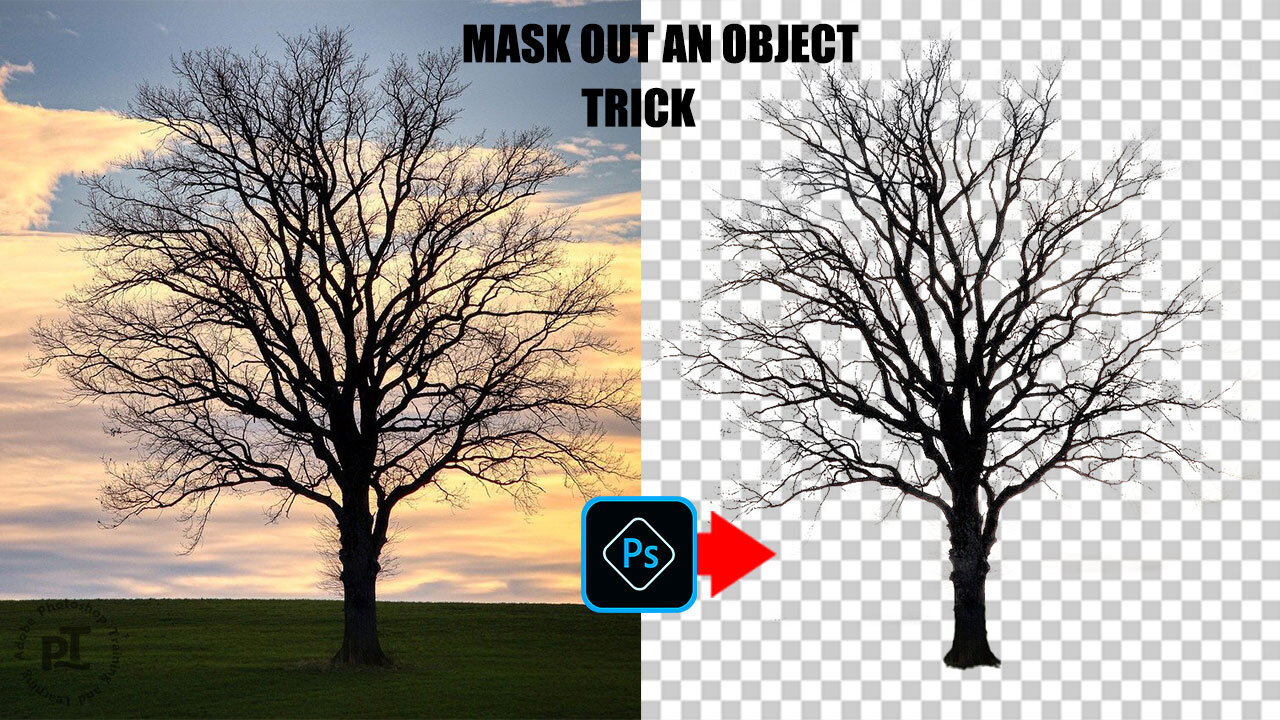
How to Mask Out an Object in Photoshop
1 year ago
12
Masking out an object in Photoshop allows you to selectively edit or manipulate specific parts of an image, while maintaining the surrounding areas intact. This technique is useful for various purposes such as removing unwanted objects, adding or subtracting shapes, and creating realistic composites. By masking out an object, you can isolate it from the rest of the image, giving you more control over the editing process. This can be achieved using various tools like the Magic Wand, Select and Mask, or even traditional brushing techniques.
Break down every option and secret of tool has to offer so that you can choose the one that works best for you. Make sure to subscribe my channel for more tutorials.
Thanks for watching PS Tutelar.
Loading comments...
-
 LIVE
LIVE
Damysus Gaming
1 hour agoBorderlands 4 - AMON Vs Timekeeper!! Lets Grind This OUT!!
39 watching -
 3:10:06
3:10:06
Nikko Ortiz
7 hours agoHAMAS Gaza Peace Deal And MORE.... Brutally Honest EP #17 | Rumble LIVE
105K53 -
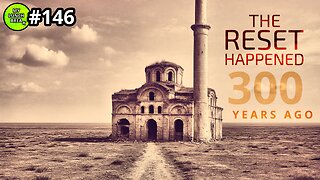 25:10
25:10
MYLUNCHBREAK CHANNEL PAGE
7 hours agoIstanbul Should NOT Exist - Pt 4
36.6K13 -
 LIVE
LIVE
tminnzy
7 hours agoDROPS ON - BO7 BETA ALL DAY! #BlackOps7
45 watching -
 1:35:48
1:35:48
Jeff Ahern
7 hours ago $10.59 earnedThe Saturday Show with Jeff Ahern
76.1K5 -
 LIVE
LIVE
GritsGG
8 hours agoWarzone Win Grinding! Most Wins in WORLD! 3680+!
140 watching -
 55:45
55:45
Tactical Advisor
7 hours agoNew Product Alert! | Vault Room Live Stream 040
56.6K5 -
 3:30:37
3:30:37
Reidboyy
7 hours ago $2.11 earnedTHEY GOT RID OF SBMM WTF!?!? (Go Phillies)
29.8K -
 5:06:48
5:06:48
The Company Boyz
6 hours agoDying Light: The Beast | Ja Pierdole, Kurwa Bober!
24.8K3 -
![Mr & Mrs X - Feminism, Family, Federal Reserve, The Rise Of The [DS] Agenda](https://1a-1791.com/video/fwe2/12/s8/1/6/F/R/n/6FRnz.0kob-small-Mr-and-Mrs-X-Feminism-Famil.jpg) 58:10
58:10
X22 Report
14 hours agoMr & Mrs X - Feminism, Family, Federal Reserve, The Rise Of The [DS] Agenda
207K69
