Premium Only Content
This video is only available to Rumble Premium subscribers. Subscribe to
enjoy exclusive content and ad-free viewing.
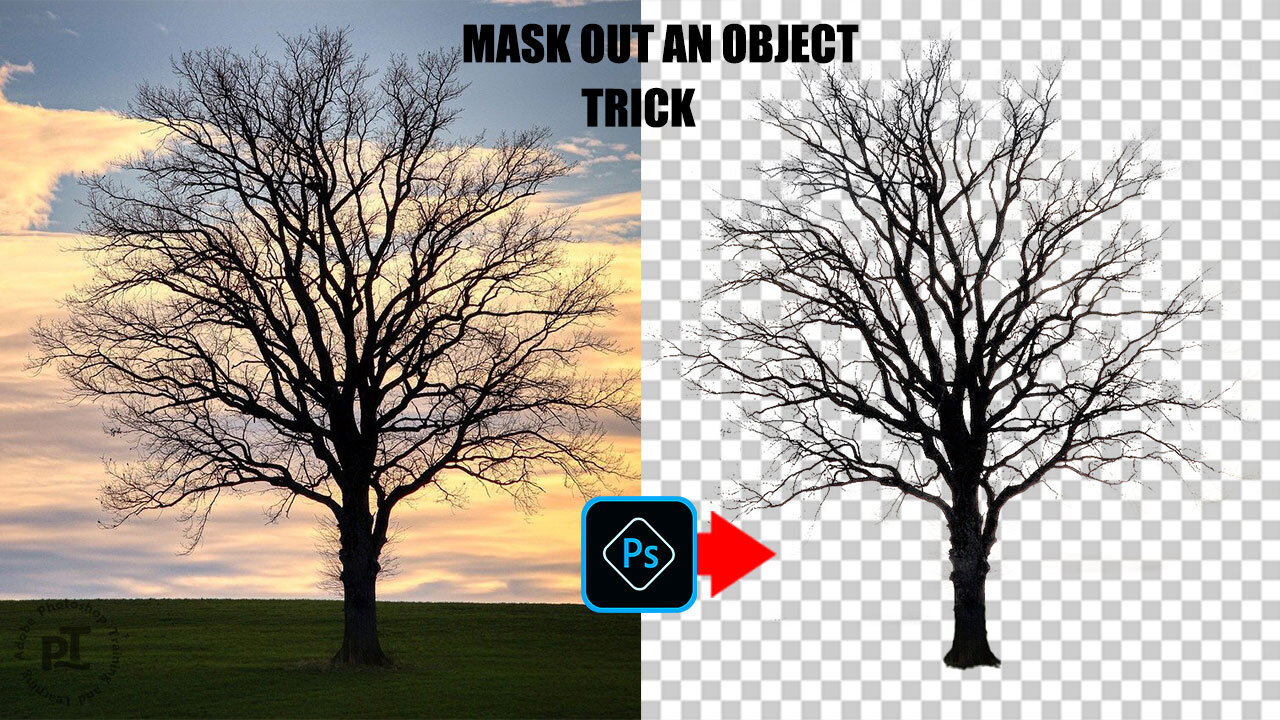
How to Mask Out an Object in Photoshop
1 year ago
13
Masking out an object in Photoshop allows you to selectively edit or manipulate specific parts of an image, while maintaining the surrounding areas intact. This technique is useful for various purposes such as removing unwanted objects, adding or subtracting shapes, and creating realistic composites. By masking out an object, you can isolate it from the rest of the image, giving you more control over the editing process. This can be achieved using various tools like the Magic Wand, Select and Mask, or even traditional brushing techniques.
Break down every option and secret of tool has to offer so that you can choose the one that works best for you. Make sure to subscribe my channel for more tutorials.
Thanks for watching PS Tutelar.
Loading comments...
-
 1:28
1:28
Damon Imani
1 day agoThey Laughed at Trump’s Cognitive Test — Damon Made Them REGRET It!
16.9K9 -
 9:14
9:14
Freedom Frontline
1 day agoAdam Schiff PANICS As Eric Schmitt Exposes His Dirty Lies LIVE
11.3K9 -
 10:32
10:32
GBGunsRumble
1 day agoGBGuns Armory Ep 153 Adler Arms AD-9`
8.43K2 -
 35:53
35:53
Degenerate Plays
4 hours ago $0.23 earnedRuckus Randy And Repair Ronald (Socks On) - Call of Duty: Modern Warfare 2 (2009) : Part 7
5.28K1 -
 38:35
38:35
Stephen Gardner
1 day ago🔥What JUST leaked out of Congress. PROVES Trump RIGHT!!
97.7K134 -
 LIVE
LIVE
Total Horse Channel
16 hours ago2025 IRCHA Derby & Horse Show - November 2nd
53 watching -
 1:59:42
1:59:42
Game On!
22 hours ago $44.98 earnedNFL Week 9 Wise Guy Roundtable BEST BETS!
146K15 -
 2:18:53
2:18:53
Badlands Media
1 day agoDevolution Power Hour Ep. 403: Brennan Exposed & The Intel War w/ Thomas Speciale
467K142 -
 4:34
4:34
Legal Money Moves
5 days agoThe AI Panic: Are You Next?
53.6K10 -
 25:41
25:41
Robbi On The Record
3 days ago $46.80 earnedThe Billion-Dollar Lie Behind OnlyFans “Empowerment” (Her Testimony Will Shock You) | part II
76.6K72