Premium Only Content
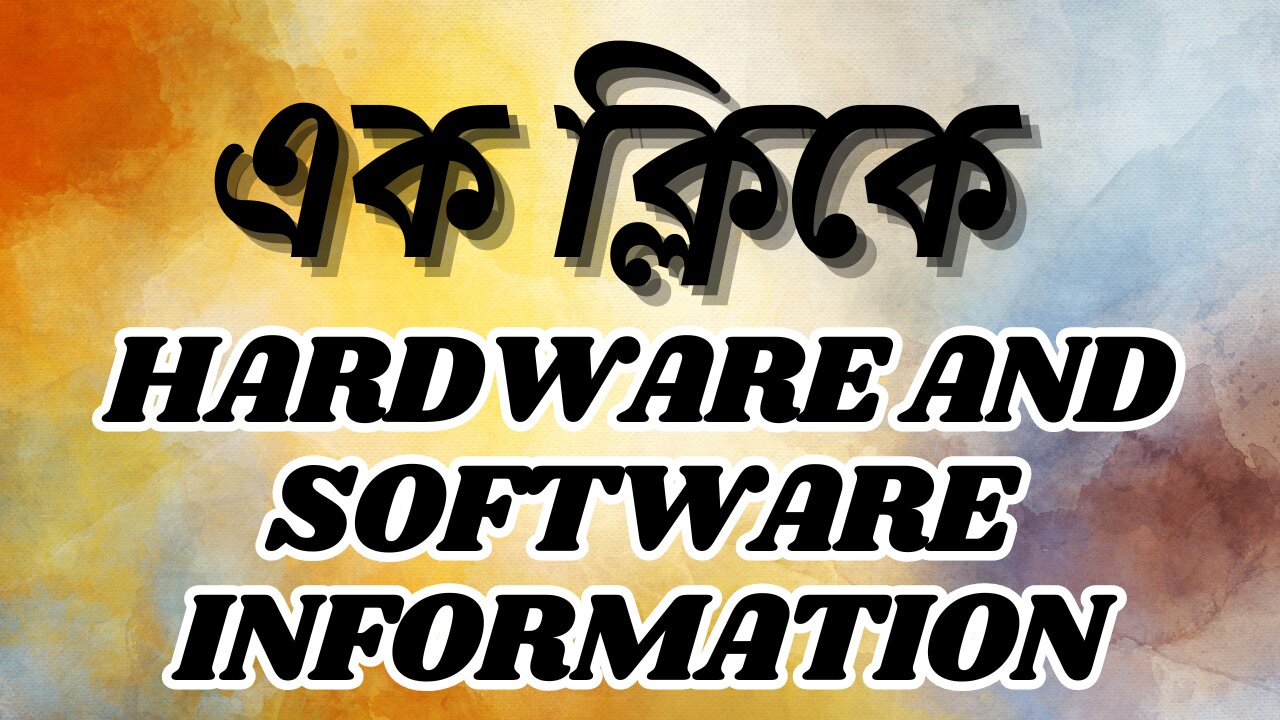
How to show system hardware and software information on Windows
1. Using System Information (msinfo32):
Press Win + R to open the Run dialog box.
Type msinfo32 and press Enter.
The System Information window will open, displaying details about your hardware resources, components, and software environment.
2. Using System Properties:
Press Win + Pause/Break to open the System window.
Here you can view basic information such as Windows edition, system type (32-bit or 64-bit), and the amount of RAM installed.
3. Using Command Prompt:
Open Command Prompt (cmd) by pressing Win + R, typing cmd, and pressing Enter.
Use commands like:
systeminfo: Displays detailed configuration information about a computer and its operating system.
wmic: Allows querying various system information. For example:
wmic os get Caption, Version: Shows Windows version information.
wmic cpu get Name, MaxClockSpeed: Displays CPU details.
-
 LIVE
LIVE
Badlands Media
8 hours agoDevolution Power Hour Ep. 400
8,838 watching -
 LIVE
LIVE
Inverted World Live
2 hours agoHypersonic UFO Over Minneapolis | Ep. 128
3,748 watching -
 LIVE
LIVE
TimcastIRL
2 hours agoDemocrat Press IS DEAD, Timcast JOINS Pentagon Press Corps Sparking OUTRAGE | Timcast IRL
7,348 watching -
 1:32:24
1:32:24
Tucker Carlson
1 hour agoTucker and MTG on the 5 Pillars of MAGA and the Snakes in Washington Trying to Tear Them Down
2K58 -
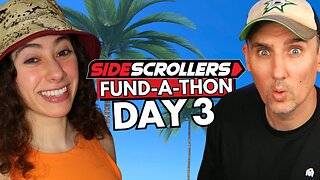 LIVE
LIVE
Side Scrollers Podcast
3 days ago🔴FIRST EVER RUMBLE SUB-A-THON🔴DAY 3🔴PLAYING MIKE TYSON'S PUNCH OUT TILL I WIN!
1,243 watching -
 17:14
17:14
Mrgunsngear
3 hours ago $1.73 earnedUpdate: Current Glocks Discontinued & Glock V Series Is Coming!
4.47K17 -
 2:52:54
2:52:54
Barry Cunningham
3 hours agoMUST SEE: PRESIDENT TRUMP NATO PRESSER! AND NEW YORK CITY MAYORAL DEBATE!
18.6K34 -
 13:15
13:15
Cash Jordan
5 hours ago"INVASION" Mob STRIKES Chicago Jail… FRONTLINE Marines IGNORE Judge, SMASH Illegals
10.9K15 -
 LIVE
LIVE
SpartakusLIVE
2 hours ago#1 Solo Challenge CHAMPION entertains HERDS of NERDS
155 watching -
 LIVE
LIVE
Alex Zedra
1 hour agoLIVE! New Game | DeathWatchers
114 watching