Premium Only Content

Creating a melting chocolate text effect in Photoshop is a fun and creative way
Creating a melting chocolate text effect in Photoshop is a fun and creative way to enhance your design skills. Here's a step-by-step guide to achieving this effect, along with a suggested video description for your YouTube short:
### Step-by-Step Guide to Creating a Melting Chocolate Text Effect
**1. Create a New Document:**
- Open Photoshop and create a new document with your desired dimensions (e.g., 1920x1080 pixels).
**2. Add Background:**
- Fill the background layer with a chocolate-like color using the Paint Bucket Tool (`G`) or create a new layer and fill it with a gradient that mimics chocolate.
**3. Add Text:**
- Select the Horizontal Type Tool (`T`) and type your desired text. Choose a thick, bold font for the best effect.
- Position the text in the center of the canvas.
**4. Apply Layer Styles:**
- Right-click on the text layer and select **Blending Options**.
- Apply the following styles:
- **Bevel & Emboss:** Set the style to `Inner Bevel`, technique to `Smooth`, depth around `300%`, size to `10px`, soften to `0px`, and adjust the angle to give it a soft shadow.
- **Gradient Overlay:** Use a gradient that resembles chocolate. Adjust the angle and scale to make it look realistic.
- **Drop Shadow:** Apply a subtle shadow to give the text some depth.
**5. Create the Melting Effect:**
- Duplicate the text layer (`Ctrl + J` or `Cmd + J`).
- Convert the duplicate layer to a smart object by right-clicking on the layer and selecting **Convert to Smart Object**.
- Go to **Filter > Liquify** (`Shift + Ctrl + X` or `Shift + Cmd + X`).
- Use the **Forward Warp Tool** to drag parts of the text downward, creating a melting effect. Adjust the brush size as needed.
**6. Enhance the Effect:**
- Add a new layer above the text and use the Brush Tool (`B`) to paint small chocolate drips. Use a soft round brush and sample colors from your text to make it look natural.
- Use the Smudge Tool to refine the drips and blend them into the text.
**7. Final Touches:**
- Adjust the overall color and contrast using adjustment layers like **Brightness/Contrast** or **Hue/Saturation** to match the chocolate theme.
- Add any additional elements, like highlights or sparkles, to enhance the effect.
### YouTube Video Description
"Learn how to create a deliciously realistic melting chocolate text effect in Photoshop! This easy-to-follow tutorial will guide you through the steps to transform your text into mouthwatering chocolate art. Perfect for graphic designers and Photoshop enthusiasts looking to sweeten up their projects. 🍫✨
**🔔 Subscribe for more creative tutorials!**
#Photoshop #ChocolateEffect #GraphicDesign #TextEffect #PhotoshopTutorial #CreativeDesign"
-
 39:51
39:51
Tucker Carlson
3 hours agoGeorge Galloway Speaks Out on Being Forced Into Exile After Criticizing Ukraine War
27.8K88 -
 21:23
21:23
Neil McCoy-Ward
2 hours ago🔥 While You're Working Hard... They're Planning To Take EVERYTHING From You!!!
6.15K2 -
 2:13:37
2:13:37
Side Scrollers Podcast
5 hours agoTwitch CONTROVERSY Hit New Low + Reddit Mods QUIT + FireMAN is Now Sexist + More | Side Scrollers
66K6 -
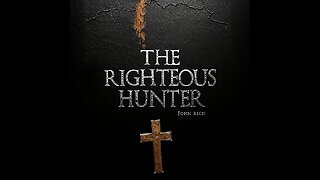 5:31
5:31
John Rich Official
13 days agoThe Righteous Hunter by John Rich
23.4K11 -
 59:51
59:51
Rebel News
3 hours agoEby threatens to block pipeline, Guilbeault out of cabinet, Land disputes continue | Rebel Roundup
24.7K4 -
 1:45:59
1:45:59
Robert Gouveia
5 hours agoAmerican Soldier DEAD! Trump Furious! Afghan 'Vetted by CIA'! Third World FREEZE!
48.9K40 -
 48:48
48:48
The Culture War with Tim Pool
5 hours agoThe West Is COLLAPSING Under Mass Migration | The Culture War's Across The Pond
35.7K67 -
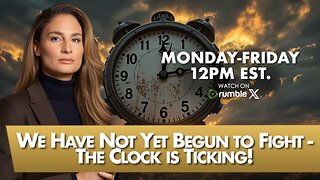 1:42:33
1:42:33
The Mel K Show
5 hours agoMORNINGS WITH MEL K - We Have Not Yet Begun to Fight - The Clock is Ticking! 11-28-25
29.3K16 -
 1:25:54
1:25:54
Film Threat
17 hours agoHOLLYWOOD FOR SALE! BLACK FRIDAY BLOW OUT! | Film Threat Livecast
17.4K2 -
 2:51:52
2:51:52
The Shannon Joy Show
5 hours agoSJ Show Nov 28 - The SJ Friday Matinee Watch Party With Commentary Featuring The Big Short!
16.8K