Premium Only Content

How to change the image background in MS word
How to Remove and Change Image Background in Microsoft Word and Step-by-Step Tutorial
To change the image background in Microsoft Word, you can use the "Remove Background" feature. Here's a step-by-step guide:
1. Insert the Image:
- Open Microsoft Word.
- Go to the "Insert" tab and click on "Pictures" to insert the image you want to edit.
2. Select the Image:
- Click on the inserted image to select it.
3. Open the "Remove Background" Tool:
- Once the image is selected, the "Picture Format" tab will appear in the ribbon.
- In the "Picture Format" tab, click on "Remove Background" in the "Adjust" group.
4. Adjust the Background Removal:
- Word will automatically try to determine the background to remove. The areas marked in purple are the areas that will be removed.
- Use the "Mark Areas to Keep" and "Mark Areas to Remove" tools to adjust the selection. Click on the areas of the image you want to keep or remove until you are satisfied with the selection.
5. Apply the Changes:
- Once you are happy with the background removal, click on "Keep Changes" in the "Background Removal" group.
- If you want to discard the changes, click on "Discard All Changes".
6. Optional: Change the Background Color:
- If you want to add a new background, you can insert a shape (e.g., rectangle) and place it behind the image. To do this, go to the "Insert" tab, click on "Shapes," choose the shape you want, draw it behind the image, and adjust its color as desired.
- Right-click on the shape, select "Send to Back," and position the image in front of the shape.
By following these steps, you can effectively change or remove the background of an image in Microsoft Word.
Tags:
MS Word Tutorial, Change Image Background, Remove Background in Word,Microsoft Word Tips, Word Image Editing, Background Removal Tool, Word Background Change, Office 365 Image Editing, Word Picture Format, Remove Picture Background, Image Editing Tutorial, Microsoft Office Guide, Word 2019 Tips,How to Use Word, Beginner Word Tutorial, Advanced Word Techniques,Word 2021 Features, Editing Photos in Word, Office Suite Tutorials, Productivity Tips, infomania by Nadeem,
-
 16:07
16:07
Nikko Ortiz
2 days agoSora 2 Must Be Stopped
2.35K3 -
 LIVE
LIVE
Lofi Girl
3 years agolofi hip hop radio 📚 - beats to relax/study to
129 watching -
 59:58
59:58
Man in America
11 hours agoHow Big Pharma Turned Cancer Into a TRILLION-DOLLAR Business
313K38 -
 LIVE
LIVE
SpartakusLIVE
9 hours ago#1 Solo Savant stream DEEP into the night || PUBG Later Tonight?!
555 watching -
 13:56
13:56
Clintonjaws
13 hours ago $29.12 earnedEntire Room Speechless As Poilievre Snaps & Puts TV Hosts In Their Place
43.2K19 -
 4:23:32
4:23:32
EricJohnPizzaArtist
1 day agoAwesome Sauce PIZZA ART LIVE Ep. #67: HALLOWEEN SPECIAL tribute to “Need to Breathe”
56.3K11 -
 2:26:26
2:26:26
Nerdrotic
10 hours ago $48.61 earned3I/Atlas : A Cosmic Horror or a New Interstellar Understanding? | Forbidden Frontier #122
205K18 -
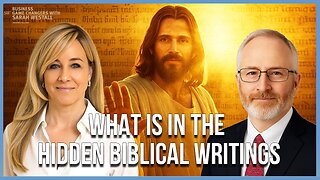 54:56
54:56
Sarah Westall
7 hours agoHidden Biblical Writings: Evidence Based Investigation, Worlds First Collection w/ Matthew McWhorter
30.4K21 -
 3:08:48
3:08:48
megimu32
7 hours agoOTS: Great Scott! How Back to the Future Changed Movies Forever
33.1K9 -
 3:40:15
3:40:15
CassaiyanGaming
6 hours ago🟢LIVE - The OUTLAST Trials with JahBless & CatDog
23.6K5