Premium Only Content
This video is only available to Rumble Premium subscribers. Subscribe to
enjoy exclusive content and ad-free viewing.
Create Glossy Effect with Curves Adjustment in Photoshop
1 year ago
8
The Curves adjustment in Photoshop allows you to create a wide range of tonal adjustments, including those that can produce a glossy effect. By adjusting the contrast and tone of the image, you can create a sense of depth and dimensionality, mimicking the look of a glossy surface, such as glass or metal. This technique is particularly useful for product photography, where a glossy effect can enhance the image's overall appearance and make the product look more appealing.
Break down every option and secret of tool has to offer so that you can choose the one that works best for you. Make sure to subscribe my channel for more tutorials.
Thanks for watching PS Tutelar.
Loading comments...
-
 2:09:24
2:09:24
Inverted World Live
5 hours agoRats Have Learned to Hunt Bats | Ep. 135
21.3K5 -
 2:48:01
2:48:01
TimcastIRL
5 hours agoLIVE Election Coverage: Polling Stations SWATTED, Bomb Threats Called In | Timcast IRL
216K164 -
 3:30:07
3:30:07
Barry Cunningham
6 hours agoBREAKING NEWS: COUNTDOWN TO COMMUNISM! ELECTION RESULTS SHOW!
39.4K36 -
 2:11:28
2:11:28
DeVory Darkins
5 hours agoLIVE NOW: 2025 Election results and Exit Polls AMA
48.5K41 -
 DVR
DVR
DLDAfterDark
4 hours ago $0.03 earnedJust Another Tuesday - In Virginia - The Governor's Race & Glock Talk
21.6K1 -
 3:21:38
3:21:38
The Charlie Kirk Show
7 hours agoJUDGMENT DAY 2025: The Election Results Stream
175K75 -
 3:51:07
3:51:07
MattMorseTV
8 hours ago $0.77 earned🔴Election Day LIVE COVERAGE.🔴
85.6K47 -
 1:16:51
1:16:51
Flyover Conservatives
1 day agoSHOCKING DATA REVEALS: Young Voters Are Done With the Old GOP - Mark Mitchell, Rasmussen Reports | FOC Show
32.7K16 -
 1:15:28
1:15:28
Sarah Westall
7 hours agoGrooming is Protected and Encouraged by the System – Michelle Peterson and Mike Adamovich
29.2K10 -
 4:00:13
4:00:13
Akademiks
4 hours agoKendrick tries to Flip the Bots on DRAKE? WHo Beats Jay z in a verzuz. Blueface finally free!
33.5K7